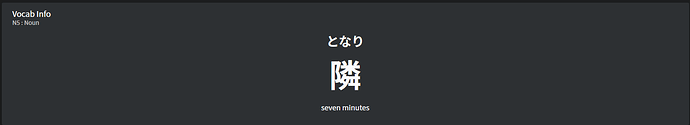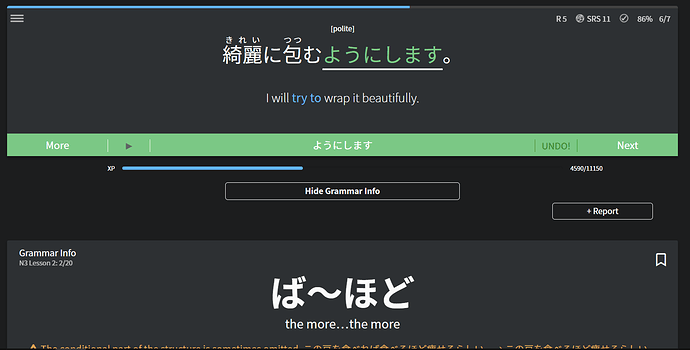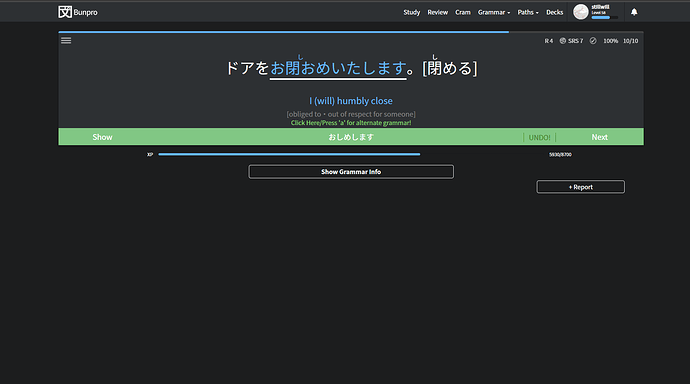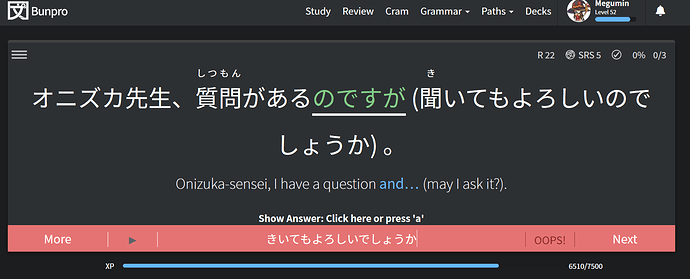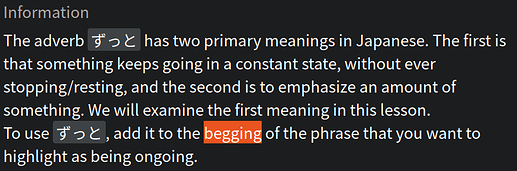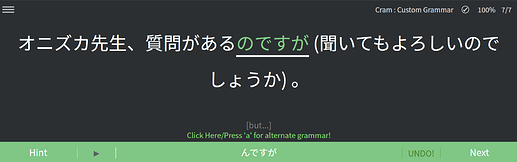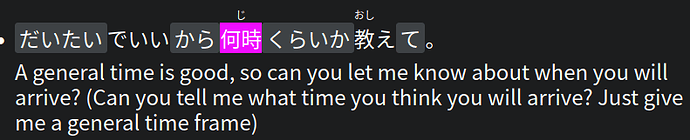This kanji got a wrong translation:
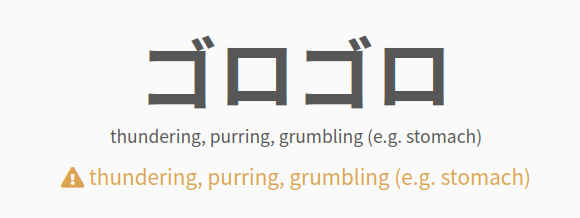
English and the warning text are the same.
I am occasionally having the review prompt display grammar details for the incorrect grammar point:
Here, the ば~ほど grammar point preceded ようにする in my review. However, it is still displayed when clicking “Show Grammar Info” for the ようにする review.
Do you remember if you got the previous question wrong? I’ve noticed recently that sometimes if I get something wrong, the next point will have the previous point’s explanation. This used to be a big problem with cram, never happened with regular reviews until super recently.
In this case, I had gotten the previous ば~ほど review correct.
This just happened again, I skipped a day yesterday, and on turning off vacation mode it’s immediately jumped from 97 to 146 reviews and the streak has reset to 1 again 
The first paragraph of the information section on ずっと ① | Japanese Grammar SRS has a minor typo (beginning → begging):
The second to last example sentence in the information section on てくれない・てもらえない | Japanese Grammar SRS has くるま as the furigana for 自転車(じてんしゃ)
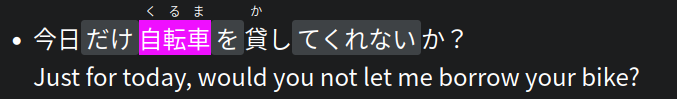
It’s not quite a bug, just confusing formatting.
The question is asking to translate just the part in blue. The part in parentheses is the “unspoken” part of the sentence. When a question wants you to use something in your answer, it shows up in square brackets [].
But the audio that is being played is what it’s on the brackets and not the actual answer.
Is this the right place to post this kind of bug/issue report? I’ve usually used the Report button on grammar points, but this one is more general…
So, I recently reset my Wanikani back down to level 7 (back up to level 15 now), after taking a long break from studying Japanese, including BunPro.
I just started back with BunPro very recently, and did a similar reset, which has gone fine so far.
But, there’s an annoying issue that doesn’t seem to have any way to even work around it: For some reason, BunPro still considers high-level kanji from Wanikani as ‘known’, even though the Wanikani account has been reset, the BunPro account has been reset, and I even did the Resync Wanikani Vocab (though I didn’t really want to do that, since I didn’t want all that extra XP).
For example, it considers 捕 as ‘known’ (following a tip from some other forum thread, I also tried resetting the ‘vocab’ data in the browser’s local storage), though that’s definitely level 25 on WK, and WK shows I have not unlocked it since the reset.
The problem is that there’s a whole slew of kanji I mostly forget, since I reset from around level 27 or so, and there’s no way to go through BunPro and reset the ‘known’ kanji, rather than manually sifting through the vast list of vocab for ones marked with SRS 12 (you can’t even search for them!), clicking on each one and clicking reset for just that specific one!
I even tried using a new WK API key to see if it would resync; nope. Then I tried ‘expiring’ that new key and trying to make BP try to resync again, hoping an invalid key would trigger it to invalidate the WK-related data; nope. It seems this data is kept independently by BP, and there’s no interface to do a proper reset or resync of it.
It’s not a super duper huge issue, but it is pretty annoying. I really do forget most of the kanji I ‘learned’ at the higher levels on WK; I was ‘playing the SRS game’ and cramming way too fast, not really learning/retaining things for the long term. I’ve since slowed way way down so that I’m actually taking the time to learn things at a better pace.
So, when I come back to BP, now a whole bunch of kanji have furigana hidden, and I’ll have to manually ‘un-know’ them – and will they later be ‘re-known’ when I actually do relearn them at WK, or will they now be stuck on ‘manually marked as ‘unknown’’, and I’ll have to manually ‘re-know’ them again??? Kinda defeats the whole purpose of syncing with WK in the first place!
I checked it out with Cram. The audio sounds right. Is it different during the review? The audio says in the middle …質問があるんですが…
() = part of the sentence, but often omitted when speaking
[] = Bunpro hint for the answer
I got read what was in the () if I’m not hallucinating at this point.
The last example sentence before the fun fact on 聞こえる | Japanese Grammar SRS has くるま as the furigana for 電車(でんしゃ)
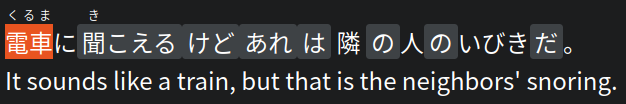
The first example sentence of the information section on だいたい | Japanese Grammar SRS gives じ as the furigana for 何時
Thanks for pointing that out. I have fixed it! It will go out with the next update.
@Megumin I tried changing it but the library we use for those charts won’t let me implement it.
@Katzerin either is fine! For small things like typos etc, the onsite option is definitely preferred.
@sally Despite it not being built for that specific use case it should still work. I have made a few adjustments to it to fix a couple of the issues you pointed out. They will go out with the next patch.
@martin92 Did you by chance remember how you added that review to your queue?
@Panthera Thanks!
@stupidguy Thanks for pointing those out. All of them have been fixed 
@HotAirGun That was a typo on our end with the kanji answer. It has been fixed. Thanks!
@Jake
Understood, I’ll try to submit them to that form from now on.
I had an issue with that system rejecting my report attempt and telling me I already submitted a report for (for example) grammar point B when I had only submitted one for point A. My “processing” reports from 3 months ago have more info. That’s the most likely reason I’d post minor stuff in here again.
Thanks for asking, @Katzerin
Recently I changed my Wanikani API token. Now, even after changing the settings by adding the new token it is showing all furigana even if I have it on Wanikani mode. I deleted all my cookies, logged out and tried again. Still have the same problem. Using Firefox. Right now, I turned furigana off since Wanikani mode is not working. Thanks for any help.