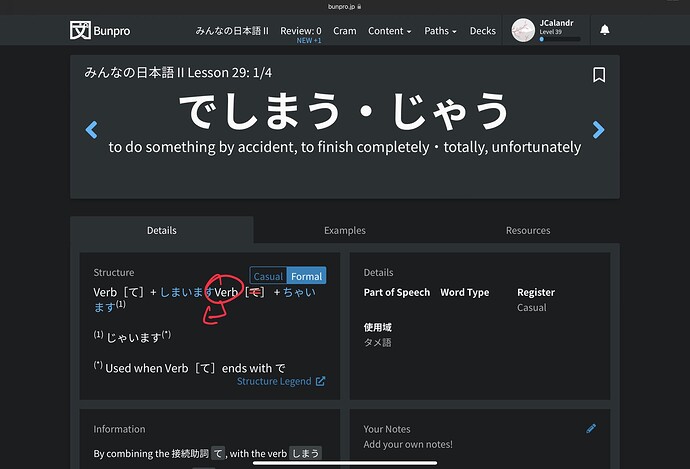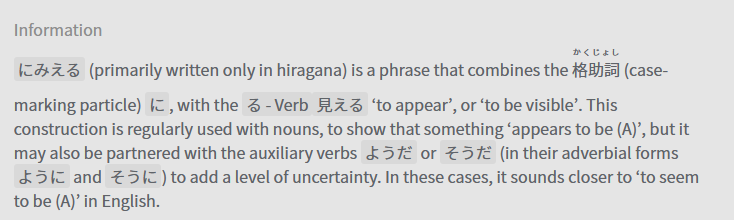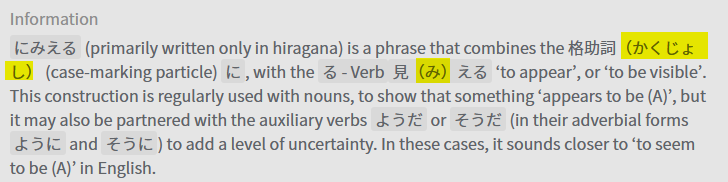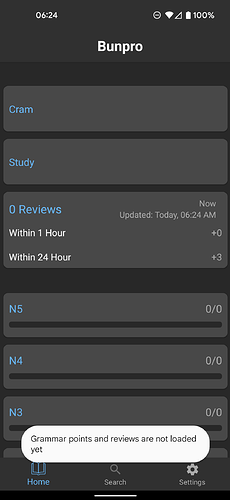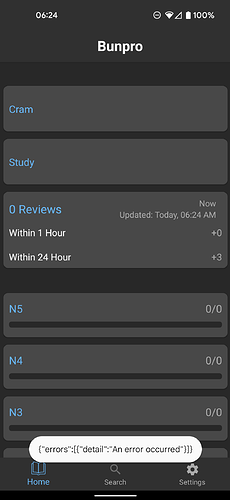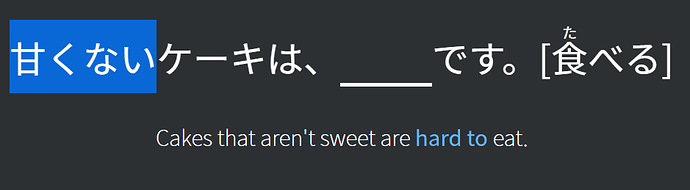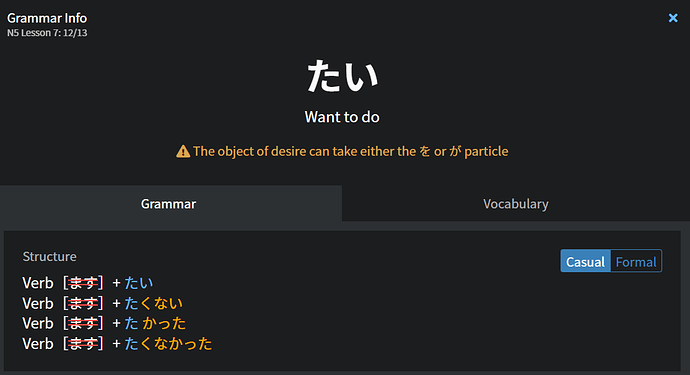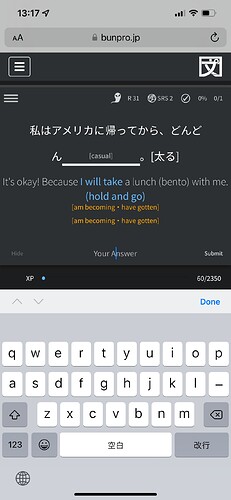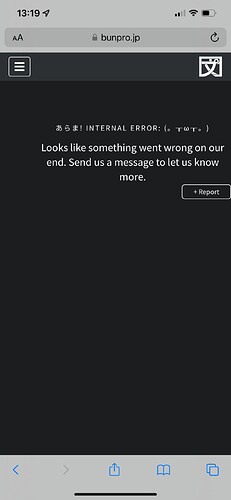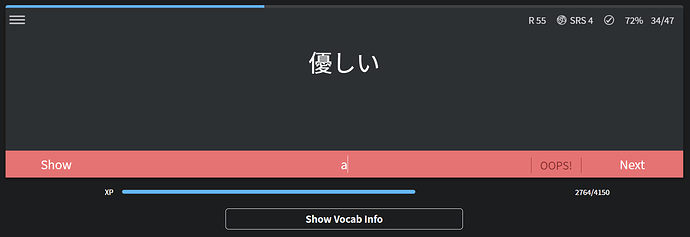1st bug report … we all need to start somewhere !
Nothing bad, a line break is just missing for でしまう 
Fixed! Thank you for letting us know about this!
Why some grammar points the Kanji is the default and other’s you have to hover?
For example for this:
By default it displays Kanji, but if you hover it displays hiragana.
While for this:
This one defaults to hiragana, and it displays Kanji when you hover.
When viewing a grammar point on its own page furigana works properly. However, when looking at the grammar explanations during reviews, all the furigana is simply show inside parentheses after the word, which makes it really hard to read.
Viewing https://www.bunpro.jp/grammar_points/にみえる (hovering 格助詞):
Viewing same explanation during reviews, yellow highlights mine:
I’ve also just encountered an issue where the browser extension Yomichan is not working on the reviews screen. It seems to work everywhere else on the website, and I’m not sure what could be causing this or whether you have any control over it. It seems to specifically suppress the dictionary screen from popping up, as text still gets selected.
The app isn’t loading, cleared cache, then storage, then reinstalled. No changes.
It could also use some love, I don’t think the review number on the homepage has ever matched up with the number in the review session or from the API.
Thanks!
Generally the kanji is default if the kanji is a common/more common way of expressing something. Usually we only put kanji as ‘show on hover’ if it is almost never used, but worth knowing nonetheless.
There’s a new app in Early access. I don’t think is the one you are currently using. I might be wrong though:
Thanks for the clarification! I guess it’s not obvious to me yet when is common to see it one way or the other.
In this sentence, if you click on the highlighted part:
It takes you to the unrelated たい grammar point:
Fixed! Thank you for letting us know about this!
Getting this error message when trying to load stats:
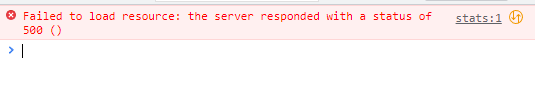
I have been experiencing a number of bugs recently, perhaps since the latest beta update but I can’t be sure, although the first bug that occurred was when trying to use the Bunpro Beta and nothing was loading and still continues to not load.
I tried to use Bunpro’s website today on my phone iPhone (15.4.1) and was having issues with flash cards and being unable to access my profile.
This is an example of a flash card working incorrectly. The English example doesn’t match the Japanese sentence. Previously I was getting a similar bug (two very closely related grammar points) but not only was the English wrong, I realised I had answered one incorrectly and it didn’t tell me that it was wrong. When the second card showing similar grammar appeared it happened again where I wasn’t shown whether or not I had been right or wrong.
Finally, when I attempted to click on on my “profile” link (on the mobile website) I was given this error:
However I am able to view my “account” section.
I sent a bug report but as this is a major enough bug…
I originally had N3 grammar writeups visible.
For whatever reason the grammar info page for N3 grammar has reverted to pre N3 grammar write up update. It is like this for ALL N3 grammar, but not N4 or N5.

Also, if I go into the Grammar Info (in this case of an N3 grammar point) and then click on a Synonym, the page will simply not load if I am clicking into an N3 page. It will load instantly if its an N5 or N4 grammar point.
This is also happening to me. No grammar information is showing up on N3 grammar.
@Edo9
Seems like a weird bug. It should be resolved now. Please let us know if you continue to experience it.
If you see that again, could you please send me a screenshot of what is in the console of your browser’s developer tools?
Is it perhaps a grammar point from earlier in your reviews?
It happens to me sometimes when my internet is laggy.