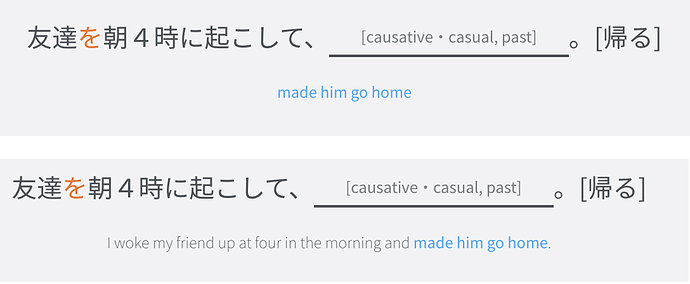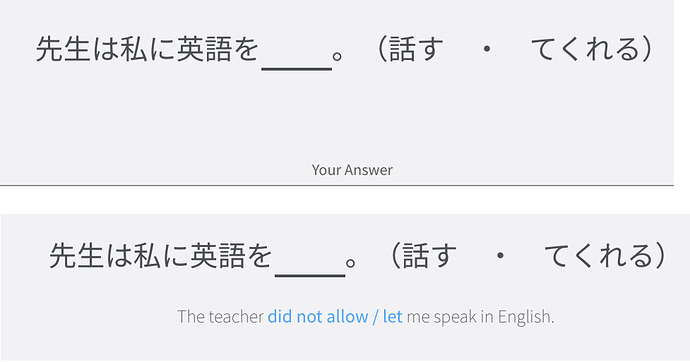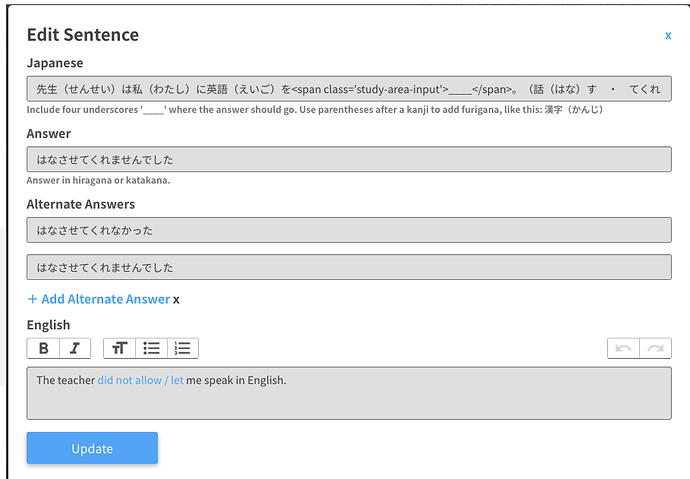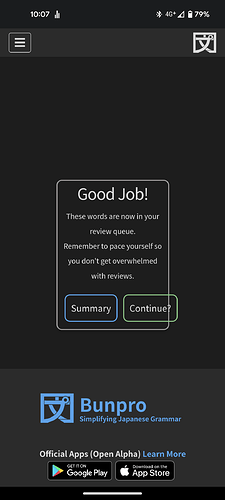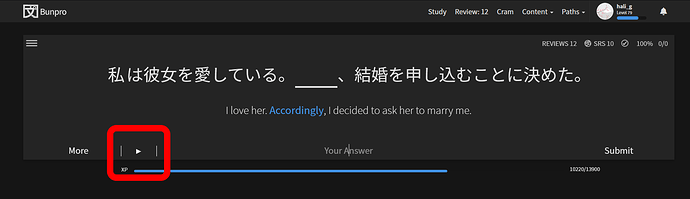Hey! I have been looking into this. But I am unable to replicate it.  Could you send me the Japanese and English texts of one of your sentences please?
Could you send me the Japanese and English texts of one of your sentences please?
I can’t load reviews via the Android app (it’s stuck at “Loading…”). Using the web version is fine though. Not sure it it’s just happening to me. Tried clear cache and restart my phone, still the same.
I’m having the same issue with the iOS app as well.
I also tried the same steps around resetting the app data but the problem persisted.
Trying to add new vocab/grammar keeps getting stuck on loading. Using the website.
@Seirios359 @Isona @GrymSylvar
We are working on that bug! For the time being, it might be best to use the website for the reviews.
We are really sorry for the inconvienience 
In “Your Progress” on the dashboard, the count of Beginner level (id srs_beginner_count) does not include Beginner 1/SRS 0 items after toggling between grammar and vocab.
When the page first loads it starts as the correct value, confirmed by clicking on it and bringing up the modal.
Toggling to vocab, the counts change to the correct values for vocab (possibly only because I do not currently have any vocab at Beginner 1/SRS 0).
Toggling back to grammar, while other ranks change back to their grammar numbers, the number displayed in Beginner is now the correct value - the number of items in Beginner 1/SRS 0. Since I began taking note, it was reduced by 1 when there was 1 Beginner 1/SRS 0 item, and reduced by 2 when there was 2 Beginner 1/SRS 0 items. Bringing up the modal shows the same number of items as it did previously.
Continuing to toggle back and forth between vocab and grammar does not further reduce the Beginner count, and the other categories remain correct.
I’m seeing this with grammar given the state of my progress but assuming this may happen with vocab items at Beginner 1/SRS 0 as well.
I don’t know if it’s related, but at the same time I also had that bug (can’t study new grammar/vocab, stuck on “Loading…” when I go Quiz Me), another bug I noticed was that when I do reviews, I no longer see the Ghost Review icon (little black ghostie thing) when actually reviewing ghost items.
I’m still getting the problem where I can’t add new vocab. I go to Decks > BunPro N4 Vocab > Learn [8], and I can go through my 8 new lessons, but when it gets to the Quiz Me part, I just end up with a review screen where "Loading… " appears where the quiz review sentence should be.
Could you send me the Japanese and English texts of one of your sentences please?
Sure thing - here’s some screenshots first:
-
Bunpro built-in sentence during reviews:
The blue shows up as a hint before you put in your answer. -
Self-study sentence during reviews:
The blue part doesn’t show up as a hint anymore during reviews. Makes it difficult to guess which grammar point I’m supposed to be drilling. -
Here’s what my input looks like for this Self-study sentence:
You can see I bolded the part I wanted to be the hint; that’s how it used to work until a few weeks ago or so.
Here’s the sentences:
Japanese:
先生(せんせい)は私(わたし)に英語(えいご)を____。(話(はな)す ・ てくれる)
Answer:
はなさせてくれませんでした
Alternate answers:
はなさせてくれなかった
English:
The teacher did not allow / let me speak in English.
I am having this issue on the website for grammar too.
Learning new grammar seems to be stuck on “soredemo” and doesn’t advance to the next one, perhaps as a result of / in line with quizzes also not seeming to be accessible after learning a new grammar point.
It seems the problem started right when the colours changed.
(Incidentally, I do like the colours and agree with others that they would be nice if toned down just a little).
Thanks! That helps a lot. I am able to reproduce some of the issues you are having and will see what we can do to sort it out.
Using the website on my Android phone the frame at the end of lessons overlaps with the button icon.
Hi @wct , thanks for getting in touch! It appears that Jisho is missing the 感動詞 meaning of そう. Unfortunately, like pretty much all of the online dictionaries, jisho is not complete all of the time. The 感動詞 meaning may be seen in both Takoboto and the wictionary.
https://ja.wiktionary.org/wiki/そう#:~:text=(「そうだ」「そうか,こういう方法もあった。
It appears that you are correct that the sentences for そう appear to be a bit out of whack though! I will change the titles right now. Thanks for pointing it out! I will also add a way to differentiate the two そう’s when doing reviews… perhaps the word type in brackets next to it? そう(副詞) for example. I will also add そう as an interjection to one of the vocabulary lists for the future, as that specific usage is pretty much always just そう、(followed by a comma and then some other statement).
Just as a side note about the N levels, we use a few different resources to decide the level. Jisho, Takoboto, Genki, TRY and Kanzen Master.
Thanks for looking into it!
Unfortunately though, I still seem to be stuck on Learn → “soredemo” → “Quiz!” → “Quiz Me!” → [no actual quiz] → “Good Job!” → “Continue?” → “soredemo”, etc.
However, as a workaround, I’ve found I can go into the deck, find the next grammar point, study and then click “Add to Reviews” at the bottom of the page 
Fixed it! Thank you for the heads up!
When I start my reviews, the first review has the play button, even if I haven’t answered the question yet. The 2nd, 3rd etc. reviews behave correctly (the play button only appears after I submit an answer). If I wrap up the lesson and restart it, the play button appears again during the first review. The button is fully functional, plays the correct audio.
It started happening a few days ago, maybe after the color update?
Latest Firefox (106.0.3, 64-bit), Win10.
Can someone tell me why is this even in a vocab deck:
八分 - Japanese Grammar Explained | Bunpro
and why does it have はちふん furigana? Is this intentional?
It threw me off guard with it’s furigana and I can’t find anything like that in a dictionary, there seems to be only はちぶ and はっぷん.