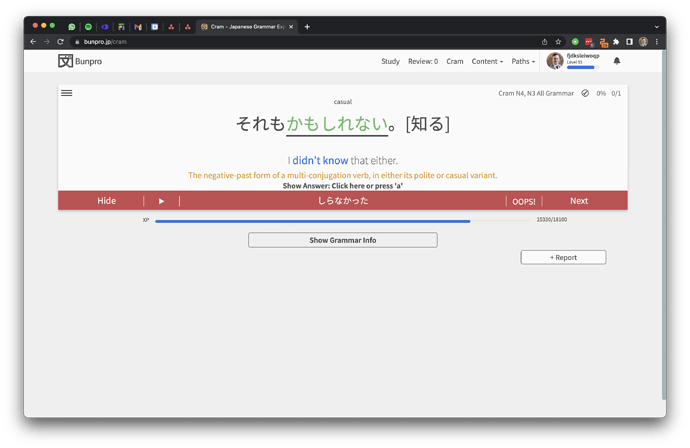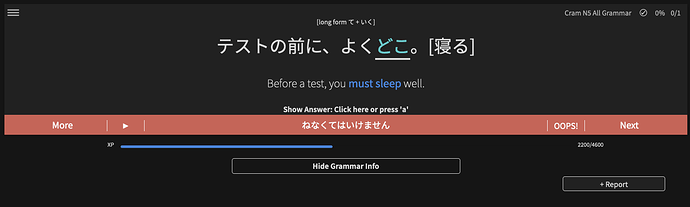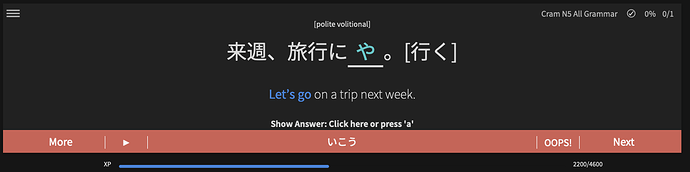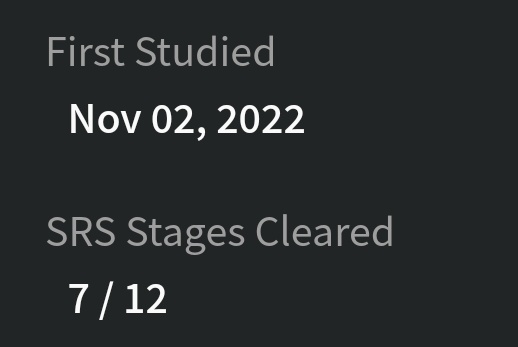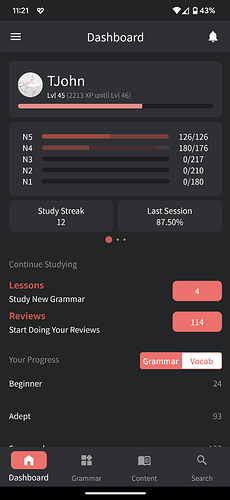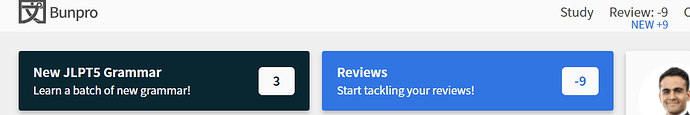Hey,
On the Android app, there are inconsistencies in retention of the search input’s state when pressing the native back button, back button icon, or search icon, when viewing a grammar/vocab entry.
Steps to reproduce for each tab:
Grammar Tab: search “とおな”, select “と同じくらい”, and return to the search results through the native back button, icon back button, or the search icon. Now, “とおな” is no longer in the search input, and I’m taken back to the unfiltered grammar entries.
Content Tab: the nested vocab and grammar bookmarks options have the same behavior as above.
Search Tab: search “とおな”, select “と同じくらい.” If you return to the search results through either native back button or the icon back button, “とおな” is still in the search input. If you click the search icon, you’re taken to a new search, which also makes sense.
Is this difference in each tab’s search behavior intentional? I prefer the approach of the search tab. I know I could just use the search tab and use the filters to display either grammar and/or vocab; but, I prefer using the tabs.