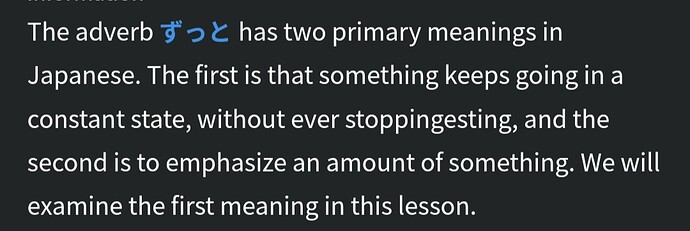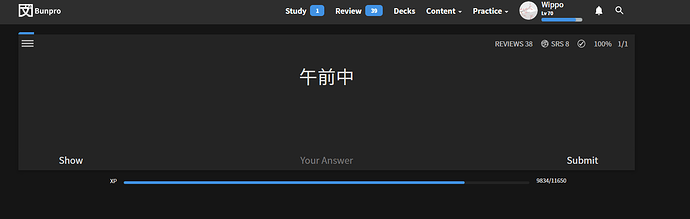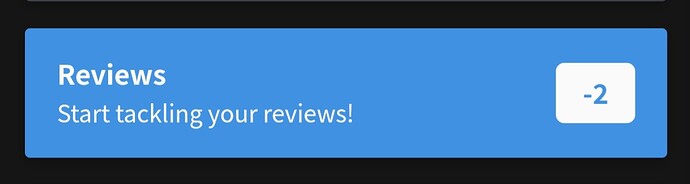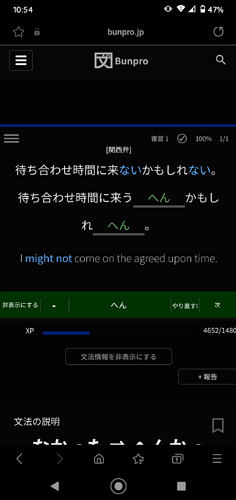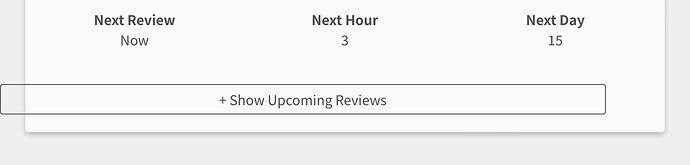I get this same error too. In the exact same spot. I can also only see those two vocabulary and then nothing.
I’m still having the issue where the number of reviews listed in the app doesn’t clear down, so it always overstates the number there. (Currently I seem to have a baseline of 36, when there are actually 0 available.) If I uninstall and reinstall, it clears. But it then comes back every time after I’ve done some reviews again.
@jungliemonkey
The new update of the app is ready and will be pushed today to the stores, it fixes this issue.
Cheers
Great! Thank you 
I am not sure if I am in the right place (it’s my first post ever here, please be kind!), but is there a way to change the colors associated to the grades? As you can see here the N2 progress bar looks almost monochromatic even though I have elements in three different stages. I think it would be nice if the colors were a little more distinguishable. 
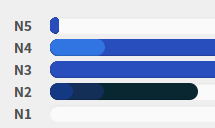
Another new word has snuck into the lexicon! 
Here we have “stoppingesting” (stopping+resting?) on the page for N4 grammar point ずっと¹ :
I have a queue of 5 items in my study, but there’s not much I can do – all my grammar levels are complete, and also all the decks. Tried changing my current JLPT level and clicking on it, it always says I’ve completed all. Likely a bug or update incoming?
Personally I find the blue numbers next to study and review distracting, also the number next to review is not updated along your progress filling you with anxiety or joy (whichever way you swing).
I think there might be a small bug in the Kansai dialect deck, ているー>とる point:
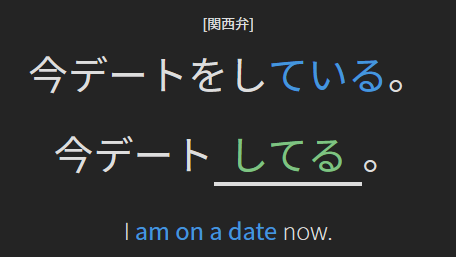
It’s a mistake if you write をしてる (with the missing particle). It’s confusing to me - I think either both of them should not have the を particle, or both of them should have it.
Really minor point here. I was on the new Cram v2.0 and accidentally held down the 3 key (this works for 1 and 2 as well): this blasted through a bunch of the reviews in my queue  Any chance this could be updated to require separate key presses?
Any chance this could be updated to require separate key presses?
Today I logged in to find that I have -2 reviews!
Perhaps something to do with having added some reviews directly from the grammar list through the app?
A second post here so that this doesn’t get lost, sorry… I’m testing the reading functionality in the new Cram v2.0 with the N5 deck. I noticed that often (but not always) items purely focusing on verb conjugation have an incorrect English meaning. Example:
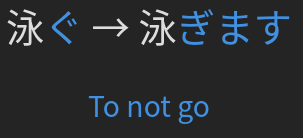
Not sure if I can quickly access the item outside of cram, so I haven’t checked if the problem is with the item itself. Maybe a lookup issue? I haven’t noticed this happening for the other, sentence-based items yet.
Edit: Sorta managed to find the item (without negation in the English meaning) in the N5 lessons (pic)
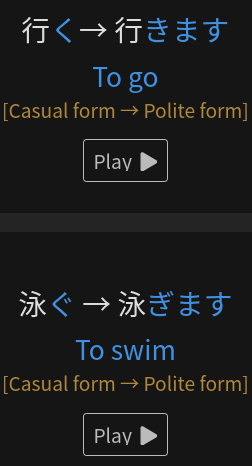
The items getting confused are right next to each other, so maybe a lookup issue?
I think I found another issue in Kansai dialect deck.
This 来うへん is very confusing. I think an explanation for this word should be written somewhere. I found other versions on google too, like けえへん and きいへん. It would be great if this was covered if you give us an example with こうへん.
Due to not having internet access for a bit overnight, I decided to put on “vacation mode” just in case, to preserve my streak.
In the event, the access came back and I turned “vacation mode” off and carried on right where I left off without actually losing any days of studying 
However, while “days studied” has kept up, I have still lost a day on the “study streak” (it hasn’t gone down to 0 and is continuing to advance, but just at 1 lower than I expected / the actual value).
Not a big deal at all and don’t mind if it can’t be fixed or is too difficult to fix etc 
Not sure if its a bug or im just missing something. I like tackling my reviews deck by deck or just in smaller batches. What i found is, that i still have reviews to do, but all the decks show no review button, just study.( or none when the deck is finished).
Hello! The 人 vocab cards are all scrambled up. I’m referring to these 3:
人 - Japanese Grammar Explained | Bunpro - man, person
人 - Japanese Grammar Explained | Bunpro - counter for people
人 - Japanese Grammar Explained | Bunpro - -ian (e.g. Italian), -ite (e.g. Tokyoite)
The “-ian (e.g. Italian), -ite (e.g. Tokyoite)” definition has example sentences corresponding to “man, person”. The “man, person” definition has example sentences corresponding to “counter for people”. And the “counter for people” definition has example sentences corresponding to “-ian (e.g. Italian), -ite (e.g. Tokyoite)”.
Also for some reason the WK sync doesn’t SRS 12 the “man, person” definition, only the other 2.
So i was checking “my bunpro recap” and found that i am at 2153 ghost slains. But still lacking the “Exorcist 1408” badge. There is a error here or ghost count is measured different for the badges?
I don’t know if it’s the right place to report this but this entry is missing from the Tae Kim path even though it’s correctly referenced in the resources: う - Verbs[ない・ません] - Japanese Grammar Explained | Bunpro
Since this is very important grammar it’s probably worth fixing IMO.
The “show upcoming reviews” button is positioned too far to the left on the profile page, at least in Safari on my iPad.
Since I didn’t see a way to report an issue directly from a vocab review, I’m posting this bug/error here. (Please confirm that this is the correct place to report vocab issues, or if there’s some other preferred way.)
So, 暫く (しばらく) is listed as:
“N4 : う-verb”
and also
Type of Word
う-verb
単語の種類
五段動詞
However, in Jisho/JMDict, both 暫く (しばらく) and even the alternative readings of 須臾, しゅゆ, すゆ are listed as adverbs (fukushi).
暫く’s first entry (for a moment; for a minute) is also listed as a verb, but specifically as a Suru verb, not a godan う-verb.