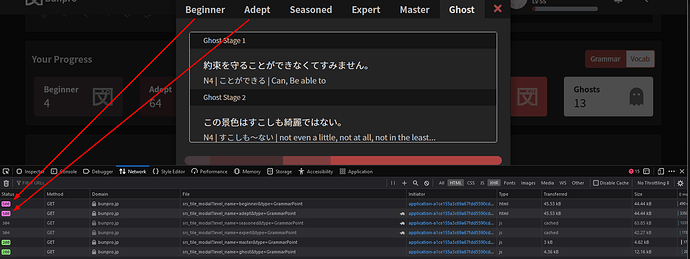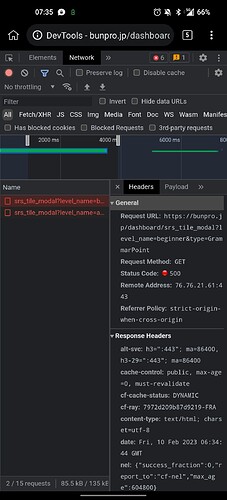I have the same issue.
Funnily enough, the adept button not working either.
Not sure why “+0” experience sometimes appears when doing reviews - I think perhaps these might be the vocab which I’ve already got right in the review session but come around for testing again and get them right again.
As far as I know, ghosts and items you get wrong display nothing in the experience bar, rather than “+0”.
Example (I have other examples if it helps):
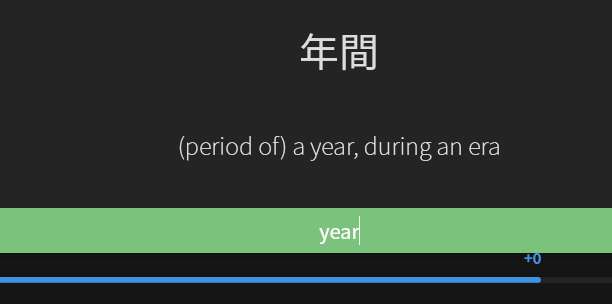
Is this something you just noticed happening very recently? I remember discussing this bug when I was internally testing Review Beta 2.0 prior to public testing, but it seemed like it got squashed back then. Is this happening only with vocab?
Been happening for a while, I think, in the order of weeks.
Not sure whether it’s only for vocab though - I’ll try to look out for it when doing grammar reviews and post back if I notice it!
I’ve just trying Bunpro’s vocab learning feature for the first time, I’m using the N5 deck set to “Bunkpro Cloze” mode, however unlike for grammar study I can’t seem to undo and retry when I make a mistake.
Is there a way to enable this?
I opted out of beta and the new review system and it works fine now. I had another problem with the beta “review 2.0” system where it would tell me that there weren’t any reviews left (when there were).
I looked at the bad JSON reply again and found the problem word and was able to remove it from reviews in vocab and fixed the issue 
@melisma and @ThisIsntTheWay ,
Are you still getting this error? I’m looking into it now, and I’m not getting it but my request to the server is pretty slow, so I think you might be getting timed out.
Yes, still getting the error
Yeah, still getting errors on the first SRS stages.
Although both are immediately erroring out with HTTP/500, so I’m not sure if I’m really getting timed out.
I tried to look for grammar as well as vocab, but sorry I’ve signed up for Beta grammar reviews, so no longer have any indication of experience during grammar reviews.
It’s been a few days and I went to have another look. None of these words, as well as none of the N2 ones I’ve since studied, show up as started on this page (despite having been reviewed). In addition, if I go to the grammar point page, at the bottom the progress bar is missing (just the button “add to reviews”). If I click that button, the progress bar displays accurately, but after a refresh it’s back to pretending the word is not in my reviews. The display is correct on the deck page. Reviews and other stats seem to all be working correctly though.
Hey there! Thanks for the feedback.
I’ve just trying Bunpro’s vocab learning feature for the first time, I’m using the N5 deck set to “Bunpro Cloze” mode, however unlike for grammar study I can’t seem to undo and retry when I make a mistake. Is there a way to enable this?
If you’re learning the vocab/grammar point for the first time, you’re intentionally not allowed to undo a wrong answer! In the learning stage, a wrong answer doesn’t affect your Review levels later down the line.
I opted out of beta and the new review system and it works fine now. I had another problem with the beta “review 2.0” system where it would tell me that there weren’t any reviews left (when there were).
Where was it telling you this? In the navbar at the top of the page? Or inside the Quiz screen?
Beta 2.0 doesn’t have support yet for Vocab, so you might be seeing leftover Vocab reviews!
Hey there! Thanks for the feedback.
Is the progress showing up on the /grammar_points/ page?
Or is it just on the Lessons page and on the individual grammar-point page?
Also, are you using Beta Reviews 2.0?
I sometimes get no achievements/badges, especially in the section “XP badges” and “Ghosts”. The other sections had no missing badge so far.
Currently it’s the Fuji x10 badge that you should get at 123900XP, I have 127580XP but the badge is still not active two days later. Usually I’ll get the next badge after reaching it and the badge before that is also activated together with the new one. Happened a few times now.
Similar with the ghost badges, I was wondering how they work because I didn’t get any after the first two or three and after some months I suddenly got the 666 badge and a few ghost badges that were missing all the time.
Maybe this bug happens a lot for me as I often use the undo function. E.g. if I got the actual grammar point that was tested right but mess up with something else like a godan verb conjugation I undo, fix my error so it is counted as correct again (I don’t see a point in getting one grammar point all over again if my mistake had nothing to do with it). Also I make a lot of typos which I undo and fix.
I only use the Bunpro shortcuts and menus, I never use the back button of the browser or something like that. Browsers are Vivaldi (Chrome engine) on Windows 10 and iCab (Safari engine) on my iPad.
I was seeing it at the top, yours is probably the right explanation.
So I have sent a few bug reports about some grammar points being wrong when I get an answer wrong (like ite refers me to the wrong grammar point.) I realized that it is showing me the previous question’s grammar point and not the current question’s grammar point. I’m not using any APK’s or plugins either. This is on Windows 10 Edge browser, too.
Are you currently using the Reviews 2.0 beta? And/or was this happening inside Cram too?
I just checked, I am not using the beta and it does not seem to happen in cram from my light testing that I did to confirm. It seems to happen when doing grammar reviews specifically. I am currently unable to check the review beta as I don’t have any grammar reviews to do for another 5 hours or so.
Ahhh figured as much! Yeah this was (hopefully stays ‘was’ and doesn’t become ‘is’ again) an annoying bug with the old code the reviews were built on. This problem should not happen anymore if you opt into the beta and use the new Reviews 2.0. Been getting a few feedback messages about your exact same situation and going using the new reviews seems to have fixed the issue for everyone thus far. FWIW the beta is now stable, I don’t really foresee any more major changes happening to it before it becomes the default.
(This bug also will happen in Cram as well because that was built the same as the old reviews, but eventually Cram will get ported over into the new code.)