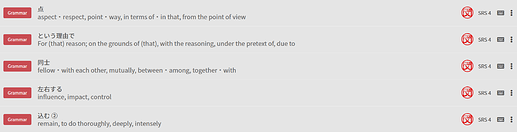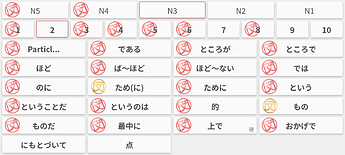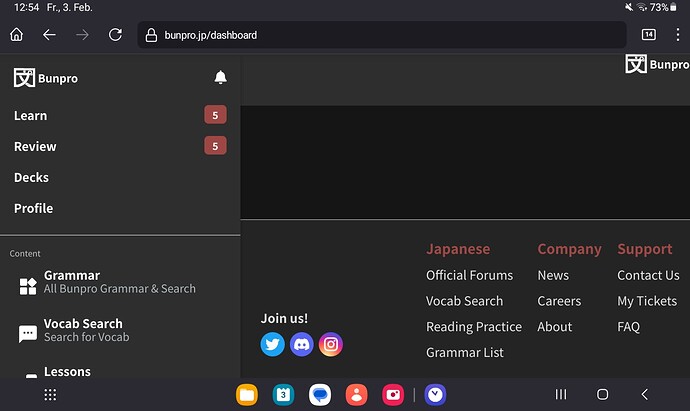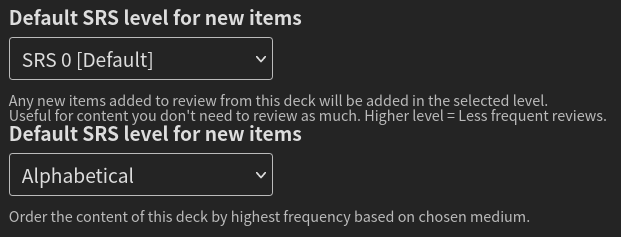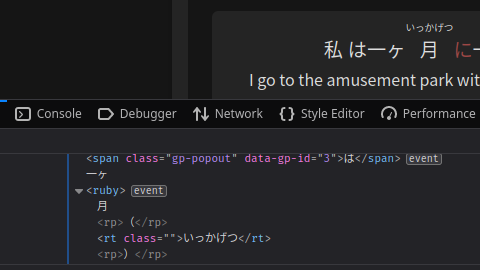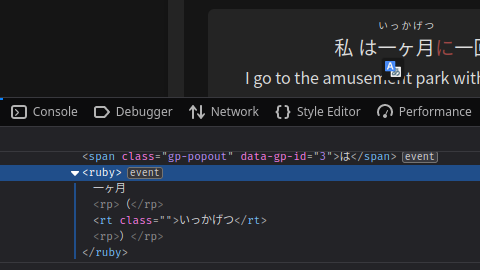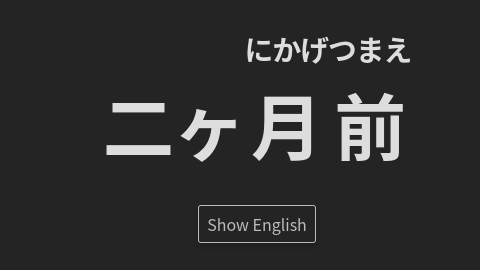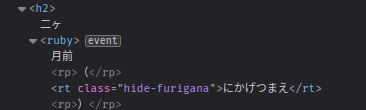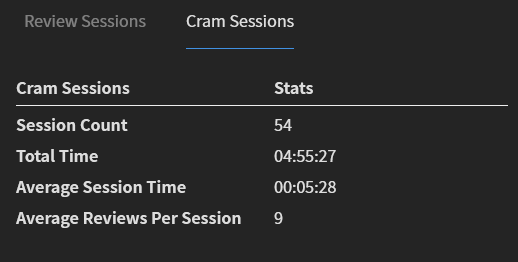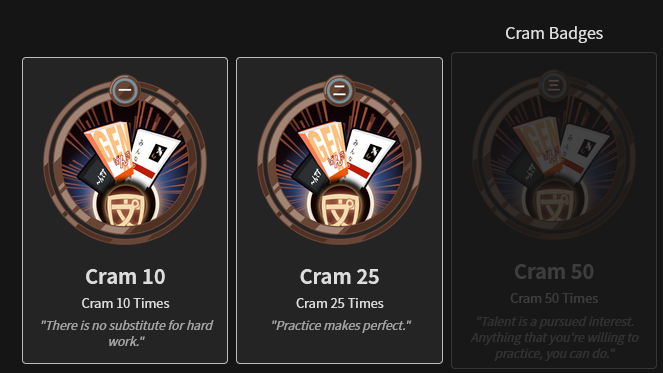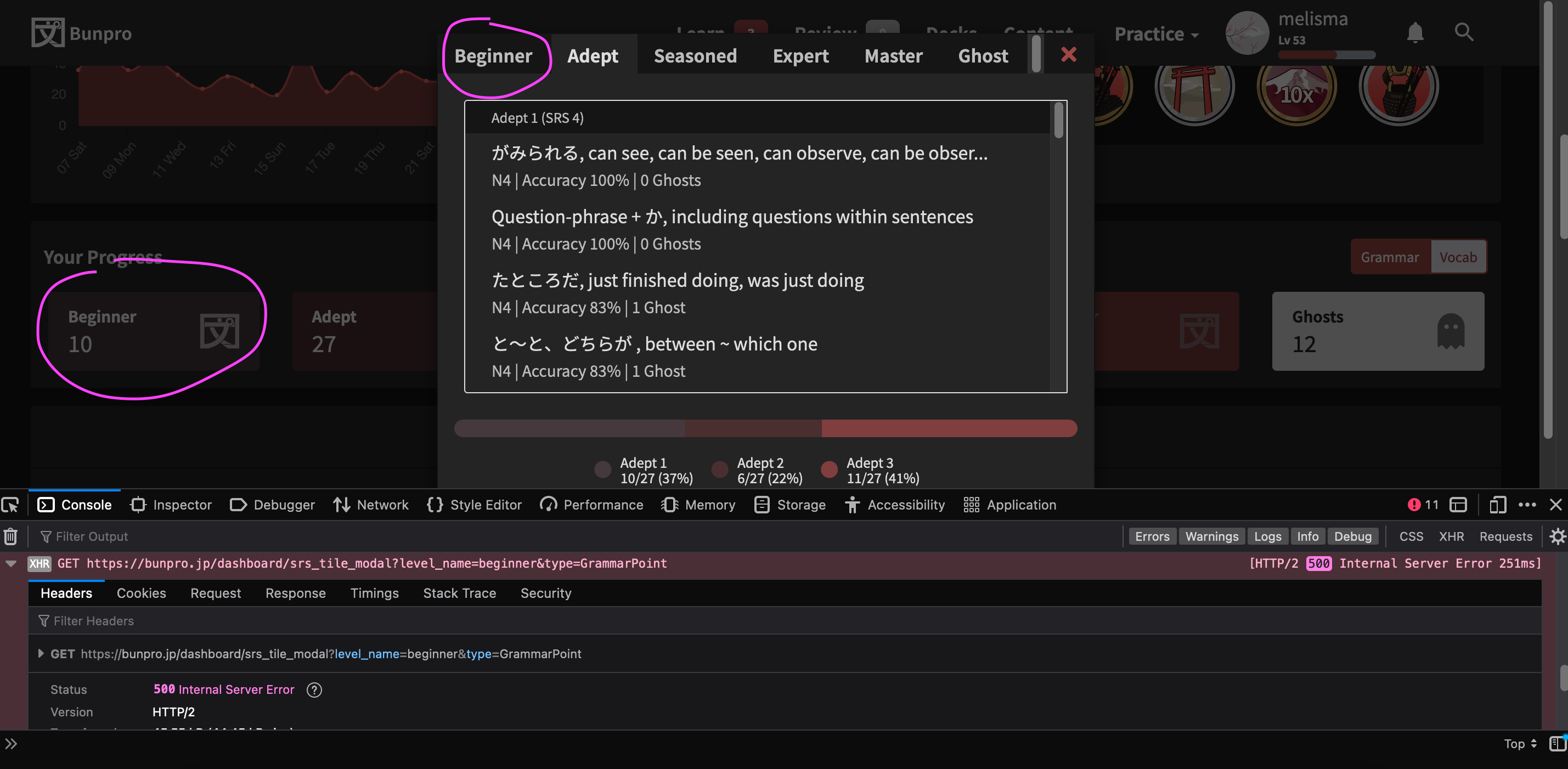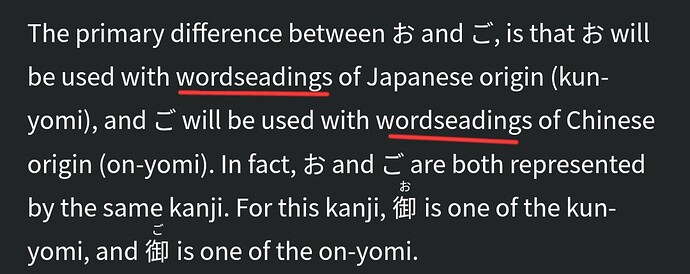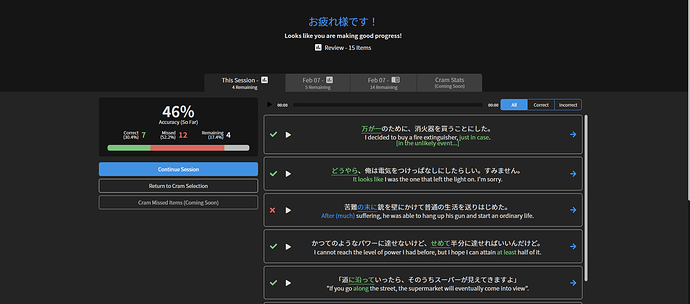I’ve just finished the N3 grammar deck, having added the last few items to my rotation from there. However, when I go to the lessons page, I see that several items are not marked as learning yet:
Clicking on these grammar points also shows them as if they had not been added to my reviews yet, but they do have upcoming reviews. I believe this affects all the words that have been learned but not reviewed yet.