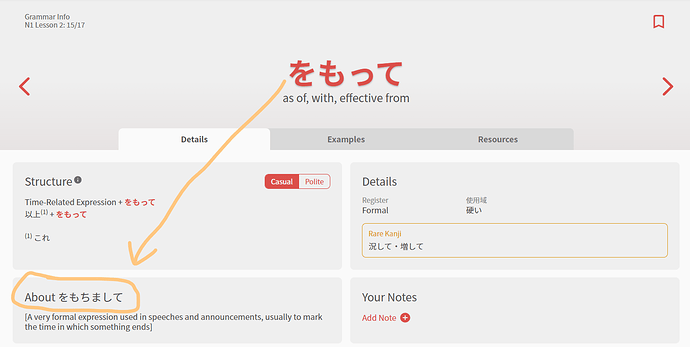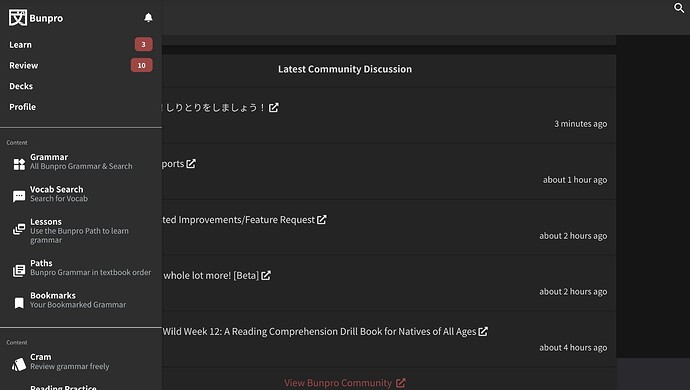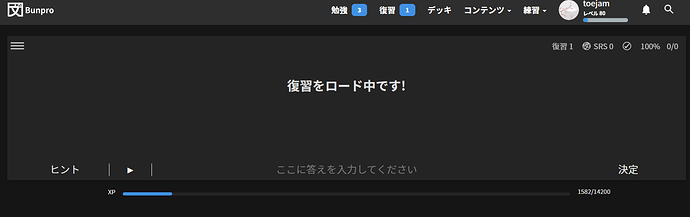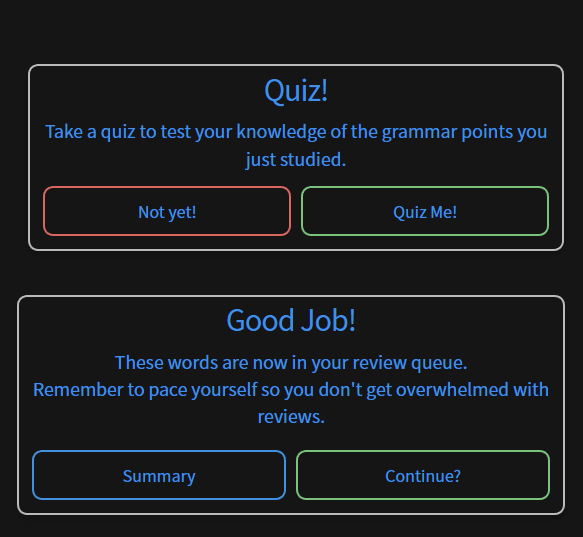Beta learn page.
In addition to the above, I found another small error in the grammar point の下で - Japanese Grammar Explained | Bunpro.
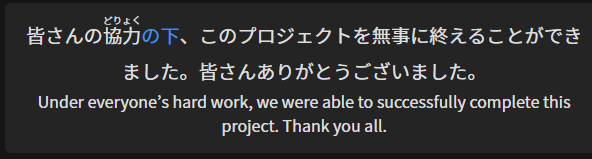
The translation and furigana for 協力 suggests this is the correct kanji 努力 for this word.
I know nothing happened when I toggled hints, but I wasn’t able to test further because when I went to do some reviews just now I had no issues. Not sure why, but the reviews didn’t have any self-study sentences either. I’ll post an update if it happens again, and try switching between beta and non-beta to see if that fixes it or not.
Nvm
Looks like it’s really some kind of regression.
I remember that checking answer with omitting parenthesis worked well some time ago.
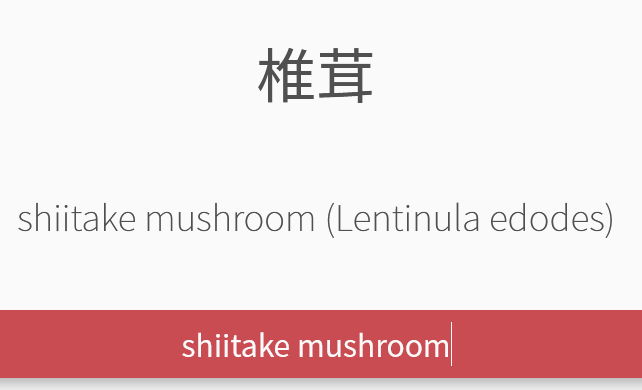
I don’t remember it ever working consistently.
I often end up adding the unbracketed part as a synonym, as well as the bracketed part, as well as the combination of both, etc.
However, since synonyms now seem to have quite a short maximum length, I guess a different approach might be needed now maybe 
here’s a little bug
i assume it’s related to daylight saving time, only because of the timing it happened
i joined on the third, and have been doing lessons and reviews every day
now it says i joined on the second and missed yesterday
eleven days got shifted back in time
Fixed! Thanks for pointing this out.
Not sure if this has been reported before (or if it’s just me), but the sidebar obscures everything behind it and cannot be minimized or hidden. This is using an Android tablet with Firefox browser, but only in landscape mode (portrait mode looks fine).
Will you take a look at my previous post? I found similar errors there too, and an error with my GUI.
When I add しゃーない from the Kansai ben deck to my reviews, I am greeted with this screen when I try to review it.
When it appeared alongside other reviews, I was able to do those, but not this one. I’ve tried removing it and readding it, to no avail
I don’t know if this is a feature I’ve just never seen or what happened but posting it here to be safe
Was adding new grammar reviews from the N5 deck and after my third batch (which I normally do 3 batches of adding when I add grammar) the text went blue.
Everything still worked fine and there wasn’t an issue at all but I’d just figure I’d bug reports.
Badges are missing text/description and when I finished N3 I didn’t get the N3 badge.
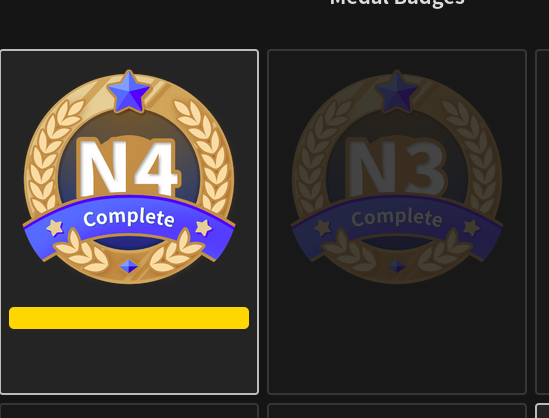
I am using Firefox version 111 on Linux Ubuntu LTS 20.04.06
Thanks for pointing that out. We are working on adding translations to the badges which caused the issue. It should be fixed now.
@Superpnut Could you let me know if you see this again and which grammar points you were studying please?
@toejam I think I have fixed it. You should be able to add it back in now.
It hasn’t happened since
I was adding reviews at page 10 of n5
Checked from the date added.
Also just an fyi
Grammar decks (N5 at least) are very very good. Whoever did that did a good job.
I noticed some kind of bug in the heatmap
It says that I didn’t do any lesson or reviews on march 12th, but as you can see from my activity I have been doing 1 grammar lesson daily and I also haven’t skipped any reviews. My streak is also intact, so for some reason the heatmap is missing data from that day.
EDIT:
To add to this, the dashboard graph for March 12th correctly shows the review data:
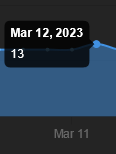
and the grammar page for 際に (the lesson I did on March 12th) correctly shows that it was added:
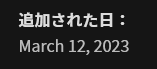
i also mentioned this earlier
If I turn off the “main deck” and go study, I’m offered the grammar points that I’ve already learned via the deck - but that aren’t marked as “studied” in the grammar list.
It seems like some kind of bookkeeping issue related to decks. It’s frustrating for the “studied grammar” flag to be inaccurate when I’m browsing through the grammar.
I just signed up for the subscription and I want to clear the stuff I did at trial but when I click reset on my profile I get an internal error - anyone know if there’s a trick to clear this?