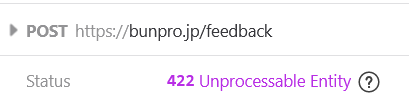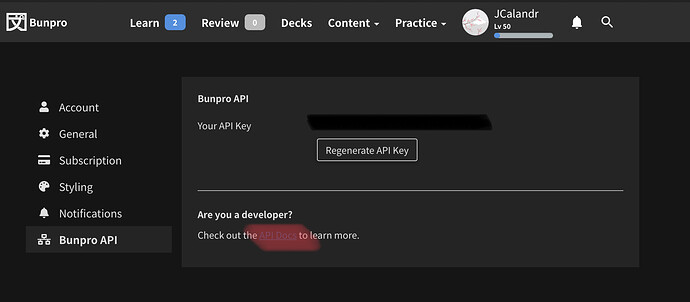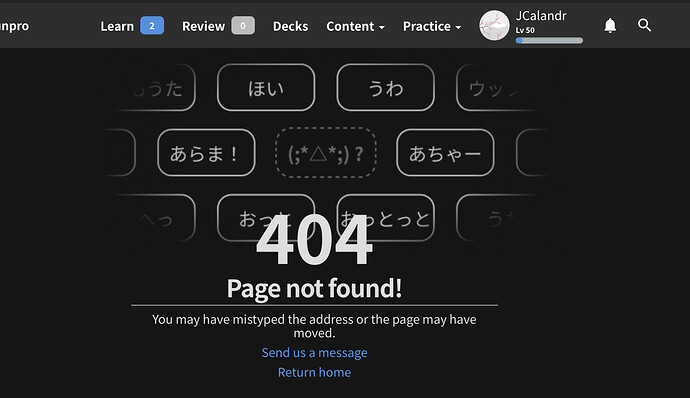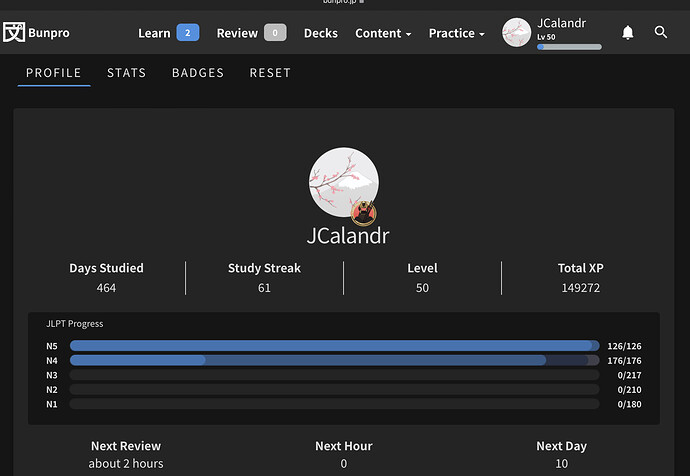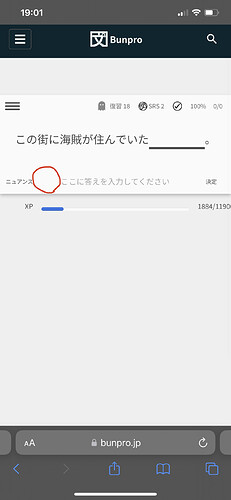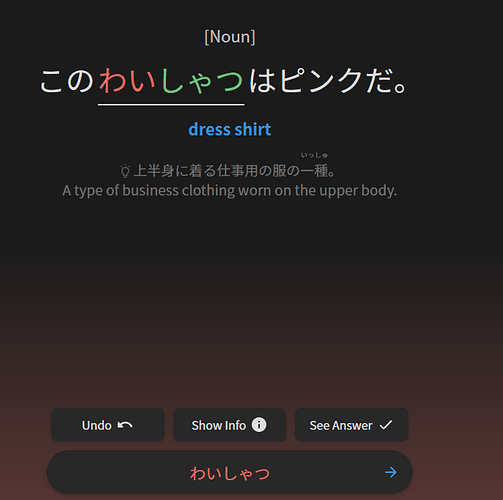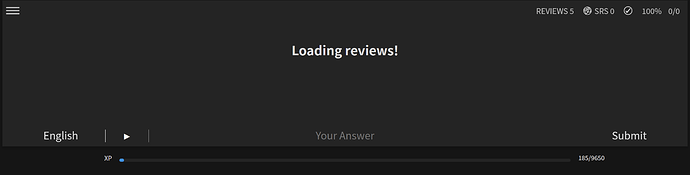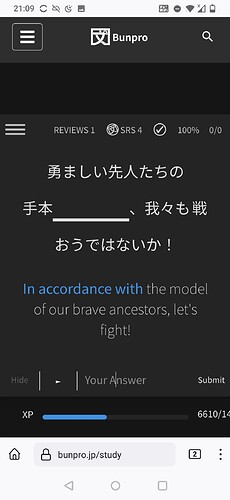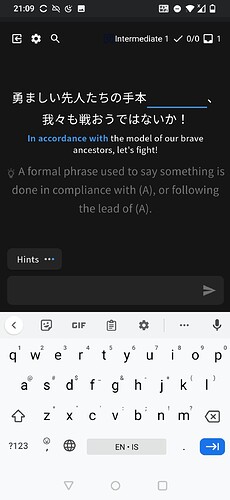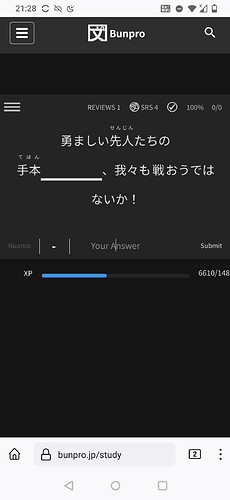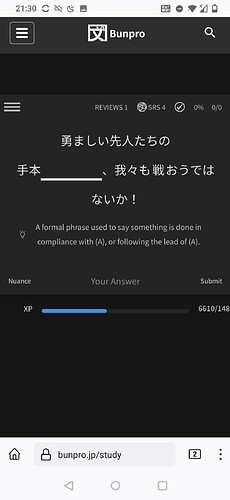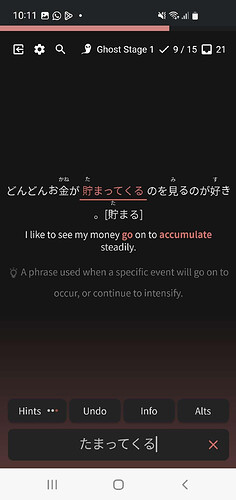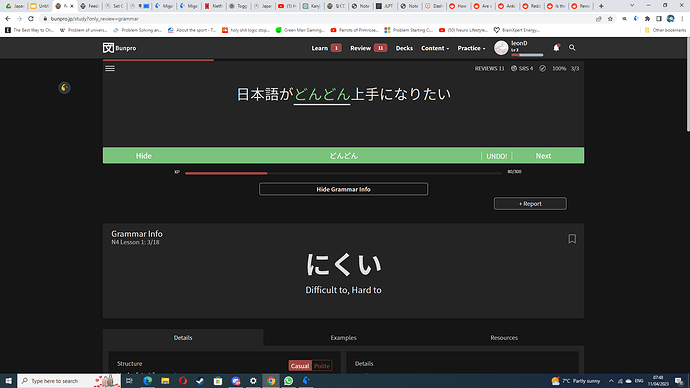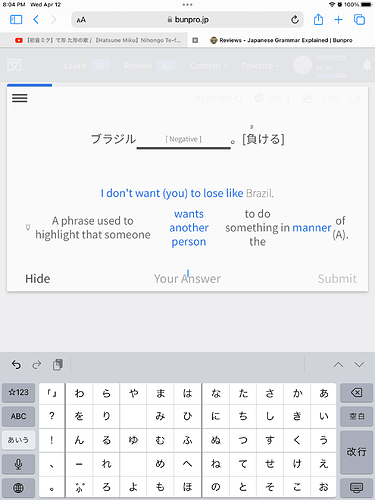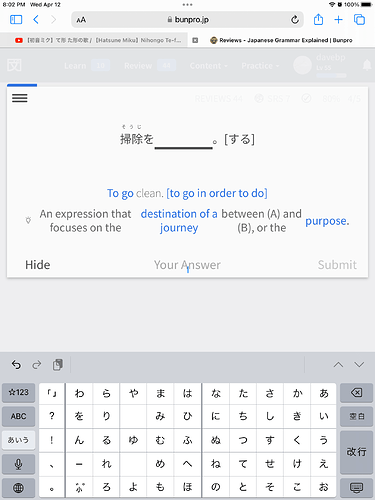Same here. Firefox on Android.
Any chance we could get bluetooth keyboard support for the app? I’m on android, but I’m not certain if the issue is device specific. The biggest issue I have is that after an answer the focus shifts away from the answer bar forcing me to either touch or tab (several times) to reestablish focus to type. I would be a super happy customer if we could just fix the focus thing, but a stretch goal would be full keyboard support.
Hi,
I’m back with some minor issues (none of them affect how incredible Bunpro is  )
)
1 - The Bunpro API Docs link (in the setting menu) is not working. The url changed ?
2 - The N4 badge (finally got it !) appeared twice, once in English and once in Japanese. I tried at some point the option to have bunpro completely in japanese, and went back to the English version. Perhaps that’s what triggered this double badge ?
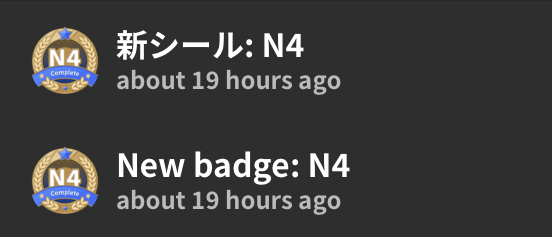
3 - Still an issue with how the streak works  I have a 61 days streak (because I moved out so i forgot my review … 61 days ago …) but for some unknown reasons (I forgot to review/was busy ?) i also have a missing day on Feb 25. Why do I have a streak is 61, and not 30ish ? Too bad i keep losing my streak every few months
I have a 61 days streak (because I moved out so i forgot my review … 61 days ago …) but for some unknown reasons (I forgot to review/was busy ?) i also have a missing day on Feb 25. Why do I have a streak is 61, and not 30ish ? Too bad i keep losing my streak every few months
Please continue with all the good works, Bunpro is by far my favorite app 
I think cram grammar reviews settings are broken. I’ve played with the settings, but I don’t think there’s any way to have it show everything by default. It works differently from how it works during normal reviews.
Okay it happened again today and I now know how to replicate it.
The condition is that it must be the first question in the review session.
And then when you tap right between the ニュアンス and ここに答え it plays the audio. You can repeat it as many times as you like, but after answering the question and going to the next one it doesn’t play again.
I’ve marked the spot in the screenshot, it’s the same position where the play symbol appears after answering.
Is there an issue with levelling up at the moment?
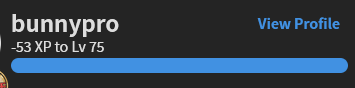
I’ve been doing some vocab reviews using the “Review Vocab” button and it seems like some of the text is missing from the sentence for one of the review items.
For Yシャツ or ワイシャツ (Dress Shirt) the answer is expecting just the シャツ portion as if the Y is present in the sentence. But from where I am completing the reviews the Y is missing.
What makes this more confusing is the bug report button does contain the Y.
Completely unable to do reviews on new grammar points.
I just studied 5 new grammar from the Tae Kim deck. When I got to the end, I clicked “quiz me”, it didn’t bring up a quiz and instead said I was done. It didn’t add the cards to my reviews, so I added them manually, and now my header shows that I have 5 reviews but takes me to the summary page each time I try to review them.
I then opted out of reviews 2.0, figuring it was a bug with it, but now I’m getting this perpetual loading screen.
Are reviews broken for anyone else right now?
Edit: Was able to do a scheduled review a moment ago, but still unable to review those 5 points I added. They’re still showing up in my header, but the reviews page is acting like they don’t exist.
Edit 2: It works when I do new grammar points directly from the “New JLPT2 Grammar” button on the dashboard, but if I go through a deck or try to select a custom set of grammar to study, it doesn’t work at all.
Me too
High-Impact Bug Report
System Information
Operating System - ChromeOS 111.0.5563.100 (Official Build) (64-bit)
Browser - Chrome 111.0.5563.100 (Official Build) (64-bit)
Reproduction Steps
- Opt-in to Reviews 2.0
- Open grammar-only review session
- With your cursor in the input field, press and hold down the enter key
Outcome
Expected behavior - popup indicates that the field must be populated prior to submission, and user stays on the same question.
Current behavior - the rapid flow of <enter> events are not entirely captured by whatever empty check logic is happening for the text field, resulting in empty-string submissions to submitted, accepted, and counted wrong. A subsequent <enter> event moves the user on to the next question, and the process repeats. In the course of a few seconds, the user’s entire review stack is drained and marked wrong.
Aggravating Factors
Users of Bunpro are disproportionately users of the Yomichan dictionary reference plug-in. By default, the primary Yomichan activation key is pressing and holding <shift>. Being right next to <enter>, brief windows of distraction (e.g. petting the household cat) make the above described accidental holding down of <enter> while not focusing on the screen a reasonable use case to implement safeguards around.
Proposal
- Update back-end to reject empty string (and other pathological) submissions, securing users against this and future unknown sources of review pollution.
- Update front end to correctly swallow rapid submission of <enter> keystrokes when input is invalid.
I have the same issue. I sent an email to support, hopefully they’ll. fix it as it is quite disruptive as a bug 
Impossible to get the font size right both in the app and on the web site.
I’m sorry because I’m sure it was well intended to make the font size preferences shared between the two, but that makes either the app or the web site unusable for me on mobile.
My preference is for the web site as I don’t really like the app for various aesthetic and functional reasons. However, for as long as the “Big” fonts in the app are shown as “Huge” in the browser, I can’t use the app all at. See the screenshots where the app looks just fine, but that font size setting made the browser version unusable. Android, Firefox.
@Thunderstrike51 @walter
Thank you for the detailed info. I believe the issue with existing reviews that were impacted has been fixed. I will get the issue that caused it patched asap. Sorry for the trouble!
Nuance is still not showing in the browser on mobile. (Firefox, Android).
See first screenshot that clearly says I have “nuance” enabled, but nothing is shown.
If I enter an incorrect answer and then hit the “Oops” button, then the nuance becomes visible as shown in the second screenshot.
In this sentence, the solution たまってくる is suggested, but not accepted. The accepted answer is たまっていく.
When I’m doing reviews I want to check the grammar info of the current card but it shows me an the grammar for the wrong card sometimes.
I have the same problem, lately bunpro doesn’t mark anything I learn.
Could you fix the formatting of the nuance hints please.
…and even better, make it possible to only see them when requested.
I am on an iPad, using the safari browser fully-screen, in portrait mode.
— Dave
Sending alternative answers for vocab cloze quizzes through the feedback form doesn’t work anymore (at least in the old UI).