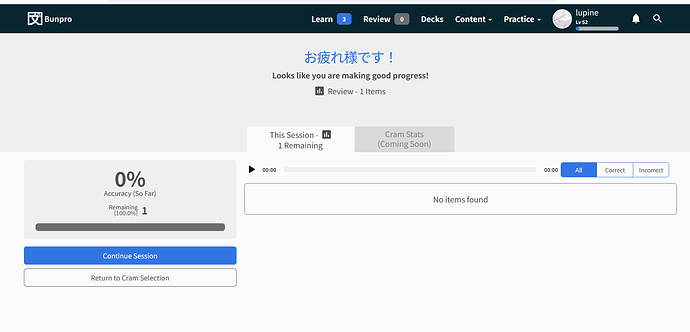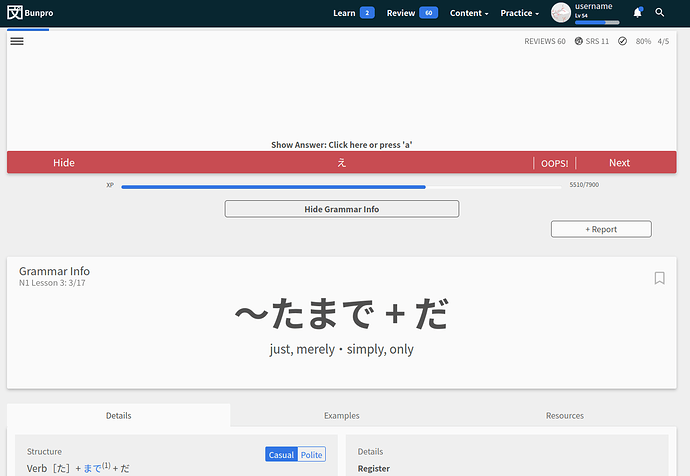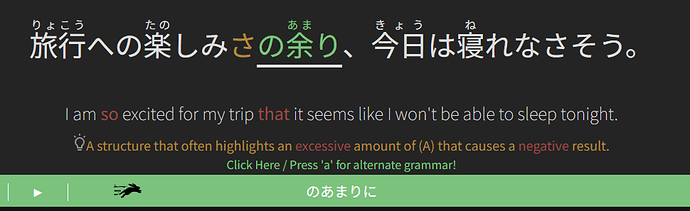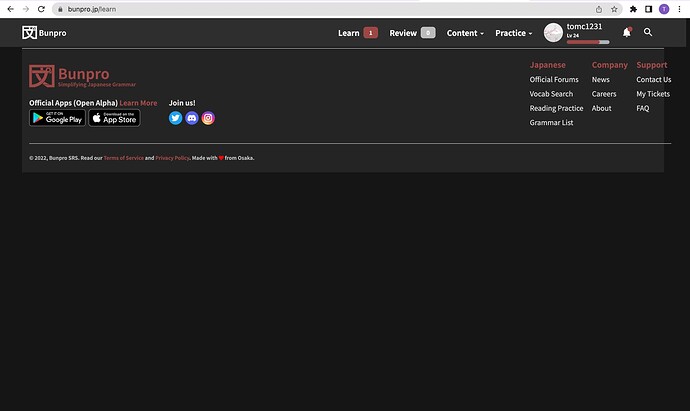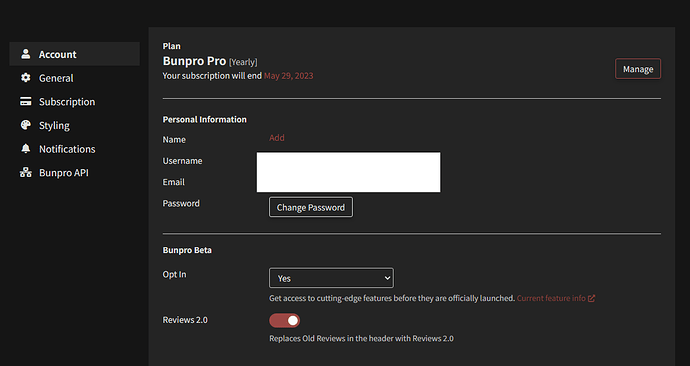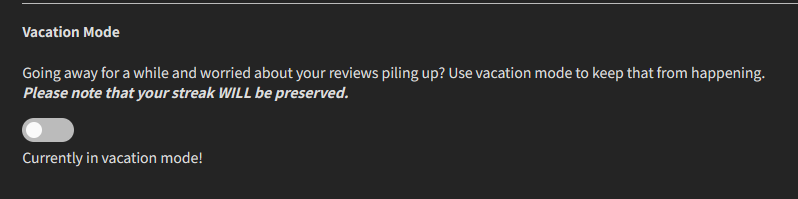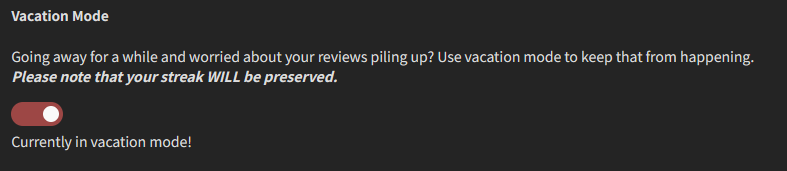Every time I try to review in the app, I can only get through one question before I get this error and am kicked back to the home page. It hasn't gone away after the most recent update, and it's still happening after I uninstalled/reinstalled the app. So unfortunately the app is unusable for me.
Hi
Weirdly the review of cram all missed items always says I have one left, even when I only had one in my session.
I can do it again producing the same result.
Yes, I’ve had cram sessions like that too, and they seem to be impossible to complete.
I think it’s when you get it wrong, you’re stuck in a loop of 1 remaining → try to complete it → 1 remaining → etc.
If you get it right on the first attempt though, no problem.
At least, that’s what happens for me anyway.
@bunnypro Yep if you get it right in the reviews session it doesn’t happen, only in cram missed items, identical behaviour for me.
I have the same issue! It is driving me crazy!
Notices also the extra grammar point, but I have had the same empty space for months.
Hello!
With the latest updates, I am not able to playback audio during Reviews when pressing the ‘P’ key like we used to be able to before.
I tried every other keys on my keyboard but none worked. Was this feature removed? Why?
Note: I am using the Brave browser
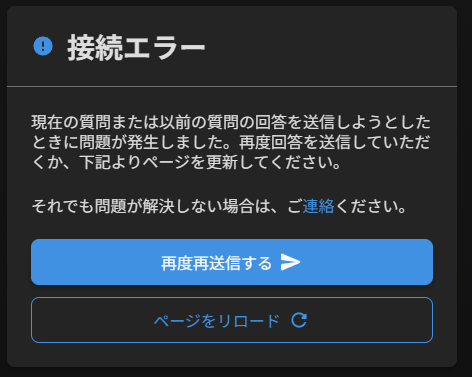
I don’t know when this thing came to bunpro but I cannot stand it. Whenever I’m doing a block of reviews I will be interrupted by bunpro telling me I lost internet connection. Which if I had lost internet I would know because I wouldn’t be able to use the website. Then it forces you to refresh the page and start doing reviews from when it decides. This little box I had never seen before and in the past two days I am getting bullied by it. I’ve never had a problem doing reviews before and the only thing I can think is I recently changed bunpro to the Japanese language. Is there a way to stop this box or turn it off? I am tired of redoing reviews I have done. It just feels like it is breaking up the progress.
Before sending this message I switched to English for the bunpro site and managed to do a review session of 50 and did not get the issue of that box. I don’t know if that’s just I got lucky this time but I really don’t like this box.
Update: I have not been plagued by this box anymore, while having Japanese or English language selected on bunpro. So it was probably just a fluke, an annoying fluke though.
Did you click the blue button? It says when it tried to submit the previous answer it failed, and the blue button resubmits it. If you refresh the page it will probably just discard that review and act like it never happened.
Hello and thank you for your continuous support!
This time I’d like to report the item below:
Yes, as you can see it appears to be empty, so I can’t figure out which exactly sentence this is. The only clue it belong to 「〜たまで+だ」 grammar. When it comes in reviews, it’s just blank space amidst the screen. I can’t even skip it, because Bunpro insists me to input something there. But I can’t move beyond it, because when I want to wrap up my session, I should input correct answer there, which I have no clue for! Help!
Ah, “Report” button there doesn’t work as well for this item.
We are pushing an updated version of the app that should fix this issue. Sorry for the delay.
@lupine @bunnypro We are looking into this issue currently.
@Sumerechny @Syth77 We are looking into what might be causing this.
@punkrock1000 Are you currently using the new Reviews 2.0 or still the old version of the reviews?
@username2 It looks like that was a self study question. I have adjusted it but it seems the translation is missing still. You may need to update it.
Thank you! Yes, apparently it was my self study one, now everything is working!
Hi, the grammar lesson seems to have mis-detected my input as being correct even though it didn’t match the answer.
Not sure if this is intended or not.
Hello!
Couple of days ago I finished the N4 section, but didn’t receive the badge for it. It shows I’ve completed 177/177 of the lessons, so I’m pretty sure I haven’t missed any. There was a period when I made the mistake of trying to learn all the N4 keigo-grammar points really fast. Eventually I had to remove them from the review pile completely, continued forward with the rest of the course, went back later and reset them. Then started to add them back slowly.
Don’t know if that matters, but that is the only unusual thing I’ve done that I can think of, that may have caused the bug?
Also while investigating this I noticed that the only badges I can equip are the XP ones. Maybe it’s by design? 
Anyway, not that big of a deal for me but I thought to report this oddity!
I was doing the recently added 命令形 lesson, and it lets you invoke the key bind for alternative grammar, but when you do so it just disappears
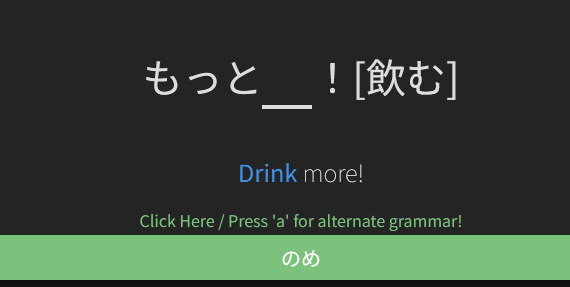
Was going through some new grammar points and got stuck. Every time I click “quiz me” on this particular grammar point (using “さ” to turn adjectives into nouns), I get this blank screen. I can’t move on to new grammar points unless I get through this one. Any ideas?
Thanks! That worked.
Went to enable vacation mode for the first time ever since 630 days ago (Yay finally travelling to Japan), but this happened:
After reloading it got correctly displayed, so I’m guessing it’s just a visual glitch while toggling it.
BunPro is jealous that you have a vacation while it has to continue working on making reviews for all the users every day 
@Sumerechny I can confirm that the issue regarding the N4 bar not filling up despite having done all points has been fixed to me!