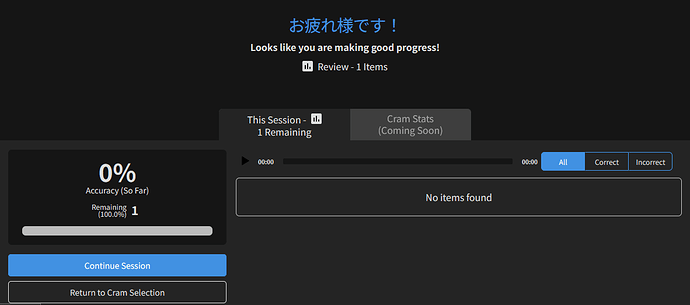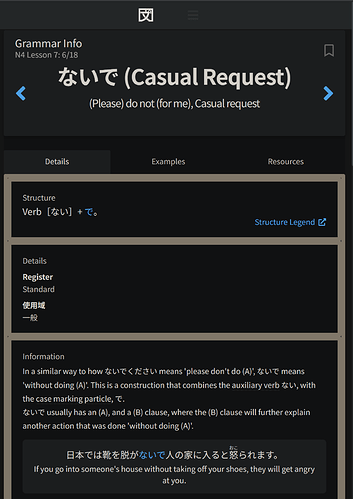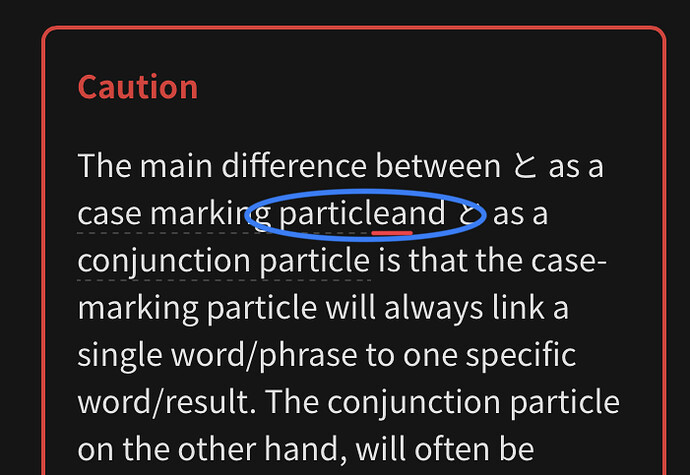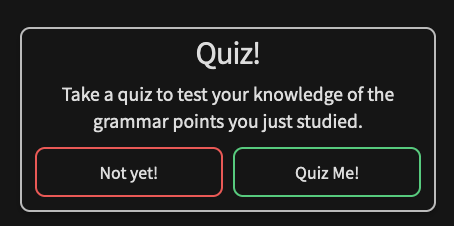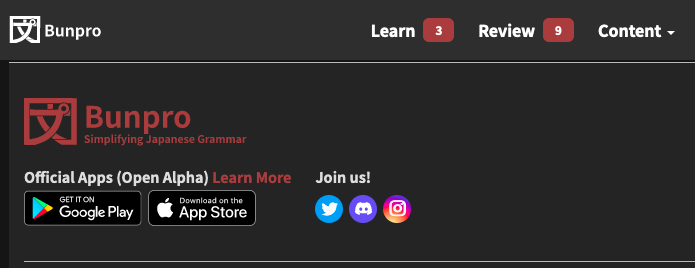Cramming “missed” items following reviews doesn’t seem to work - every time on completion, it just says 0%, no items found, even after then trying to continue the session and complete it again, then again, etc:
Apologies if you are already aware of this.