Looking into this bug now!
Thanks for the report.
As opposed to Kanji in the answer, this may be something we add support for in the future.

Looking into this bug now!
Thanks for the report.
As opposed to Kanji in the answer, this may be something we add support for in the future.
Thanks for all the details! Very thorough.
I’ll do some more investigation!
Yes, the screen visibly zooms in when I open the keyboard.
No, my font size preferences are set to 16px. Should’ve mentioned earlier. At 12px, I do not see any problems with unexpected zoom in until the Japanese sentence (w. my answer included) hits 6 lines.
I am usually on the other side of this type of back and forth for reproduction, so I appreciate you not giving up on me!
@Jake
the shift enter can create the next line but it could not enter to the next paragraph to have the next point form like when enter could do previously. What the keyboard shortcut for the next paragraph?
The bar at the top that shows our progress was full but I still had reviews to do  (19/23)
(19/23)
Under path of Tobira chapter 1 始めるis missing.
I can replicate this bug.
Will take a look and see why!
EDIT: Will be fixed in the next update
All good info!
Gonna attempt a fix. Will tag you in the update post once it’s done.
Please also make sure your Firefox is on the latest version
When singlely adding items from the deck list, the added items default to “cloze” instead of the decks selected style.
Context this is N4 deck vocab page 8
Noticed that the “New Grammar Per Day” chart (which sometimes doesn’t load until refreshing) has an extra blank month on the end, August 2023 in this case:
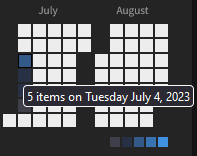
I seem to be getting a comment about having “missed 13 boxes” a lot, though 13 doesn’t seem to correspond to anything in my reviews.
Perhaps it’s a joke that I just don’t get? 
The number of missed items was 1 here, but still “missed 13 boxes”:
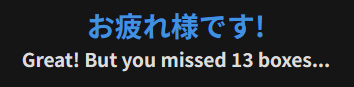
If I had to guess that would be a Crash Bandicoot joke.
The ending screen of a level will give a very similar message
It’s a Crash Bandicoot joke but I should probably actually wire it up so the exact number of missed items shows 
Hihi super weird: in the Android app (v0.4.1+91), I just finished JLPT N3 (yay!), but when I set my target to N2 and clicked the Learn New Batch button, I got a congratulations for finishing N2 screen telling me to set my target to N1! …which I did for kicks, but then it said I’d finished N1 already as well? It looks like it works on the website (still via phone browser), though, so it’s not a total blocker – I can learn new grammar points that way, just not with the app 
I think it’s probably because of the weekend.
Where does this information show? I also thought this was a typo until I searched the forums and found this old post.
I’ve seen that this is now wired up! Is it possible to make the correction for singular/plural?
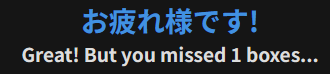
When I made the change, I was like “I wonder if anyone will notice this fringe-issue… nah should probably be OK”  cuz the logic to make it singular/plural is actually pretty gross…
cuz the logic to make it singular/plural is actually pretty gross…
Anyway, based on recent feedback, it makes me think I’m just gonna remove that message for more generic encouragement messages.
The upshot is I now feel compelled to try out Crash Bandicoot to see what all the fuss is about 