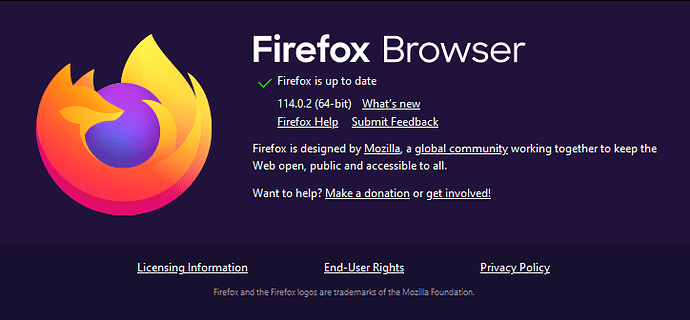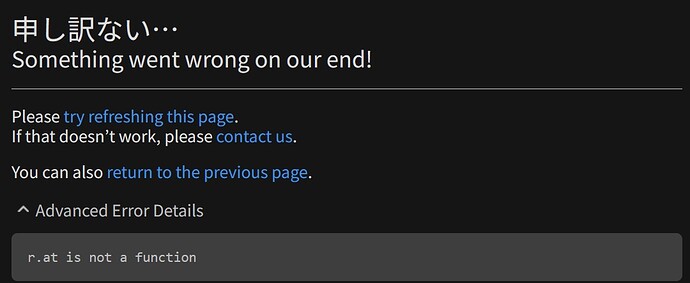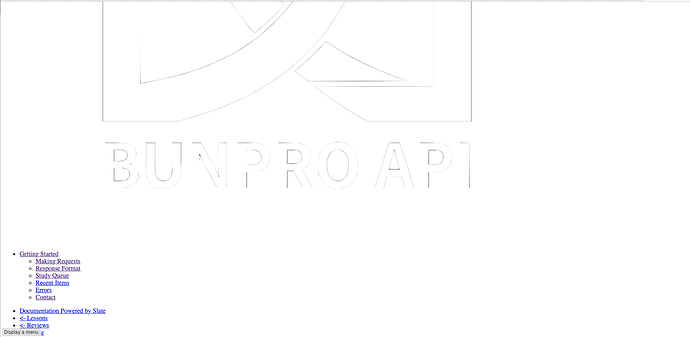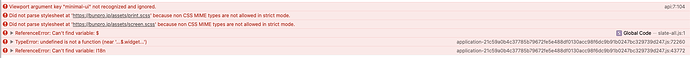Because of how the new grammar pages work, you can’t back out of grammar points if you have language set to Japanese. When you load a grammar point, it loads the English page and then immediately reloads the Japanese page with a new URL, but if you hit back it goes back to the English page and then immediately reloads the Japanese page. You can technically go back if you mash back fast enough but I don’t think it makes for a good experience.
Going to the last page of Genki II deck results in Internal Error.
The first one yes, just recently. The second one at least since… march.
I have a maindeck selected yes.
Will try another browser within the next days and see if that changes anything.
@GreenOpal
Hi there. We are investigating this!
Thanks for the report
@Niclas
Are you able to try in Chrome? It shouldn’t be a browser issue, but I’m unable to reproduce it so might as well try.
@Slysoft
I’m unable to replicate this.
What browser are you using?
Noticed clicking on the “Bunpro” button in the top-left on the dashboard no longer refreshes the page.
We’re going to look into a fix for this.
Will keep you posted!
This is on purpose.
The data inside all of the Dashboard page will automatically refresh at regular intervals (60s) or whenever you tab out of the Dashboard and switch back!
If you are really skeptic about if the data is the most recent you can always refresh the page through the browser I guess!
That’s cool 
I’m always (that saddo who’s) waiting for the next hour to come by and hit refresh and get stuck into the next set of reviews, so I wonder if there can always be a refresh on the hour / as soon as the next batch of reviews becomes available?
Now getting ready to refresh in just under 1 minute … c’mon … 
My ghost reviews didn’t generate.
On the summary page, I can see that I failed two (non-ghost) reviews during the last session. However, I have no new ghost sentences at all (“No reviews for Ghost 1!”). I checked, my ghost setting is set to “On”. I think the SRS level was lowered correctly, but obviously I didn’t really pay attention to it so I can’t check.
I tried in internet explorer and chrome. Same bug.
Another example, Vocab N5 deck shows “1 Review”. When i open it i shows the " お疲れ様です!good job" page. It stills shows “1 Review” when i go back to the decks page.
If you want screenshots or even screen recording i can provide that, if that would help at all.
Maybe my account is… broken? 
Edit: Page url is then “…bunpro.jp/summary?wasEmpty=false&wasForceQuit=false&isPostQuiz=true”
Can you pinch the screen to zoom out at all?
Yeah that indeeds sounds like something is broken…
Can you try the old system with the Deck ID parameter set?
The link should be this
This now appears intermittently on a few different pages:
(NB Not when trying to sign in when already signed in)
Yes, I can.
Is this a known error? Happens during standard reviews, as well as reviewing new items (which completely crashes the session and forces me to restart). Using Firefox.
edit: s̶e̶e̶m̶s̶ ̶t̶o̶ ̶e̶x̶c̶l̶u̶s̶i̶v̶e̶l̶y̶ ̶h̶a̶p̶p̶e̶n̶ ̶a̶f̶t̶e̶r̶ e̶n̶t̶e̶r̶i̶n̶g̶ ̶a̶n̶ ̶i̶n̶c̶o̶r̶r̶e̶c̶t̶ ̶a̶n̶s̶w̶e̶r̶ ̶a̶n̶d̶ t̶r̶y̶i̶n̶g̶ ̶t̶o̶ ̶m̶o̶v̶e̶ ̶o̶n̶t̶o̶ ̶t̶h̶e̶ ̶n̶e̶x̶t̶ ̶i̶t̶e̶m̶.̶
I might have spoken out in haste, and this morning I am paying very careful attention to exactly when this situation arises.
This morning, I have grammar question where everything depends on where the input focus is:
- I can not pinch to zoom out if the Google keyboard is up and the focus is in the answer input box.
- If I move the focus out of the answer input box, by manually clicking outside of it, then the Google keyboard naturally disappears, and I can manually pinch to zoom out
- As soon as I move the focus back into the answer input box to bring up the keyboard, the page automatically zooms in and I’m back in state 1.
The zoom problem always affects the following grammar questions, independent of whether I have typed anything:
- “The C1 is impassable over a range of 5 kilometers due to snow. Please use the detour.”
- Just because I said those things to him, he got extremely depressed."
This grammar question changes zoom behavior depending on the focus and the length of my answer:
- "Since I was 30 minutes late, I cannot afford to keep my customers waiting anymore. "
When I start entering my answer, everything is fine. Once my answer reaches 6 hiragana characters, the page re-renders and I enter state 1 above. If I delete the 6th hiragana character, I can again zoom out the page as normal.
To test the hypothesis that this might be related to the length of the Japanese text in the sample sentence, I experiment with:
- “Judging from the fact that she speaks English fluently, she probably lived abroad when she was young.”
This question doesn’t show any zoom problems until I enter the 8th hiragana character. At that point, the Japanese sentence text (which of course also includes my answer), stops being rendered in two lines of text and is rendered on 3 lines. At that point, the zoom problem appears and I enter state 1 described above.
After seeing this, I tested in multiple sentences and confirmed that I had the zoom problem if and only if the Japanese example sentence with my answer were long enough to be rendered on 3 lines on the screen.
I hope this helps.
Hi, I’ve been really enjoying the app, thanks for all the hard work! I noticed that the styling on the API page (Log in - Japanese Grammar Explained | Bunpro) doesn’t appear to be getting applied:
Looking at the browser console it looks like it’s trying to load SCSS files, there might be a build step missing?
Thanks for the fantastic app!
I’m starting to use Self-Study sentences more and it looks like editing answers in existing sentences doesn’t work at the moment. Whenever I try to type anything in the input - it rolls back immediately to what it was.
More of a question than bug report, but is it possible to use kanji in the answer? I really like how BunPro substitutes the kana for kanji once I enter my answer. For me, it 'd be useful for 頃 grammar point since I’m not that used to seeing the kanji in the wild yet.
Thanks!
Hey! Are you able to update Firefox and try again?