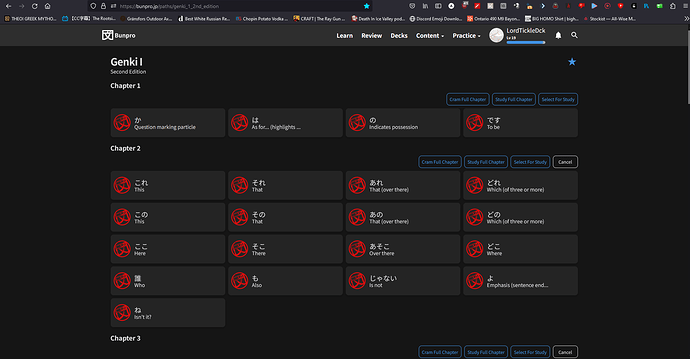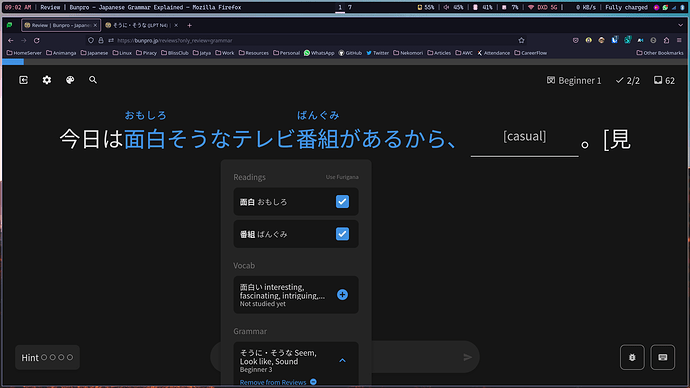@Gacee Could you please let me know what the url is showing when you are learning?
I believe I have this patched (it will be out with the next release). I think the other study error is something unrelated. 
h ttps://bunpro.jp/summary?wasEmpty=false&wasForceQuit=false&isPostQuiz=true
Here is the link that I get redirected to, my normal reviews are still popping up and this doesn’t happen with added grammar. Only vocab that I added from the deck.
[Additional note, this also occurs on Opera when I access reviews from my desktop]
Welcome back to the forums MrCarbohydrate!
Thanks for the follow up. More questions for both you and @Gacee:
- Are you both Learning from Decks?
- I can see that MrCarbohydrate is, but is there
?deck_id=text in the URL for you too @Gacee?
- I can see that MrCarbohydrate is, but is there
- Are Vocab items in the queue?
- Is this a fairly recent issue?
I’m unfortunately unable to replicate the issue so any additional details would be greatly appreciated!
Hi there!
I’m unfortunately not able to replicate this issue on my end 
Some questions if you’d be so kind:
- What browser are you using?
- Is this a fairly recent issue?
- Does this happen all the time or only sometimes?
If you can give me some more info I can try find this  and
and 
- This came up first when I tried to learn from decks and it would direct me to the study page for the vocab and then when I went to quiz them is when I got redirected. Afterwards I manually added them to the review queue.
- This put them in the queue but the same issue arises when I try to study them from the main dashboard.
- This only just came up this morning
Thank you for the help! 
- I am using Google Chrome.
- Yes, I think I’ve only started to see it this month.
- I use Bunpro every day. I would say I see this issue at least once every two or three days.
Yes, learning from the N5 vocab deck
Issue occurs both when I had reviews in my queue and when the queue was empty
Issue started the day before yesterday now (UK time)
Just chiming in for the admins, I’m seeing the same issue. Actually, I can’t do any reviews at all right now! A pretty serious issue
@CosmicGuest @MrCarbohydrate @Curnan2
The error creating this bug has been identified.
We recommend you add items through the Vocab Search feature for the meantime, as using the Add to Reviews button on the Decks page will also create some issues with the Review Type (Flashcard, Cloze etc.)
There should be a fix out for this soon.
Will update you all when it’s fixed!
…Please please please  it’s frustrating seeing such a huge streak gone, should be 1243 days by now since I’ve kept on doing reviews.
it’s frustrating seeing such a huge streak gone, should be 1243 days by now since I’ve kept on doing reviews.
Done! Sorry I meant to get it sorted earlier
@CosmicGuest @MrCarbohydrate @Curnan2
The issue with Learn being broken should now be fixed.
You will need to re-add the Vocab Reviews that were added over the past day through the Decks pages as they will have not properly been added.
Sorry for the inconvenience! And thank’s for all the details and help troubleshooting 
I sent an individual bug report but so far haven’t received a response.
I put my account into vacation mode for about 10 days. I unfroze it expecting to pick up where I left off, but I have zero reviews. There have been zero reviews every day since I unfroze it, and so my streak ended and I have no idea how to restart reviews (besides learning new grammar, which I’m not ready for). Any advice?
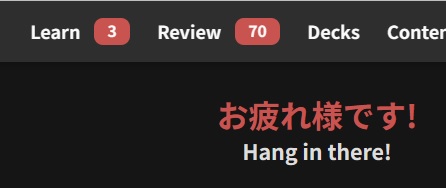
Hello, it says I have 70 reviews but when I click it, it says I am finished. All of these reviews are from the vocab section.
I’m not sure when this feature was added, certainly didn’t notice any update post (I remember you saying it was in pipelines). But I’m not able to scroll past the content that is out of the screen. And Damn this is useful. Having to put word in review and see Grammar point if any.
Hi @Sean , thanks again and this is definitely working better now. A seemingly related issue has come up, though, where when I learn new vocab, no matter if I get it right or wrong, it gets recorded as correct (100% accuracy), and all are at the next SRS level as if I did get them all correct.
This is only when learning new vocab; when the words come up for review, it has the expected behavior.
This seems to happen regardless of platform, can someone take a look?
What grammar point is that?
It shouldn’t be wrapped so that there are so many items included.
If you can let me know where you found this I can fix it!
The always 100% correct rate in Learn is a (confusing) feature not a bug, and won’t be related to the second thing with the level being set to Beginner 2.
Looking into the second thing now!
Thanks for the feedback~