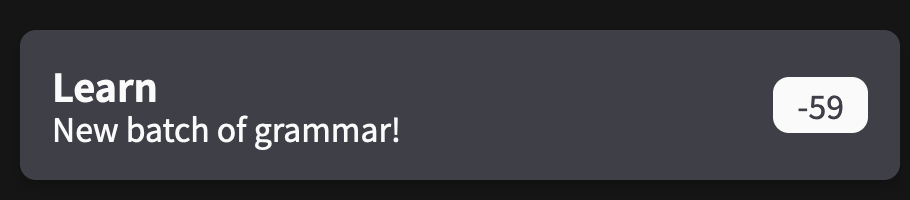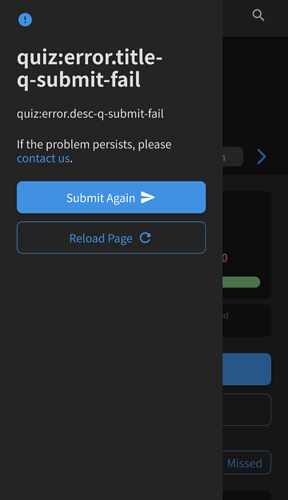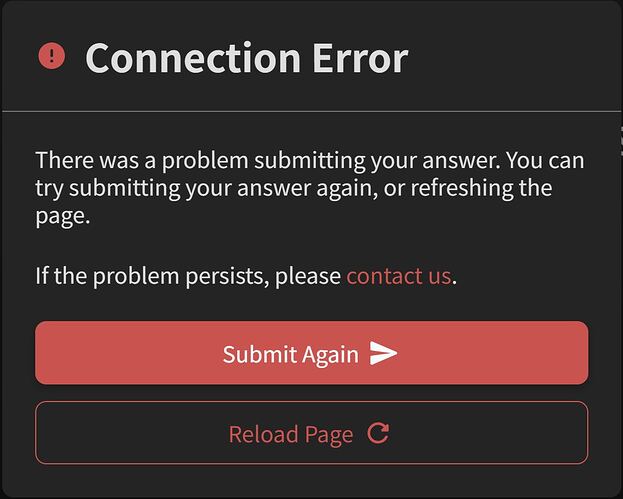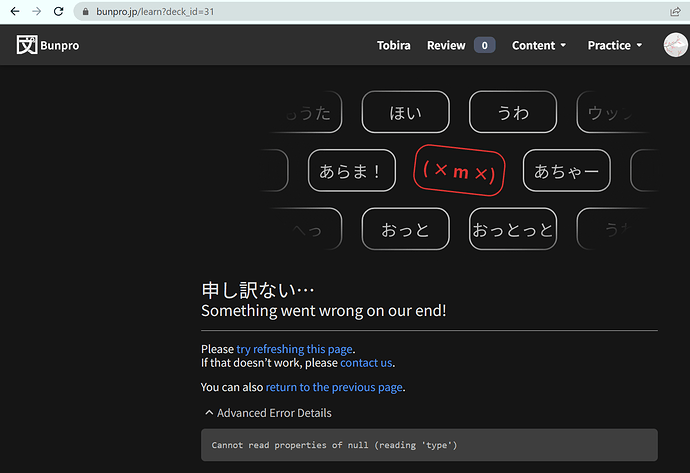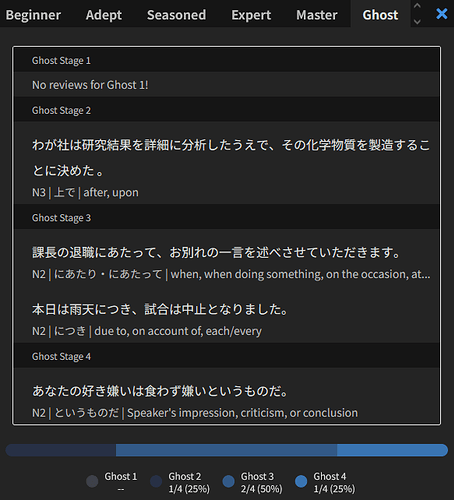There always seems to be a missing space between a grammatical term and the Japanese it’s referring to now,
e.g.
“case marking particleに”
rather than
“case marking particle に”
Reporting here rather than on a particular grammar point with the hope that it could be addressed generally, rather than just on any one specific grammar point.