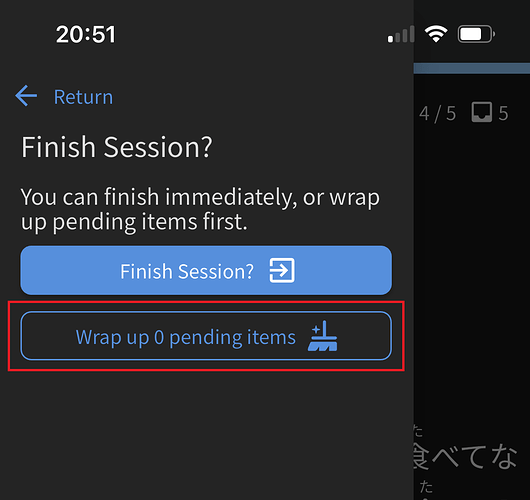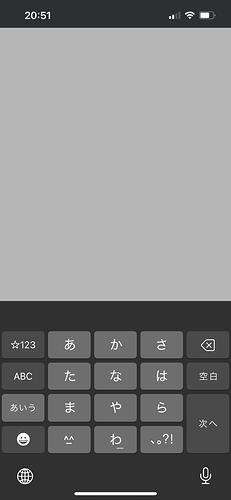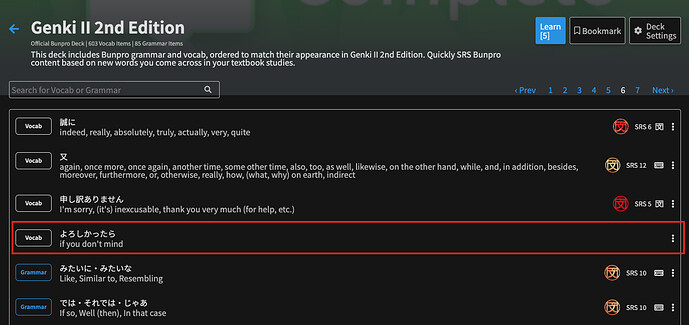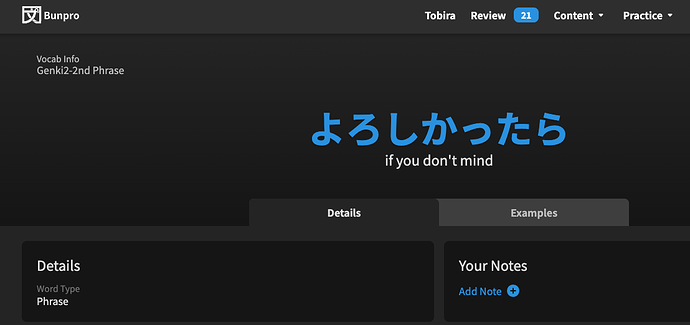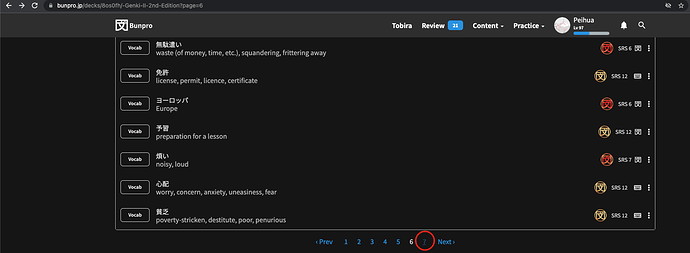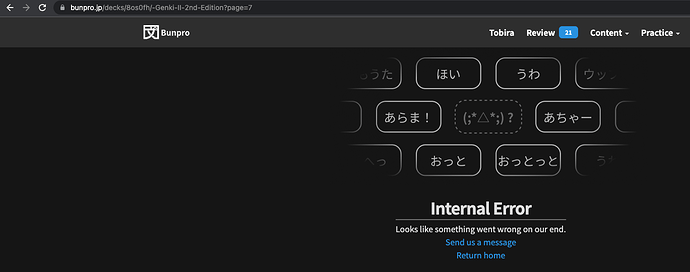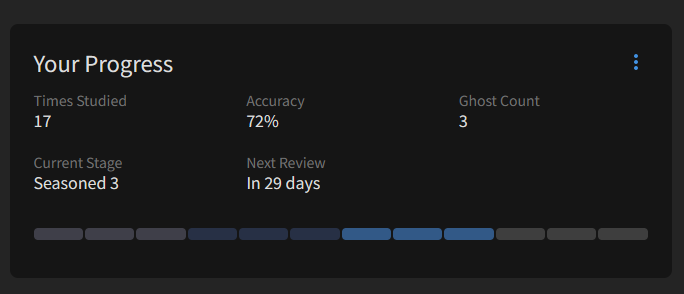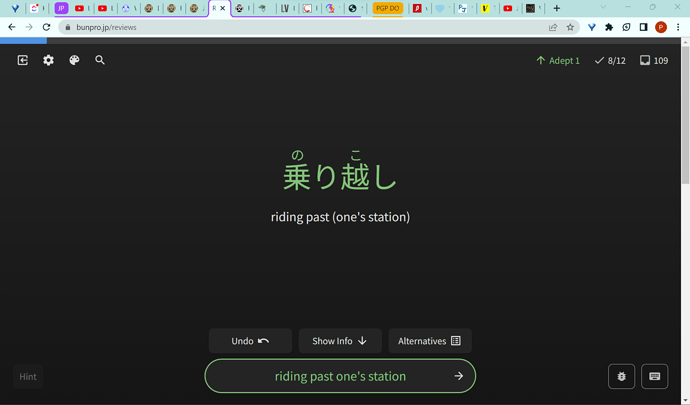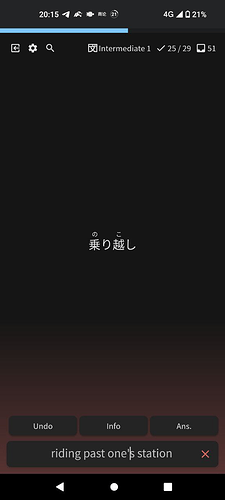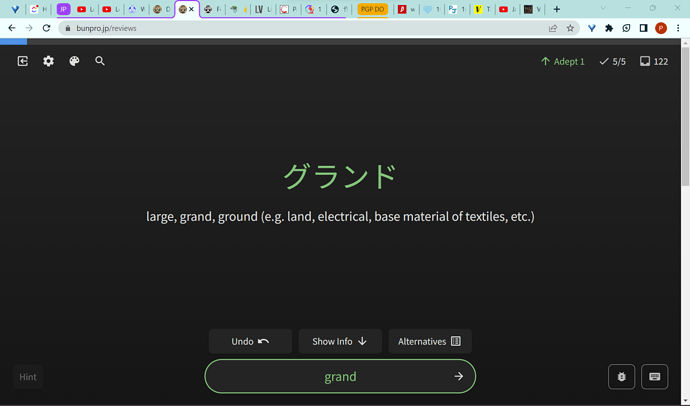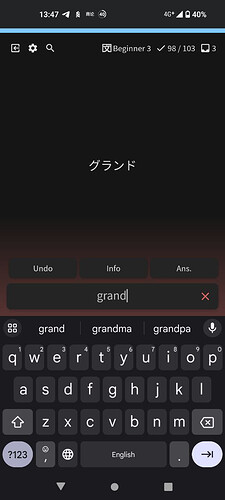Heya
Just a small bug that happens sometimes on IOS.
It is possible that the “Wrap up pending items” button is clickable when 0 items are pending. When you click the button in that state you get sent to an empty page where you can’t click anything. you have to reload the app after that.
To reproduce:
- Get an answer wrong and continue until you get that question again
- Answer the question correctly - the button is now “Wrap up 0 pending items”
- Click button
Screenshot of the button:
Screen after you click the button: