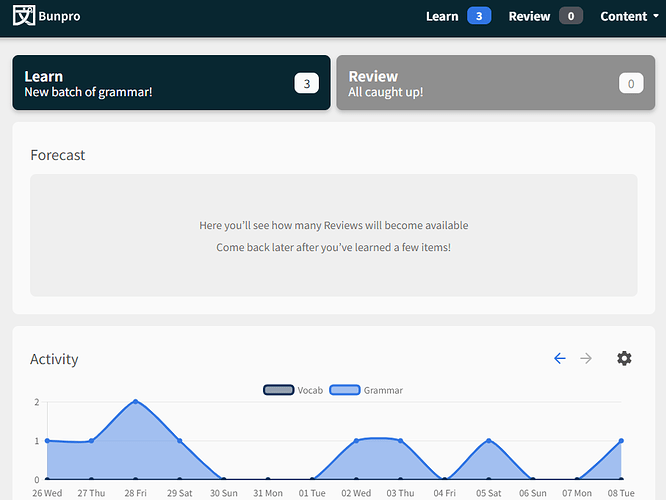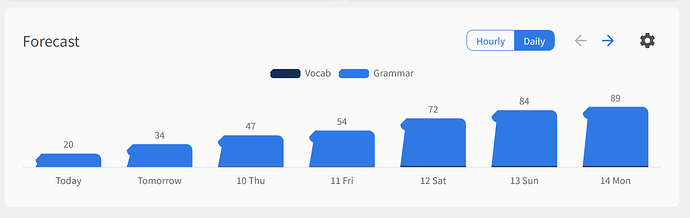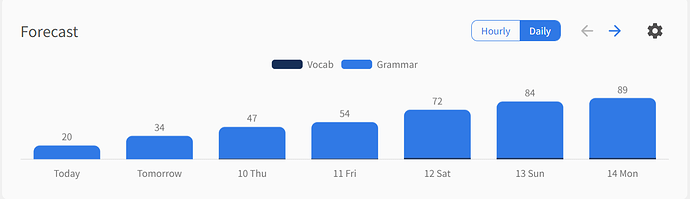Like @bunnypro mentioned, they aren’t quite ready. We haven’t finished final checks on all of the translations yet. After that we need to implement the alternate answers. It should be ready in the very near future though!
Hey! It looks like you reset your reviews on July 21st which is why your progress would have been set back to zero.
Thanks very much and apologies for having troubled you - I honestly do not remember doing that, but it is consistent with the sort of thing I have done with other learning materials on other occasions in the past when I may be feeling overwhelmed or wanting to take a clean run at things, so I am sure your findings are correct. thanks again.
I have split reviews set to No, but this morning my review button turned into a dropdown. I tried switching to yes, refreshing, then switching back to no, but nothing changed.
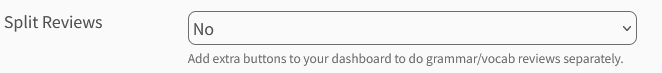
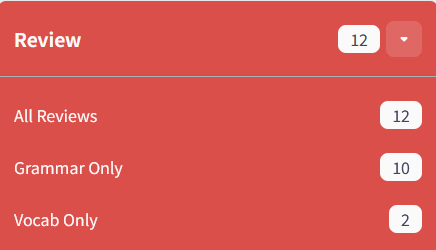
edit (1 day later): looks like it’s fixed now!
ah OK my bad, I must have mis-read the last post about that, I thought they were ready to go.
Thanks for the replys!
If you add a synonym to a vocab word during the learn[3] when the words are initially shown to you the vocab point turns into cloze style.
I have N4 vocab set as “input” (the one where you see the kanji and say what it is in english) by default. When adding more via the button that says “learn[3]” I wanted to add a synonym to a word. When then reviewing that word was in “cloze” (the type kana one with sentences) style. After checking that word’s settings it is indeed in “cloze” style.
This is a known issue.
The font we use on the site (Noto Sans Japanese) only supports English and Japanese.
You can overwrite the site with custom CSS to use the system-default, which will fix this issue.
Out of curiosity, can you send me a screenshot of what you’re seeing?
Here it is:
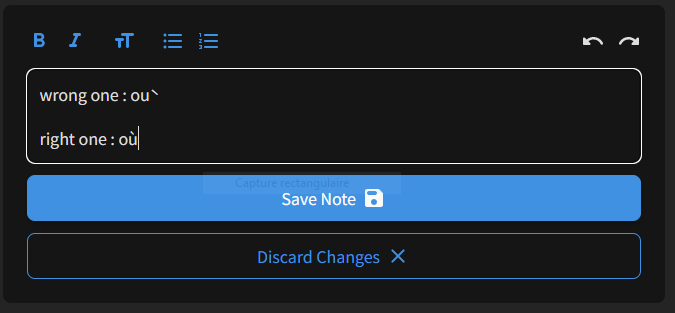
The strange thing is that it is able to display it correctly, but not always…
I tryed this morning, even with the wrong display as synonym, it works in the review, so it’s not very annoying.
Decks on “learn[3]” page going back to previous page doesn’t work properly.
Google chrome
I clicked on learn[3] button of the N4 vocab deck by accident. I pushed back page, the web page scrolled down a tiny bit and the url updated back to Decks - Japanese Grammar Explained | Bunpro but the page did not actually do anything. Refreshing the page does force it to work but uhh…ya.
Also hitting backpage again changes the url to say dashboard page but it does not actually update. AND oddly enough, I can backpage all the way back to it being a default chrome tab, then forward page. It will still be on the vocab point page in the learn[3] thing. So uhh ya learn[3] intimidates the page navigator buttons and they refuse to work in fear of repercussions
This is a bug with the new system and has actually been around since day one (surprised it hasn’t been pointed out more tbh).
It’s kind of an incredibly hard bug to fix so instead with opted to leave it as is and instead incremental the update all of Bunpro’s pages to the new system, which will in turn make this bug less noticeable.
For now, hitting F5 or Cmd + R and refreshing the page will refresh the page properly!
Sorry for the inconvenience~
I’ve noticed theres a bunch of vocab that has example sentences but I always get quizzed on the word by itself (for example: 袋) I know vocab feature is new so wasn’t sure if I should just use the report button or not.
Actually never mind, found the “Review Type” button down the bottom that says whether it’s implemented for that particular word or not
Bunpro does grammar, not math.
This is a minor nitpick (idk if it even counts as a bug), but if you finish a deck, on the dashboard, it correctly shows that you have 0 cards to learn (because you finished), but if you navigate to a different page (such as profile), it shows that you have cards to learn and when you click on it it shows the path finished page (see link to video). Dashboard _ Bunpro – Japanese Grammar Explained — Mozilla Firefox 2023-08-07 13-32-07
I did my review andwhile I don’t have any more today, I know that I have some coming over the next few days but I can’t see my upcoming reviews any more.
On mobile for android. If you remove something from reviews, it still shows up as an item in your lists (Beginner, Seasoned, Expert, etc.) but not on desktop. For example, if I had a grammar point in beginner and removed it from reviews, it will still show up in the beginner tab on mobile but not on desktop. It’s a little distracting because I gauge how many grammar points to add based on how many are in beginner.
Loving the BGM 
Good catch! Will create a card for it internally.
Are you on the latest version? There was a Firefox update a few days ago that fixed a suspiciously similar bug: Firefox 116.0.1, See All New Features, Updates and Fixes