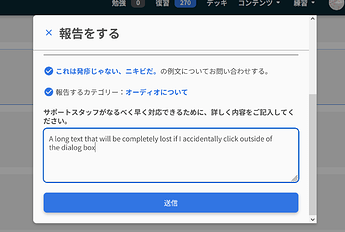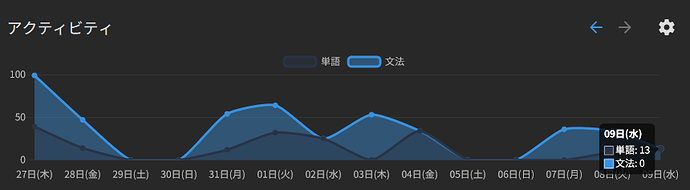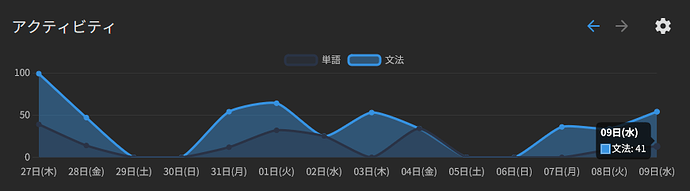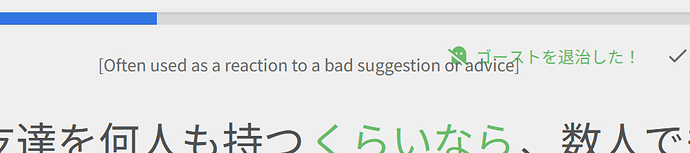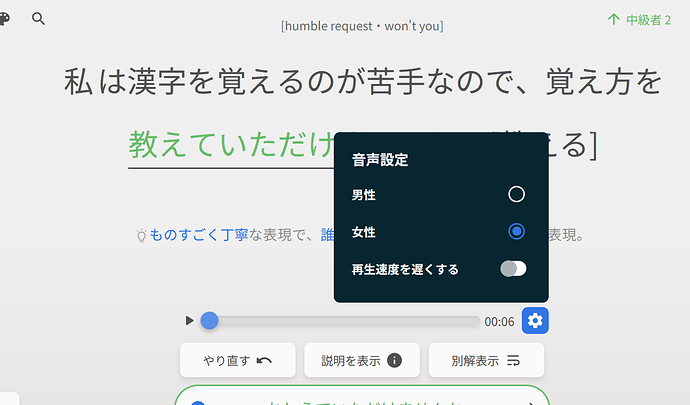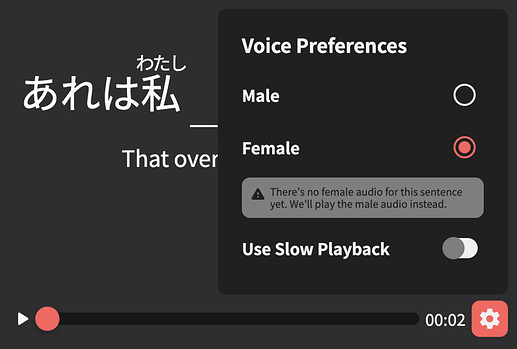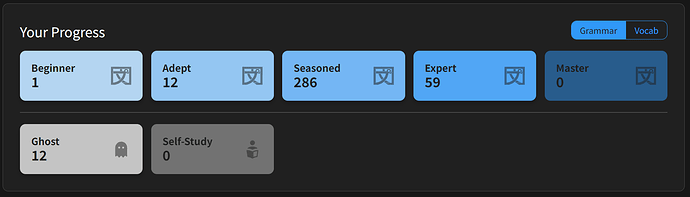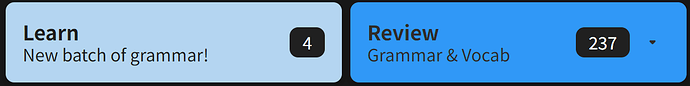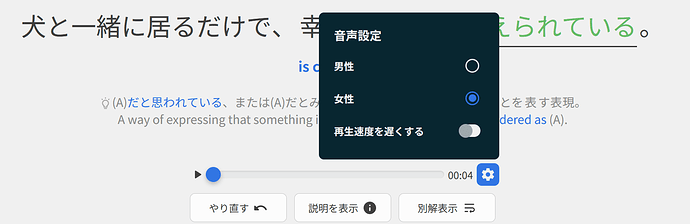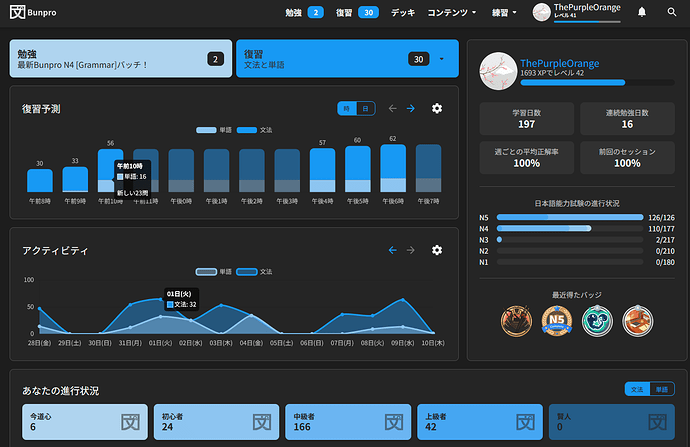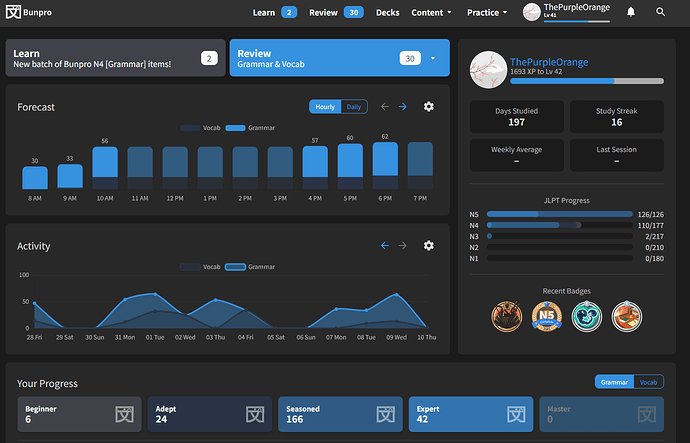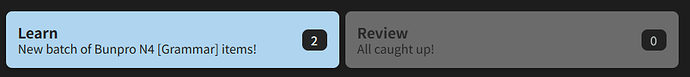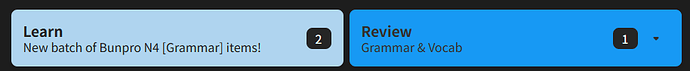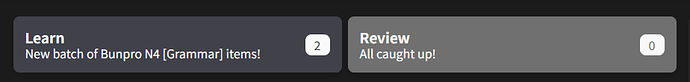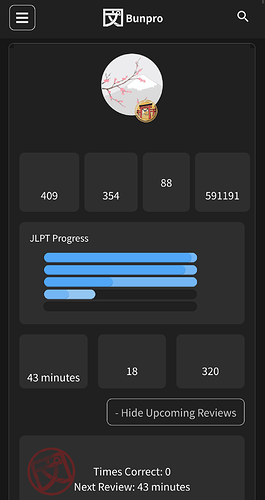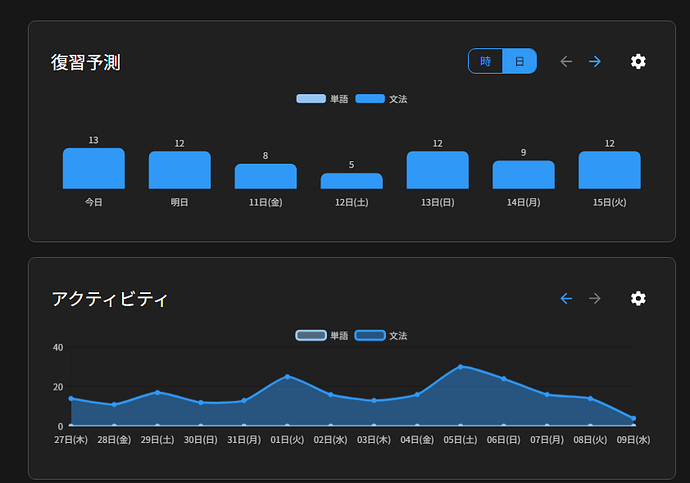mine used to look like this but then it stopped so try updating
the decks page has some buggy behavior. first of all, bunpro cloze is not shown until you click on a deck for the first time, and clicking on a deck opens a new window and the first window goes to an error. see video Decks - Japanese Grammar Explained _ Bunpro — Mozilla Firefox 2023-08-08 16-58-29
That fixed it; thanks!
I feel embarrassed for writing this, because I don’t want to sound like mommy’s special boy, but I finished N1 and still haven’t received my badge for it.
Could you let me know how you finished N1 please? Did you add it manually, through Learn, through the app?
Any accidental click outside of the feedback dialog box closes it making feedback text lost. Please make it do not close by clicking that gray backdrop.
@Jake Seems like those JLPT badges are broken, I still didn’t get my N2 badge and your advice to remove and add again any N2 grammar point didn’t help. I use only website and add grammar points to my review queue manually in most cases.
@Sean Just been checking the recent update to the dashboard - I think I may have found something on the activity chart unrelated to the language settings:
Requirements:
- No reviews for either vocab or grammar completed for the day. (EDIT: See edit below, not actually required but does make it visually easier to verify the bug)
Replication:
- Complete X number of vocab reviews.
- Do not do any grammar reviews.
Expected Result:
- Vocab review count on the chart should be at X number of items.
- The plotted dot for grammar reviews should be at zero.
Actual Result:
- Activity chart shows the vocab line at the correct count of X vocab items completed.
- However, in the chart the line for grammar reviews also is at X which at a glance makes it look like some grammar reviews have been completed.
See here where the grammar review plot is at the same point as the vocab reviews:

Inspecting we can see that the grammar review count is actually zero:
Other than that it is all looking good!
EDIT:
After completing my grammar reviews it looks like the grammar graph plot is actually using the count for vocab + grammar - we can see that whilst I only completed 41 reviews the position is above 50:
The activity graph on the dashboard that shows number of reviews per day isn’t showing today on the graph. Today is Wednesday but the latest day shown is Tuesday.
I found this too this morning - I refreshed the page a couple of times and then it seemed to update. But yeah, it shouldn’t require a refresh.
The forecast bars contain a bar for the hour which has currently started. That is, at 5:43, the first forecast bar is for 5am.
If I select male voice for a phrase that doesn’t have such audio, Bunpro shows an error and doesn’t let me to select the male one. But it doesn’t work like this vice versa. If a phrase only have a male voice audio, I can select female voice, but it still will play the male one without yielding any errors.
(It this case I still hear Fuga’s voice
 )
)
I’ve actually tried this, and it seems to be working fine!
That sentence too has both audio – it was just not playing the female audio?
Did you do anything beforehand with the audio player that could have caused a bug?
See anything in console etc.? Not sure what could have caused it 
it looks like theyre in the process of adding purple and green. my usual blue was changed to a nice purple so I glanced at settings to see green is also now available. looking forward to using the polished versions later 
Oh, I thought it only has a male one. Yes, after I select female voice, it still played the male one.
I gave an answer, then a male audio played, I played it manually once, the player controls appeared, then I tried to switch the voice.
It is reproducible for me. This is another phrase with Fuga’s voice. If I select 女性, it still play Fuga’s one.
Has the styling changed? Looks like what I assume are the light-mode styles for the buttons and chart ect are present when dark mode is selected:
If it was intentional it makes the progress breakdown on the righthand side more difficult to read at a glance as the colour gradients are fairly similar - seems a bit too bright for a dark theme?
I think having a lighter colour starting at beginner and then progressively get darker as the SRS level increases is a good change - but overall the new colours look too bright and don’t have enough contrast compared to how they were before.
Also, as @Vl3x0083 I'm not sure the colour changes for the Review/Learn are working - feels like a high-contrast mode:
Having said that - the rest of the colour changes around the site look good so it is mainly the SRS and dashboard button changes that feel off to me.
Nice changes to the profile so far (it has changed, right?)
Unfortunately, some of the info doesn’t always seem to load though, e.g.:
I think I can kind of work out what the numbers represent though🤔
Incidentally, I do like the new styling, but I agree that perhaps the “light” colour (light blue in my case) could perhaps be softened a little so it isn’t going to cause eyestrain. Then I think it will look really good 
Edit: I’ve also noticed the last session percentage and weekly average percentage seem to be the same suspiciously often  Could just be me, but I’ll try to remember to look out for if that continues to be the case.
Could just be me, but I’ll try to remember to look out for if that continues to be the case.
Thanks for the feedback!
I have fixed the bug, it will be released with next update.
Cheers!
Hello, I found a problem with the days displayed in the graphs.
https://i.imgur.com/uFACInj.png
My reviews for the day of today are marked as reviews for Wednesday the 9th, when in my place the day is Thursday the 10th. The reviews for tomorrow (Friday) would fall in (Thursday) and so on. I double checked my settings and the location is correct with my timezone (GMT-6).