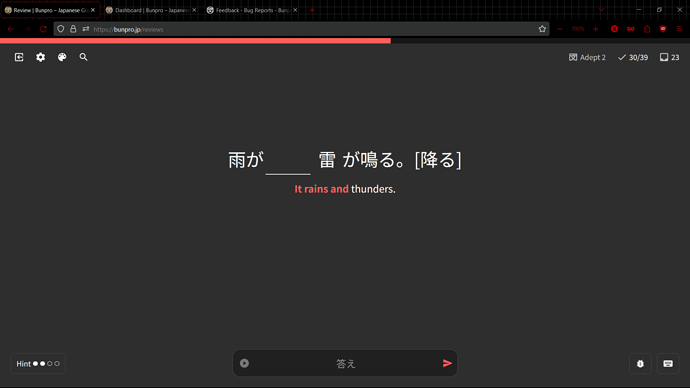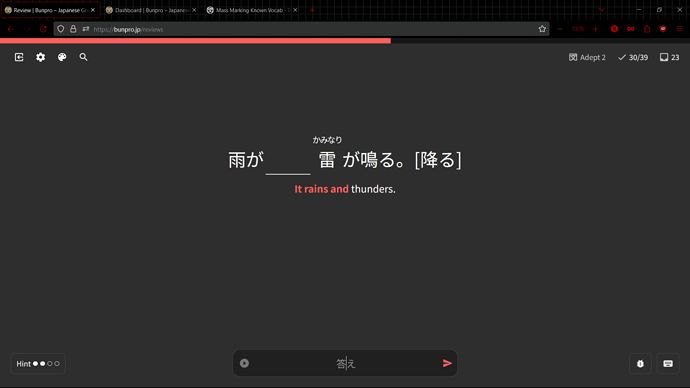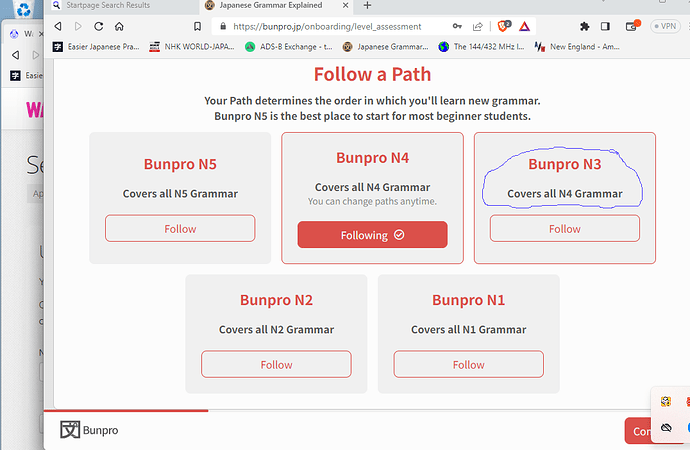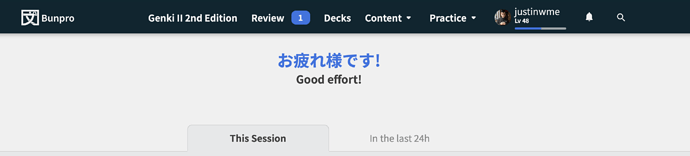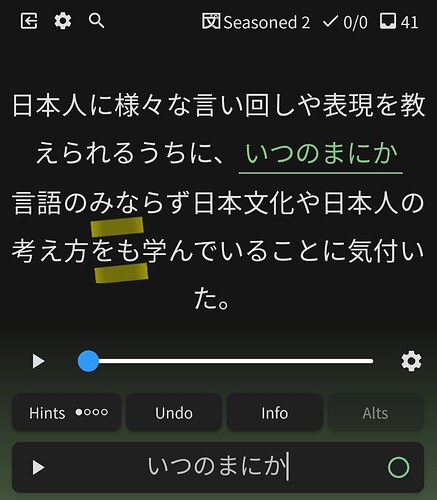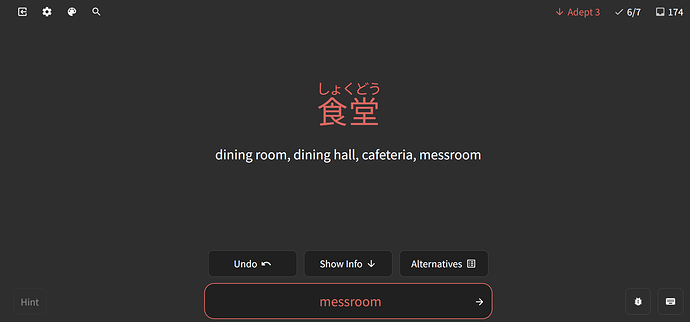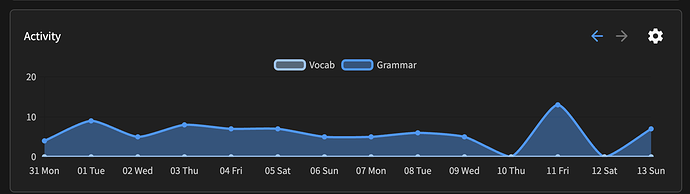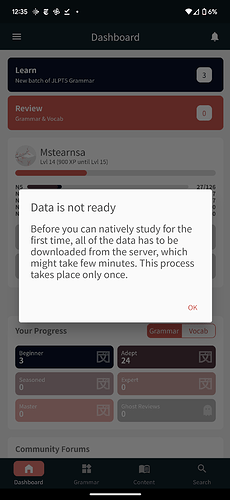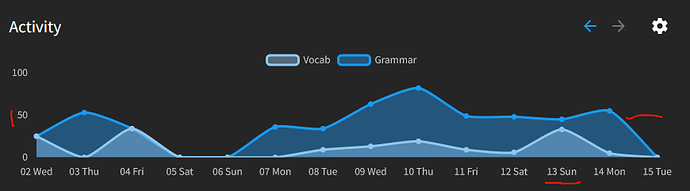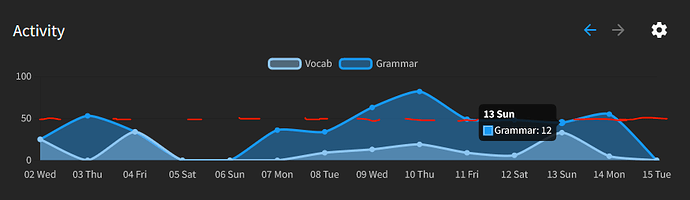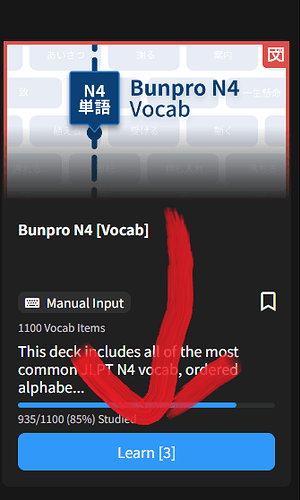At long last, 私の紫の雨 
もう一度お疲れ様!
When a word has long furigana, even when you are not hovering over the word to display it, there is a weird space to account for the fact that the furigana is long (sorry for bad explanation, see pictures). For reference, i have it so there is furigana on hover.
in this case the vocab word that has the weird space is 雷, the next image shows what it looks like when hovered
i was a little confused on what the space was before and i think it would be nice if this could be patched, but its no big deal if it cant
After the recent color update 新しい! label in the old UI lost its accent color.
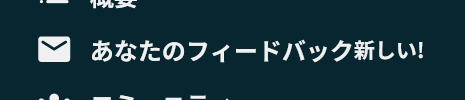
Two new bugs.
-
Two different levels at the same time. SOLVED (I’m an idiot)
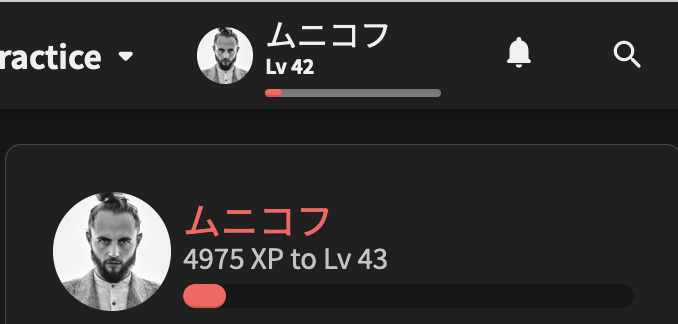
-
On my dashboard it says there are two new reviews, but when I click them I get redirected to my last completed session review .
On the Reading Practice page on web (https://bunpro.jp/reading_passages), the check marks that are supposed to appear when you’ve marked the passage as read don’t render correctly. It seems like the fa-check glyph is missing from the version of Font Awesome you’re loading; other icons like fa-check-circle and fa-book-reader work fine though.
the same level is shown. it now states how much XP you’re off to gain a level.
it says you’re 4975xp short to get to lv 43. it could maybe say “Lv 42: 4974 XP to Lv 43”. but thats not for me to decide.
not a bug, just misinterpretation.
Silly me, of course that’s what that says. The numbers threw me off, my bad. Thanks for clearing that up!
Sometime in the last 24 or so hours an off-by-one error has appeared in my list of available reviews. If I click on review it always shows me the “You are done” page.
My best guess would be because I filed a bug while doing a review about a suggested alternate answer on the word ‘migraine (headache)’
My timezone is Eastern US/CA (GMT -5), currently it is Monday 8/14 @ 8:30am. The activity is one day behind for some reason. The only days missed should be Friday and Sunday.
Hi there!
There was a lot of info here, so I decided to do some more pressing stuff before getting back to this.
On visual inspection however, it seems to be correct, but just the visual display of the graph is confusing – Grammar is correctly displaying at zero, but because the graph is cumulative, that Grammar dot is being lifted by the Vocab dot, if that makes sense?
So what you’re describing doesn’t seem like a bug but rather a visual quirk (albeit a confusing one).
Also let me know if I’m not understanding the issue correctly – also very likely.
Hi there!
We’re looking into the #2 bug you mentioned now.
It’s likely caused by Vocab that is set as Fill-in / Manual Input but has no actual Fill-in questions available to it.
EDIT: @justinwme You are likely experiencing the same bug too!
Hi there. Nice catch!
This is a data issue – if you see any more instances like this, click the lil bug icon in the bottom right and you can submit an Alternate Answer request, and a member of the team should add this as an answer for you.
In the meantime I’ve added this as an alternate answer for you!
Thanks for getting in touch! I have removed the audio from this sentence, and it will be recorded correctly again soon. The text was correct, with をも highlighting the emphasis in a similar way to さえ.
“data is not ready” bug occurs any time I select the"learn" button in the bunpro app. Tried closing, refreshing, etc.
This is a new issue that started a few days ago, was working fine before then
No worries!
Yes, effectively the issue is that the y-axis for the grammar portion of the chart is the sum of grammar + vocab reviews. This makes the chart difficult to read without hovering as the grammar potion isn’t at the correct y-axis.
Without hovering, taking a look at my chart for Sunday 13th - you’d get the impression I must have done just under 50 grammar reviews:
However, once hovering you can see the grammar dot is actually too high - I actually completed only 12 grammar reviews that day:
What I’d be expecting is that the y-axis for the grammar reviews is at 12 for Sunday 13th, which is why I’d consider it to be a bug/defect as the wrong value is being assigned.
Guess the ghost reviews are the problem.
I found out that by reloading the deck sites, for example the N5 vocab deck page, until it shows the correct number of reviews in the upper right section (around 4-5 reloads), i’ll get only the correct reviews from then on and can clear the deck.
After i’ve done this to all my decks, all the remaining reviews where ghosts.
Maybe this helps, or is it supposed to behave like this?!
When I push the learn button on a deck, it also opens the deck list in another tab.
It does open the learning new function. I just would prefer it didn’t open the Bunpro N4 [Vocab] - Japanese Grammar Explained | Bunpro page also.