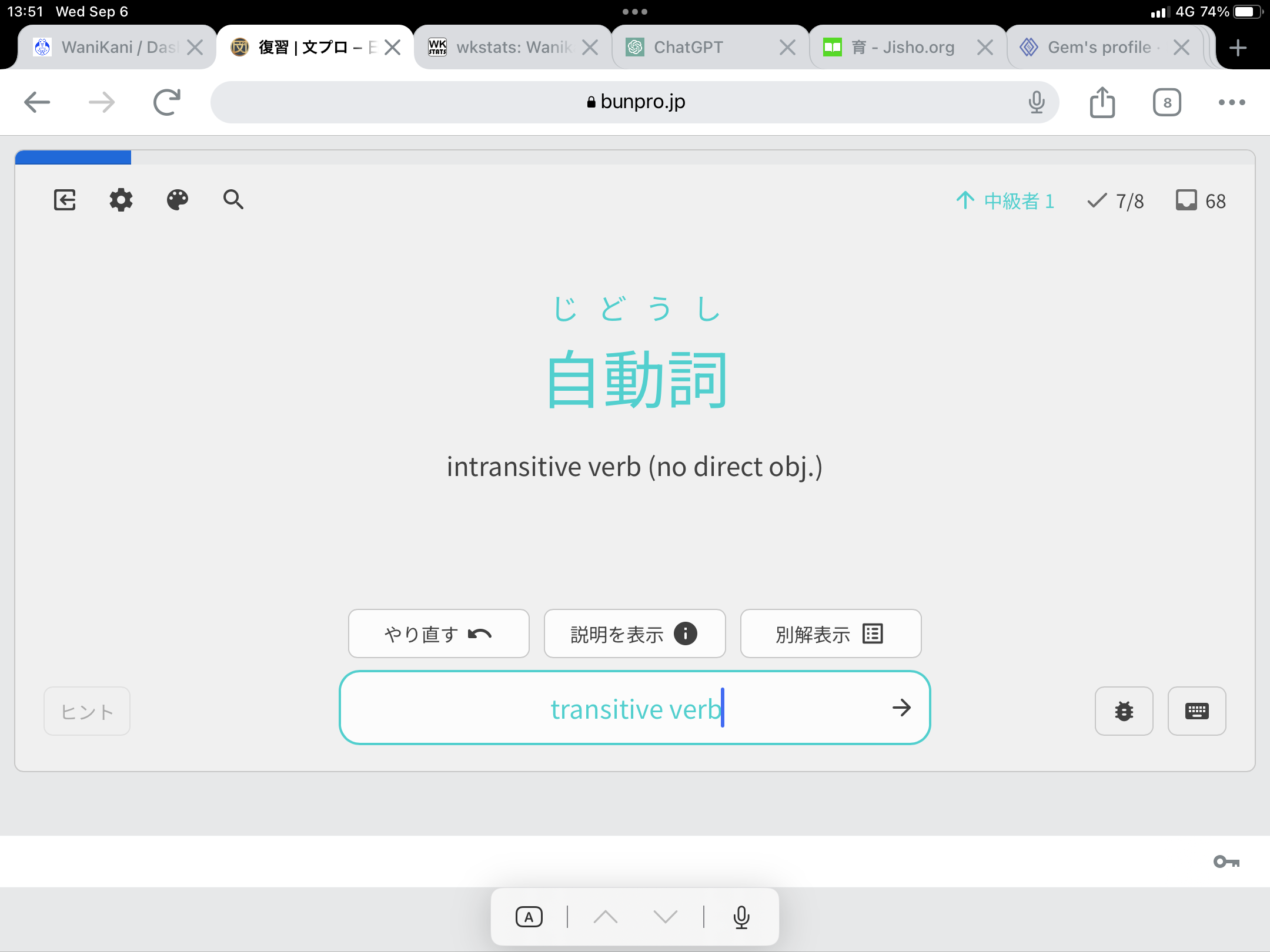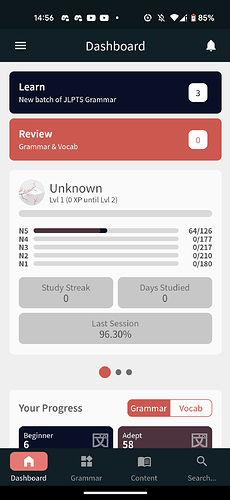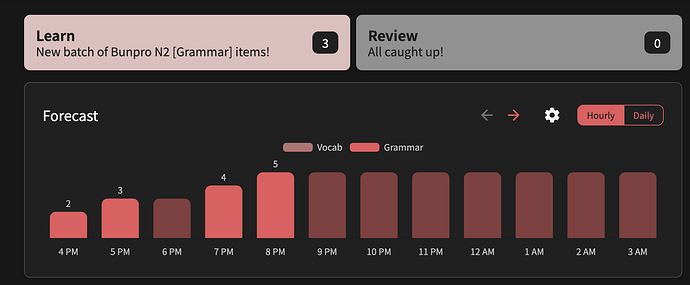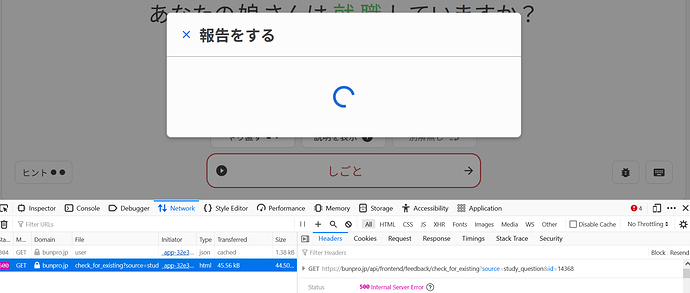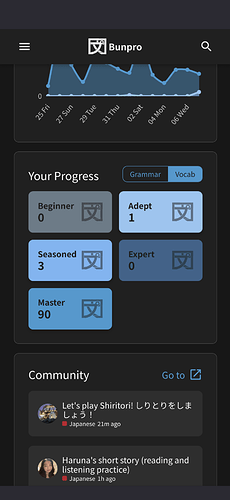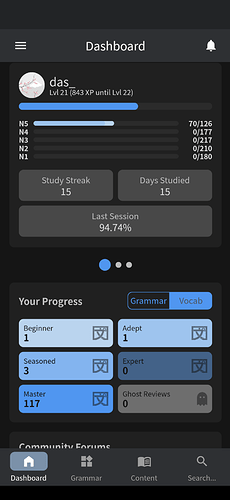We have just fixed this typo! Thank you for letting us know about this! 
Is this the thread where we log support tickets or is there somewhere else? It’s now been nearly a week since I came off vacation mode and I’ve only had 6 reviews to do. It’s obviously broken. Nobody has responded from Bunrpro about this. Do they have support staff?
Sent you a message for more information 
Just the Decks - Japanese Grammar Explained | Bunpro page seems to be giving this error at the moment:
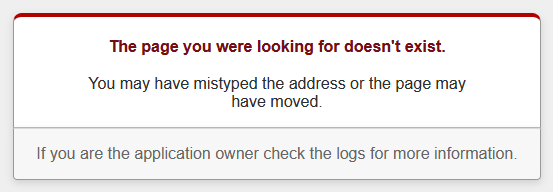
Only this page often seems to be affected.
I know decks are being redone, so perhaps that’s why?
Other pages seem to be working OK.
EDIT: Seems to be OK now 
Just noticed this one on the Feedback hub when replying to a message - the “Edit” button overlaps the text:

I was using the Android app like normal earlier today, but when I opened it 10–15 minutes ago, multiple settings (theme, hints, …) were changed, and it displays my Level as 1. Moreover, my streak and “Days studied” are gone. In the web version, they are still there, but it somehow selected a textbook path on its own and changed some hint settings.
I can still do reviews, but it’s inconvenient. Logging out didn’t resolve the issues with the Android app, and neither did the reset of the app’s data.
Are you also Chuck Norris Yamada Tarou?
This thread might help clarify what’s going on if it’s the same thing:
I’m having a similar issue as das.
Almost all my settings were changed, it has my path as Genki 2 on the android and jlpt n5 on the website whereas it should be jlpt n3, among many other issues. I’m only level 1 on the android app, not the website.
@FilthyBlasphemer I just pushed a new build to the Play Store. It is currently in review. It should fix the issue that was caused by the hide study streak setting we added recently.
The review forecast on the web page has been acting weird for a while, with the hour labels not shifting along with the bars when the page auto-refreshes, but now I’m frequently seeing reviews due (according to the leftmost bar) but “All caught up!” showing in the Reviews button.
This is with Chrome and Safari on macOS. I’ve logged out / in and tried from iOS but see the same thing. Sorry if this is already known - I scanned this thread and didn’t notice a similar report.
Hi there! This setting should be working and the settings should persist.
Can you try switch to Total Reviews and then switch back to New Reviews and then refresh the page?
Do you have any type of cookies or local storage disabled on your browser?
Are these items perhaps coming from a Deck?
If so, it will be using the batch-count from your Deck Settings for your Main/Secondary Deck!
EDIT: Nevermind, read the next few messages and looks like @IcyIceBear has got you covered!
This bear got my back 
Thanks for the report!
I’ve made it so entering "transitive" will fail you on that question and not give the “Your input varies slightly from what we accept” message
Good catch! Fix will be out in the next update 
My reviews have been available four hours before the forecast has them scheduled - as in, at 11 PM my reviews scheduled for 3 AM will be available. They also don’t clear out of the forecast when I complete them.
Hi, the Android app is giving me some trouble.
I enabled Due notifications for reviews two day ago but never received a single one.
And today when I started the app it told me I have 86 reviews. When I started the web site it only showed 24. I had to swipe up in the Android app and it synchronized again i guess? Haven’t used the app for long so I don’t now if that is normal maybe. But the notifications ae definitely missing.
This might be intentional, but when you remove vocabulary from the reviews, the count doesn’t update immediately even if you remove them in the app, refresh the home screen, or restart the app, causing it to display different numbers than in the web app. The two screenshots were taken at the same time
Confirmed not working for StudyQuestions!
Currently looking into it
EDIT: Fixed! Reviews for study-questions should be fixed now