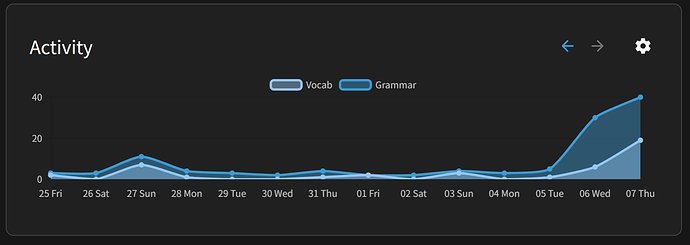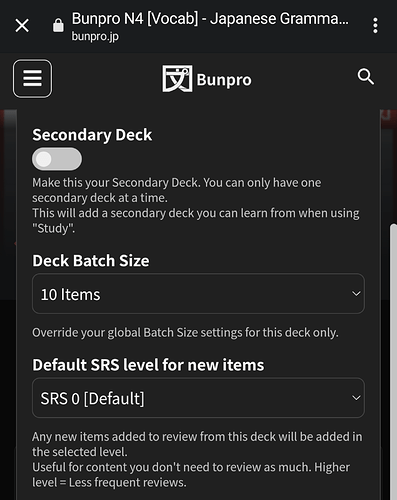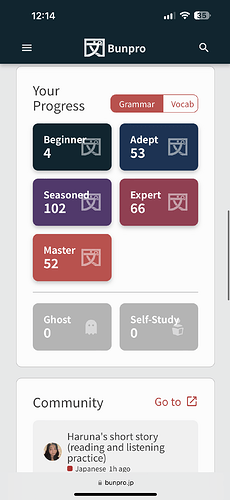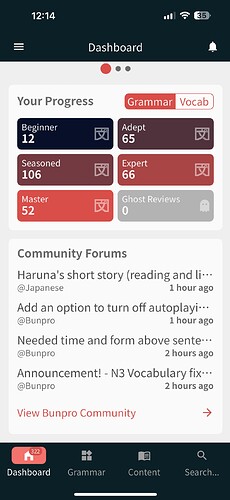Does it update when you refresh the web-page?
We don’t cache that data on the website so refreshing should work
Currently seems that sometimes have to redo some of the reviews to clear them.
e.g. I have 8 items to review → do all available reviews and clear them → go back to dashboard and it shows 3 reviews available → do all available reviews (all of which are repeats from the previous session) → now shows 0 on dashboard.
And you’re getting no error messages while reviewing?
How long has this been happening for?
Please send me a DM if this happens again.
That’s right - just today!
It’s happening right now and I think I’ve figured it out.
The reviews which I get wrong are then made available again, so can try to get it right again next time >.<
So now I have 1 review available and intentionally get it wrong, wrap-up, then it’s back available again, and infinitum, until one review session I might decide to get it right 
Edit: oops, I can copy to PM if needed.
I had the same problem several times too, It seems to be when the item to review falls back to beginner 0 or when a new ghost is created I suppose. There is no wait time between review session and availability for these item to review again
I’ve had trouble with the app starting today and I’m guessing it’s related to the update (big color update)
- review settings have been reset (learn batch number, split reviews, etc.) as well as the wanikani api key
- looking at my account, my name/username/email appear as Unknown/Unknown/[email protected]
The only thing that seems correct is the number of reviews.
I’ve tried erasing the cache & app data, forcing me to log in again but it remain the same.
Hey! Updating to v+109 will fix the issue with the placeholder data being shown 
The website shows accurate data. I figured that you’re caching this intentionally in the mobile app, but I wonder if that’s desirable if it causes these statistics to be completely desynchronized for multiple days
That fixed it! Thanks!
It’s happening again, I’ve got 4 reviews apparently due but not reviewable. It also seems like I may have a few grammar points in Ghost 4 that haven’t come up for review when I expect them too.
Could somebody take a peek at my account and see if anything looks funny?
For some reason, one of my reviews didn’t apply the correct time. I added this to my queue this morning at ~7am, and then after doing the 4hr review at 11am the card got added again at 3pm instead of 7pm where it should have been.
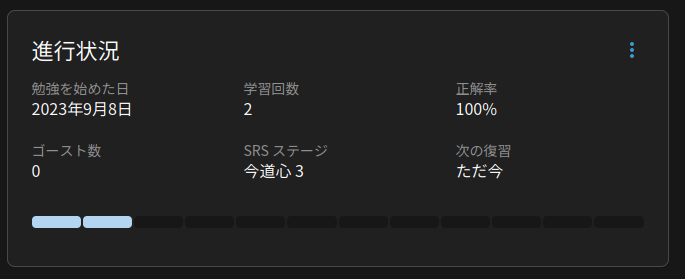
As you can see, the SRS level is correct, it just didn’t get assigned to the correct time. I’m going to wait and see if the next review puts it 24 hours back like it’s supposed to or not.
It’s been like this for a while but all of my dates are a day off in the activity graph. It should say “08 Fri” (today) for the latest session.
Android app tells me I have 12 in beginner, but when I click it only shows 5. Website shows the correct number 5. For whatever reason the app thinks I have 7 more than I do in beginner stage. The other stages show the correct number
It also says I have 2 vocab ghosts, ゆっくり in 1st stage, 様 in 4th, but when I click them it says I haven’t studied them yet… I don’t use bunpro for vocab yet so they should all be zero.
Starting SRS level on decks appears broken. Had it at SRS 6, moved down to 0, but all new items are still at SRS 6. Happens on chrome browser, regardless if I add from main page or from deck page:
I’d like to mention again, that the due notifications in the app are not working.
I also have differing numbers on the site vs. the app, and I’ve had some problems with reviews in the app (e.g. guessing wrong and not getting the question again until I restart reviews, or not even being able to advance or undo, not getting any XP even though not all correct answers were ghosts) in the last day or two, and now my streak got reset from over 400 to 1 
The app shows yesterday’s reviews, but they’re at 0 on the website for me. (and the app somehow has 0 reviews for last Saturday, but the website doesn’t, and my streak was fine until today)
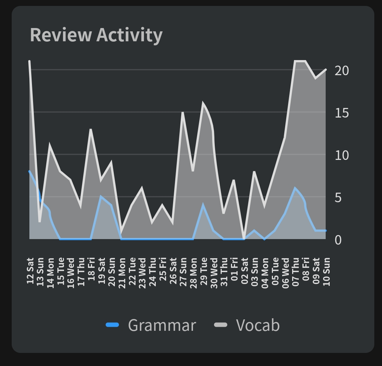
When I am doing cram if I make a mistake it doesn’t let me backspace. I just have to come back to it later. Then when I put finish up and it comes back, if I type it wrong or make a mistake it just gone. This only started happening recently. (an apple mac)
I do not know if it counts as a bug but I just did the lesson for: ねばなら + ぬ and at the bottom it states the fun-fact that “As with other ‘must’ double-negative structures, the second part of the ねばならない may sometimes be omitted, resulting in ねば or せねば appearing by itself.”.
So I tried doing that in the lesson and it did not give me a hint to write the full form. Instead it just marked my answer as wrong. Is this intended?