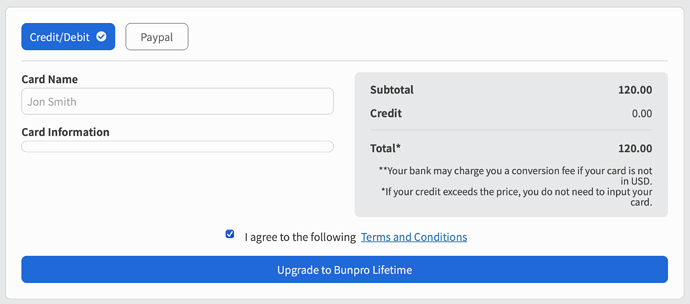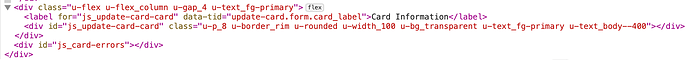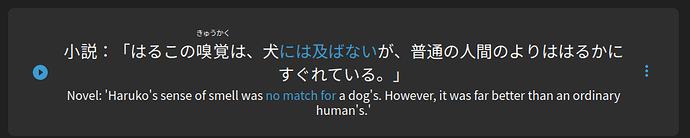In Cram sessions the hint settings are still not respected, and for me it always gives me ALL the hints, which makes cram sessions very unhelpful for me since I will never learn the translations if they are given to me every time. This was reported way back in March 2022 and is still continuing to be an issue.
I’ve worked around it for now by using an ad blocker to essentially remove the hints, but that also means I can’t even get the nuance, so some questions can’t be answered consistently (asking for the conjugation of a adjective, but without the context if it is past tense, or negative, or both). On top of that, I can’t check if I read the sentence right without disabling my adblocker, which requires a refresh which changes the question.