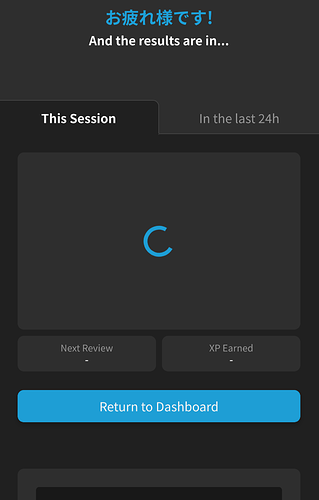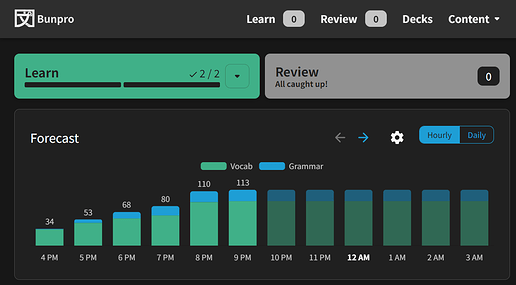There are some issues with the search function when I try to look for vocabulary. Sometimes words won’t show up if I write them in hiragana only.
For example, I was searching for 漂う to add it to my reviews, when I typed ただよう, it gave no results, but when I typed 漂う it showed up. Same with 通う, it shows other words with that same reading, but it didn’t show that one until I typed it with kanji.
It can be a little confusing because I encountered a word I didn’t know recently, おぼつかない in hiragana only and it didn’t show up. I couldn’t find it until I checked another dictionary and saw its kanji form is 覚束ない and thats when I got to find it here.