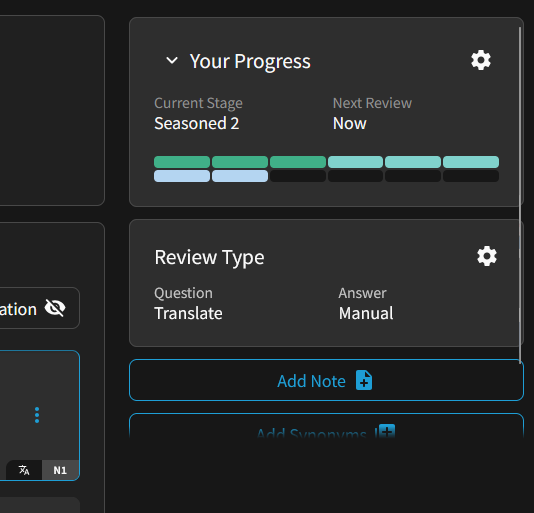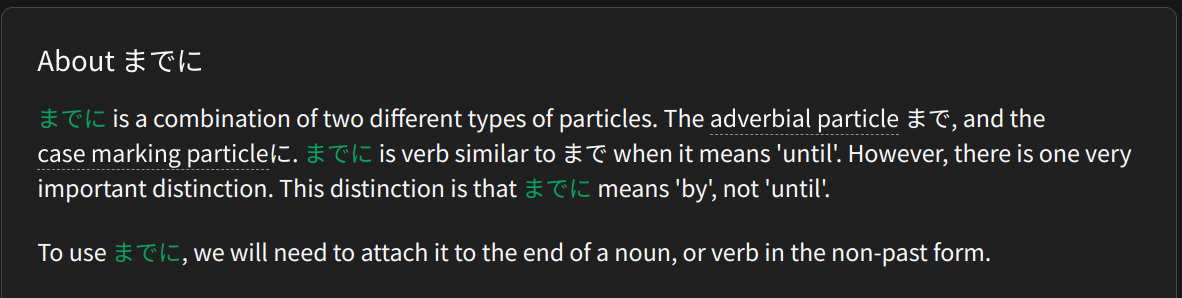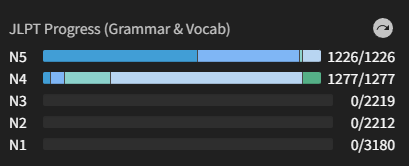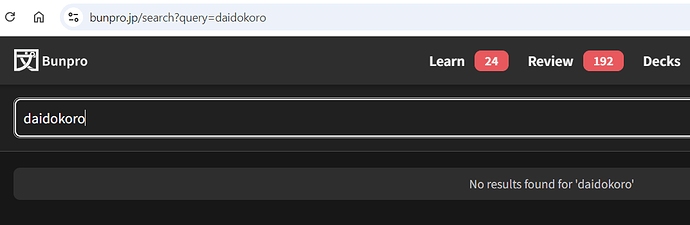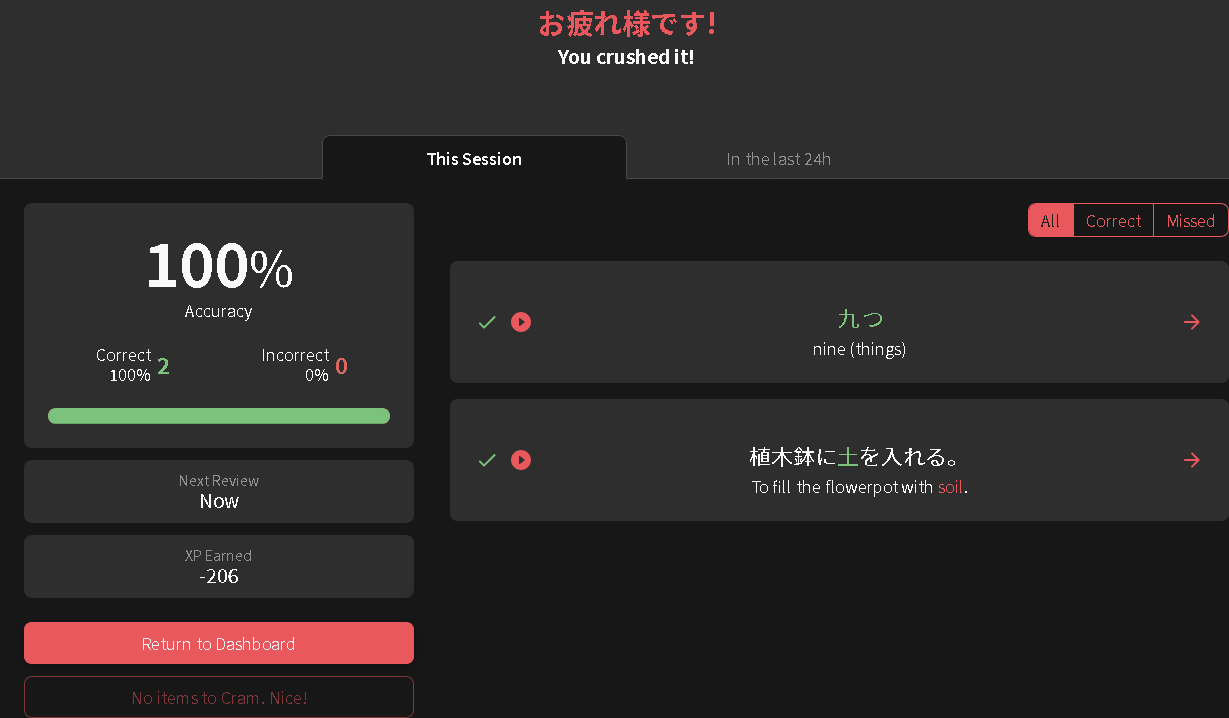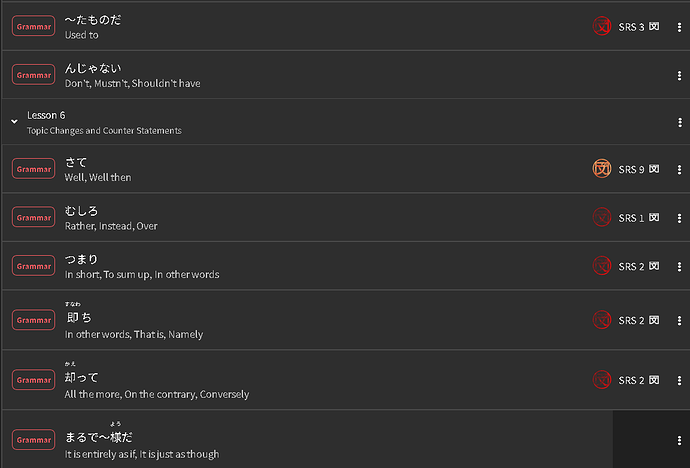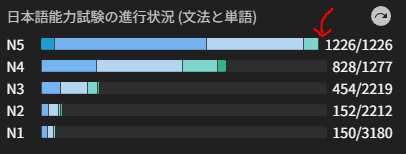This is an odd one.
My N3 grammar deck seems to want to skip this one point in lesson five. It’s the only skipped point in this lesson. Who knows what could cause this behavior 
Slightly nitpicky because I’m sure it will come up eventually in my batches possibly if one of the lessons turn out to have an odd number (I’m doing 2 at a time, 4 daily) and take the two odds, but it doesn’t seem right to delay that one. At worst it might only come up when I reach the end of the deck though which is kinda silly when it’s set to go by order.
For extra info that may or may not be relevant, I’ve skipped a few here and there due to following the taekims deck before, and my batch size is set to 2 so perhaps it just decided it’s going to keep skipping this one grammar point until the end of the deck or it finds another lesson it would’ve skipped and do them in one batch at that point.
It seems off, my deck settings is set to go by order after all which this is seemingly not.
I would’ve imagined it would make more sense to do this grammar point together with the next incomplete point I have in lesson 6, but it seems to just take the first two incomplete points from lesson 6 instead of both.
I did 4 more grammar points yesterday, and 4 more today, and it’s still like this.