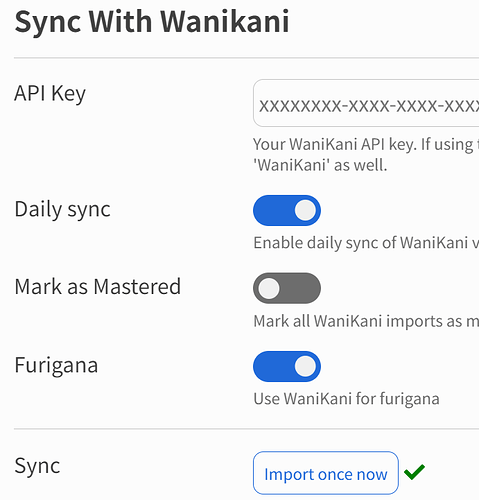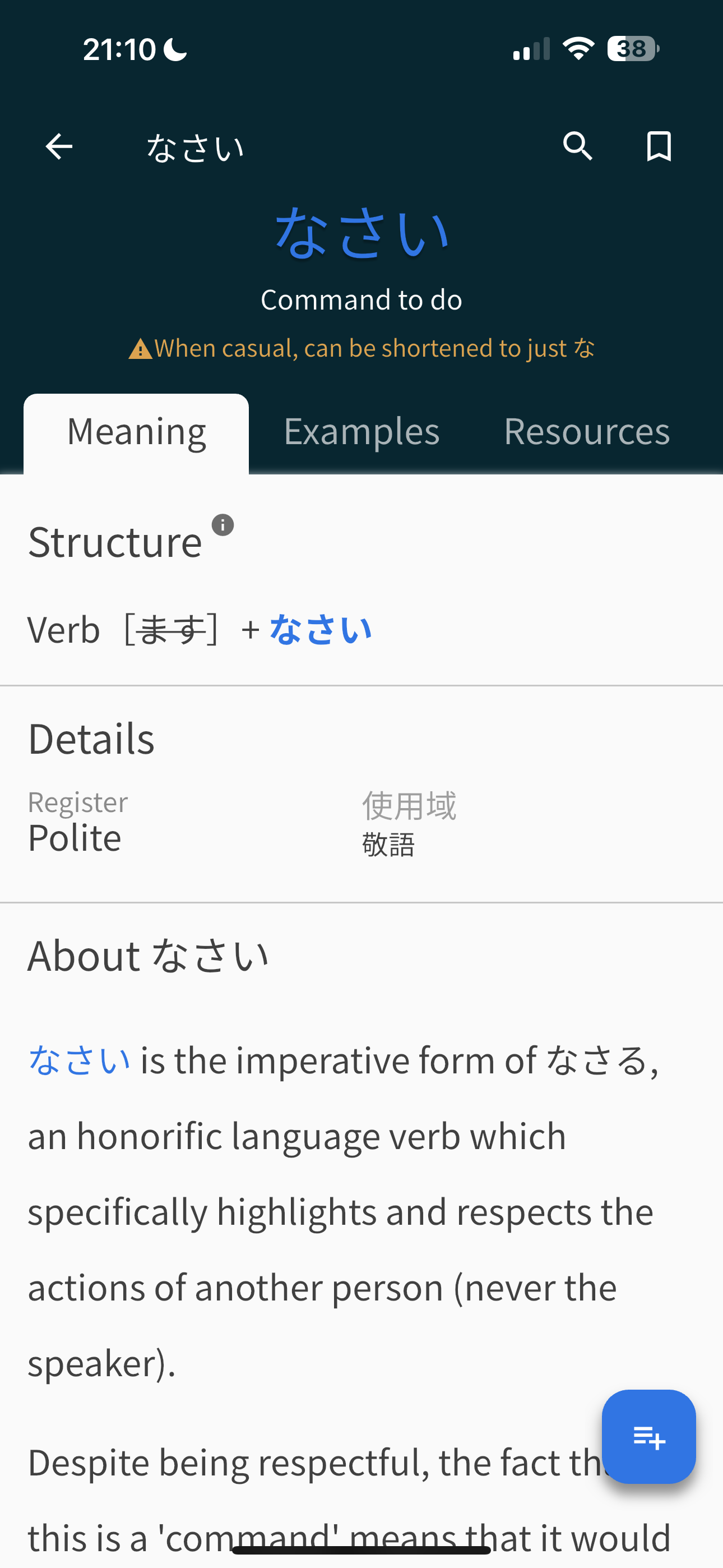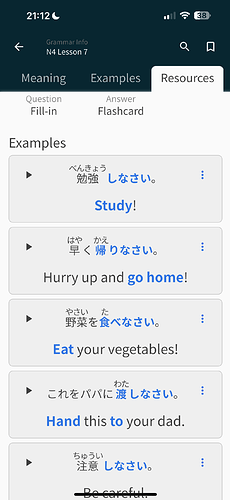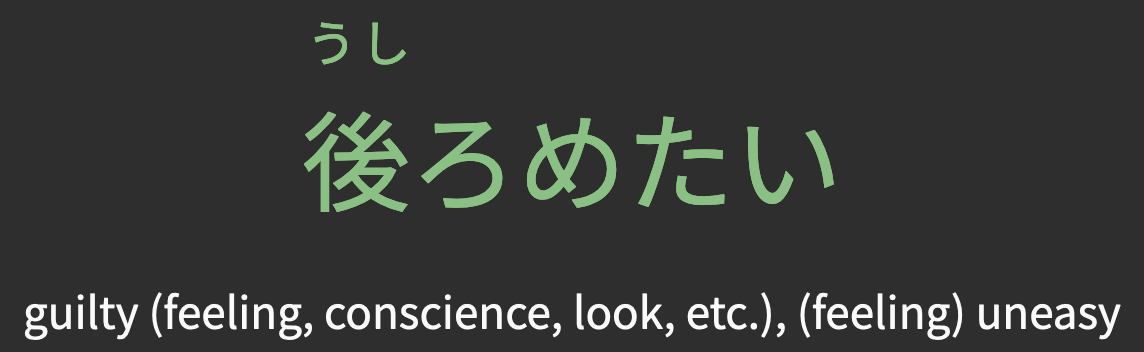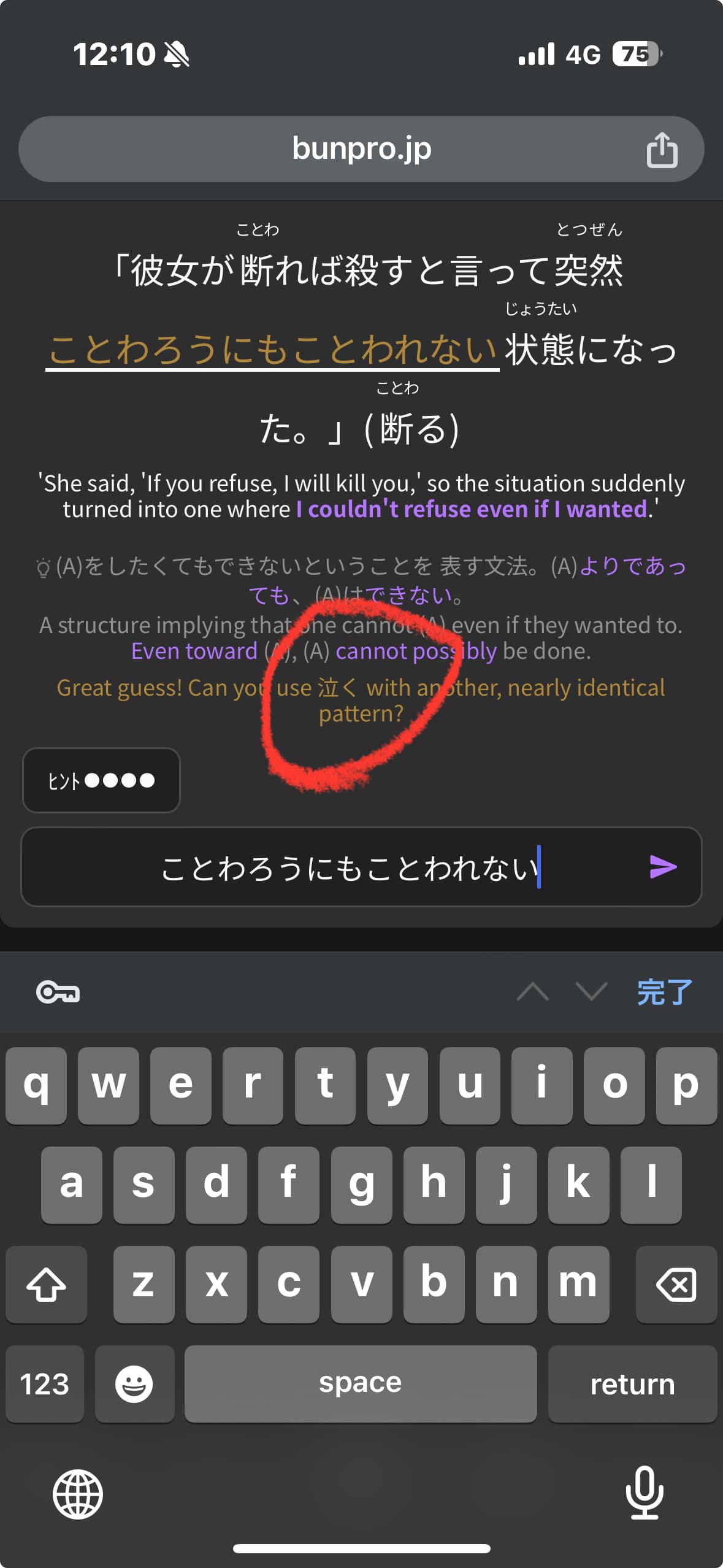I have tried several times to sync with Wanikani too, no luck. I get a green check mark indicating that everything went OK, but I don’t get the reviews added to my queue.
Are the JLPT levels no longer shown next to the grammar point on the mobile app?
Edit: When I click the Resources tab, it kind of scrolls down but ends up at the example sentences section (and then the N4 text does appear)
In-App settings do not get saved if modified in Android app.
Example: If I select that I don’t want any hints, the setting will revert back as soon as I leave the settings page.
I’ve noticed this today as well.
For reference – I’ve used Bunpro on both Chrome and Safari. Encountered similar levels of network timeouts and overall slowness on both.
After WaniKani sync was changed to automatic, and the temporarily bug with not being able to automatically master words from Wanikani was fixed, I reset my WaniKani vocabulary. Now when syncing I can only get a maximum of 500-600 words imported and mastered, before I had more than 1200.
Ahhh, no but I did recently turn off all furigana, whereas I was previously using WK-sync. I did this following the bug that I complained about earlier where WK sync mode seemed to prevent you from manually toggling any other kanji on or off. That put me in a situation where I had to choose between selecting “show all furigana” and spending probably 20 hours or something turning off most kanji, or ripping the bandage off and just going no furigana. I chose the latter. For the record this is also a bad situation because Bunpro forces kanji for even extraordinarily rare, always written in kana words, and when you have 0 furigana you don’t get the option to toggle any on. This means that there is a large slice of vocabulary that I just can’t touch because I’d be learning it incorrectly.
So yeah, the timing lines up I think. The only proximal action I can think of is turning off furigana. It may also line up with the big expansion of sentences and voiced vocab that went live I think in the last couple of weeks?
Oh hey, and since I’m stuck doing lots of reviews in “type it out” mode, a low-hanging bug:
The correctness judge (in addition to being too strict imo), blindly splits answers that it will accept by comma, without considering that commas are also used inside parentheticals. So for instance here, “guilty” is wrong, as it wants “guilty (feeling”. “look” and “etc.” are also correct. Simply ignoring anything contained within a pair of parenthesis seems “more correct” than the current behavior, and can be achieved with a simple tweak of the string split logic that you’re currently using.
Will have this fixed very soon.
Thanks for pointing it out!
Hello again!
What exactly are you seeing on your end?
I just added a Self Study Review to my queue, and I could bring up the details during the Quiz.
Might be a one off bug. Are you able to check again for me please? 
Welcome to the forums @TheEmpty2023!
Thanks for the reports!
We believe the bug causing the intermittent errors was fixed the other day.
Please let us know if you guys are still experiencing issues.
Looking into this again currently!
Thanks for the report 🙇♂️
I noticed that when I was doing N3, but I’ve noticed it again in N2 for the lesson 1 grammar points: ~ざる and おおよそ, I see they have no information in their details panel too.
Edit: they were ignored and it went straight to teaching me the lesson two 上 point
Good find! Vocab having so many items wasn’t factored in when this was initially created.
This will be fixed soon. 🙇♂️
This is a data issue with a handful of items!
Gonna fix them now.
Thanks for bringing this to our attention as always 🙇♂️
Only change I can think is the Wanikani update.
Is the A/U-level Vocab (that is being reset to Translate/Manual Input type ) stuff that you have studied in the WK update?
Can you plz give me an example of the Vocab?
I noticed lots of performance issues these past couple days. (due to last update?)
Overall loading times got much longer, but especially setting an SRS level manually went from almost instant to often 7/8 seconds or even timeout errors.
I took a look and it seems like those A-level ones either seem to not have any valid cloze questions yet or have some questions that are still being worked on to make fill in the blank type questions (both cloze and cloze flashcard) possible. By default, they fall back to the manual input style.
There is the mark as mastered option you can toggle on. This works with one time imports as well as the daily sync.
not sure if this is the case with you, but if your WK subscription isn’t active then the site automatically sets you back to level 3 until you offer up your $10 to his divine majesty the Crabigator (glory unto his blessed soul). The API then also only pulls data up to level 3.