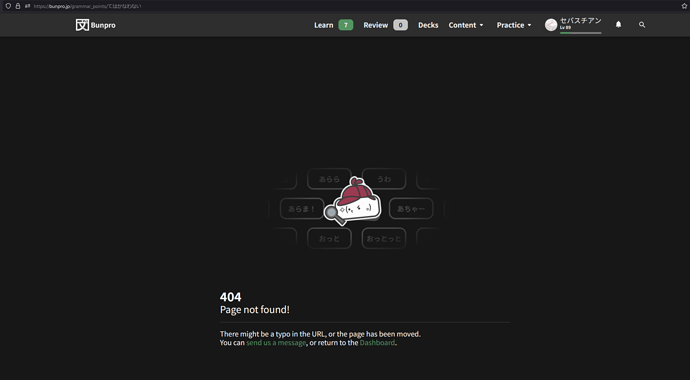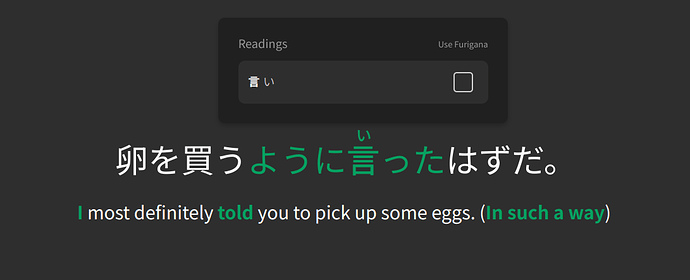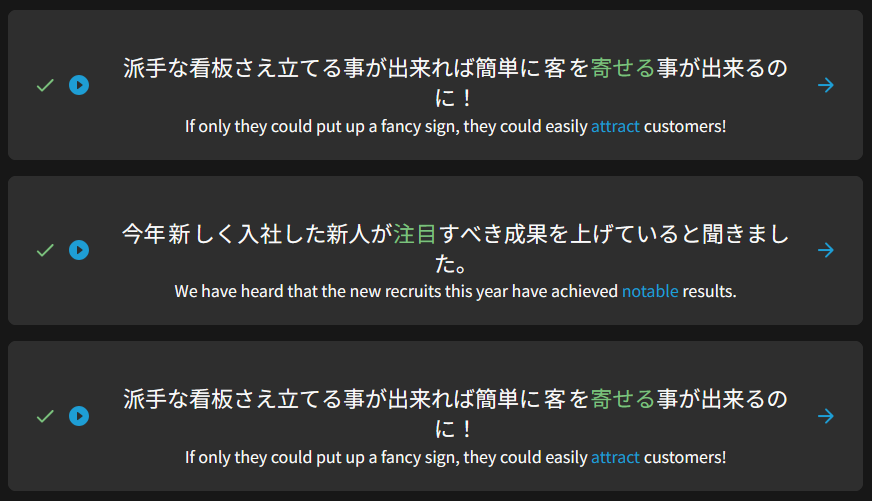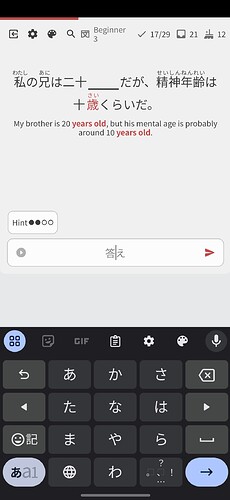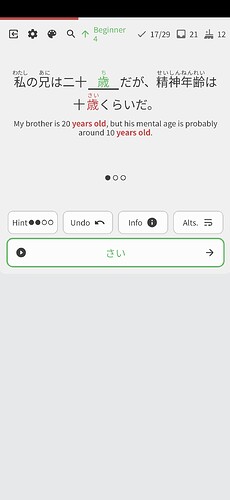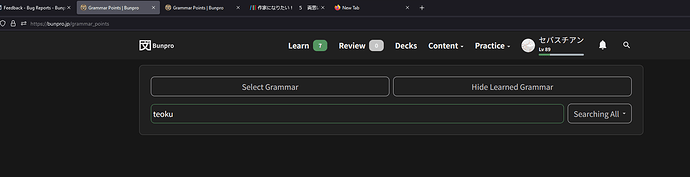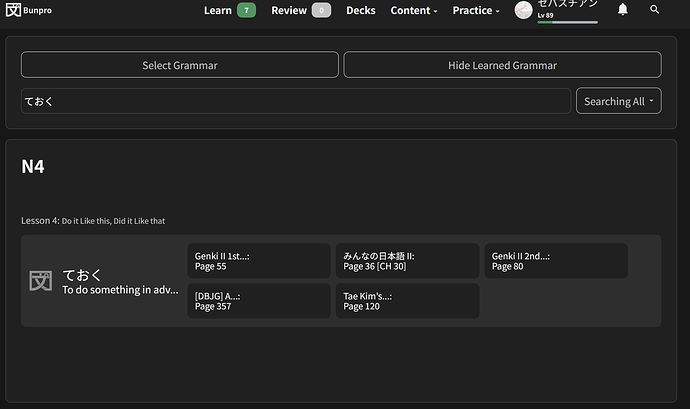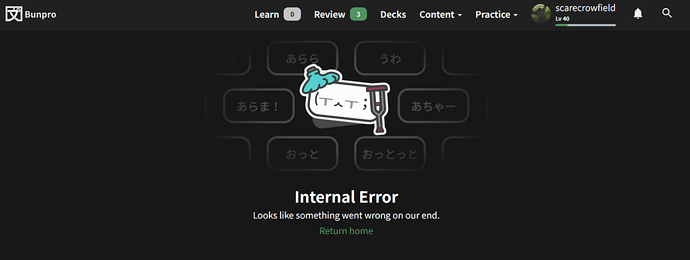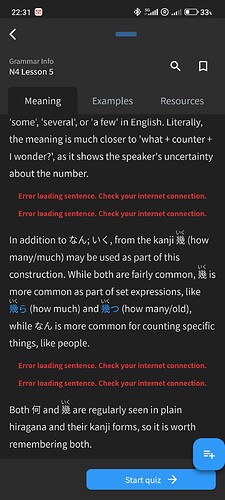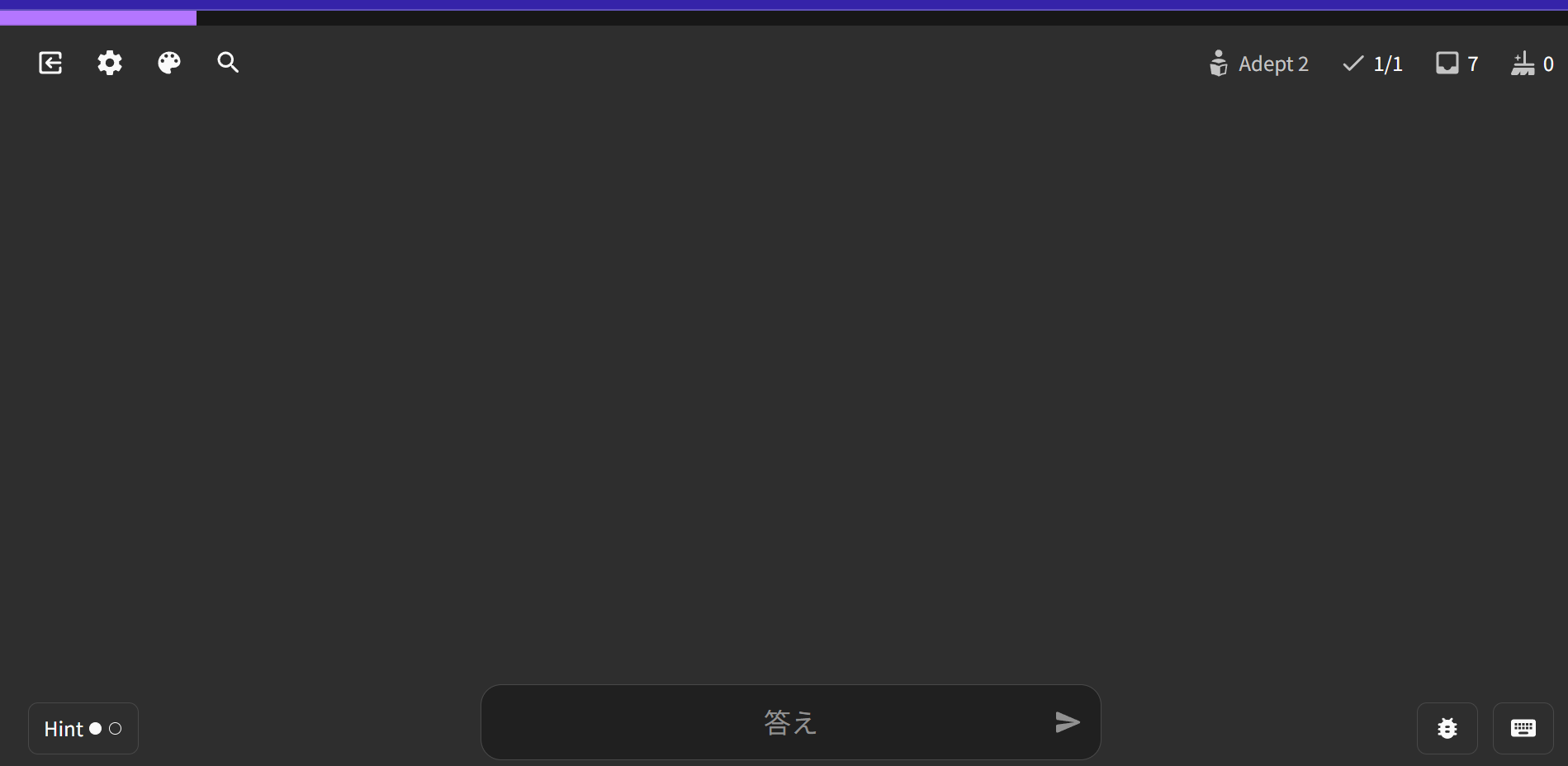I see them now! Again, thank you so much for the quick fix!
This should now be fixed!
Please let us know if you notice any more 🙇♂️
A couple of bugs with the activity graph on the dashboard:
- From a startpoint of 0 reviews done so far today, I begin with 20 grammar reviews. I think most or all were self-study sentences. But the activity graph shows 0 reviews done.
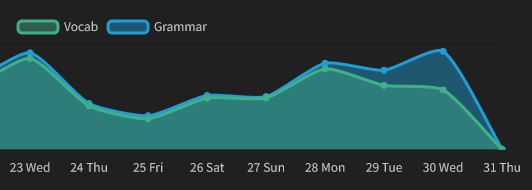
- I do 1 more grammar review and get it wrong. In the wrap-up, of course, I see the same review again immediately and get it right. But it shows up in the graph as if I’ve done 2 grammar reviews. Somehow, after a minute or so, I go back and check the graph and it now says 3 grammar reviews!
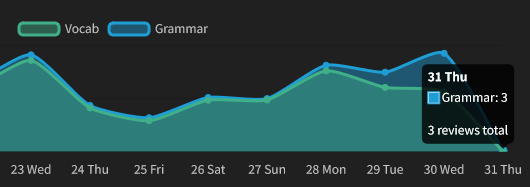
- I then did exactly 41 vocab reviews, and the graph then looked like this:
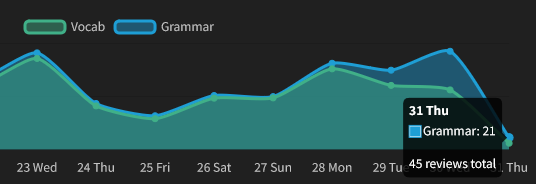
I believe vocab “ghosts” are showing up as grammar reviews on the activity graph.
I also got the same (reading) sentence twice during reviews. I guess one was for the vocab itself and the other was for the ghost. However, the order in which these appear in reviews can affect the SRS system (assuming you’re much more likely to get something right the second time you see it in a review session). It would be good if new sentences for the same point could be different to existing ghosts as far as possible.
Luckily, they showed up close together on the summary page after completing the reviews, so I can show you (first and last sentence in the image):
I also found a vocab item which is “unclassified” – perhaps it could appear in an “A” deck?
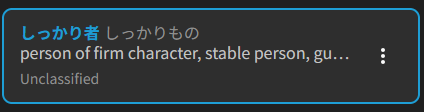
Fixed!
Thanks for pointing this out. 🙇♂️
Ahhh I think that’s a Reading-style question? And your screenshot is post answer maybe?
If so, furigana is forced to show upon answering.
I checked through your account and it should be hidden on the actual Grammar Point page.
Yeah there is currently no system to prevent sentence overlap with Ghosts and regular Reviews.
This is a much bigger problem with Vocab as there are much fewer sentences currently.
Will discuss internally.
Something weird happens with this sentence. On this screenshot you can see that it basically shows the answer:
However when answer is submitted, furigana changes to ち
It’s something that happens a lot in my reviews.
I’m doing them on the Bunpro beta app on iOS: when I have a ghost review of a grammar point, it often appears next to a normal card of the same grammar point.
I’d like them more if they would be separated like all the other cards.
ておく Doesn’t show up in the search if you type in in romaji (But will show up if you type in hiragana):
Thanks for the report and welcome to the forums! 
I’ll pass this onto the content team.
I’ve updated the metadata for this.
It should show up now.
Thanks!
Why does this blank page appear when doing reviews?
It fixes if I reload the page, but it keeps appearing after doing like 2 reviews.
Welcome to the community! 
Thanks for the report.
I just checked your Review queue and nothing seems out of the ordinary (I couldn’t replicate the bug).
The only thing I can think is that it was a one-off issue with the animation library.
If you see this bug again, can you please send me a DM with details such as the URL, and I can try and replicate it.