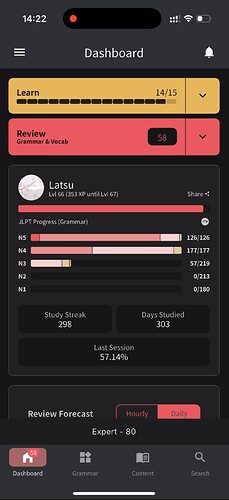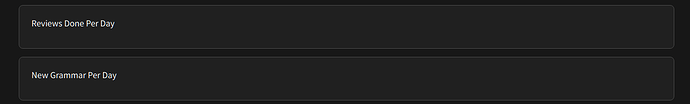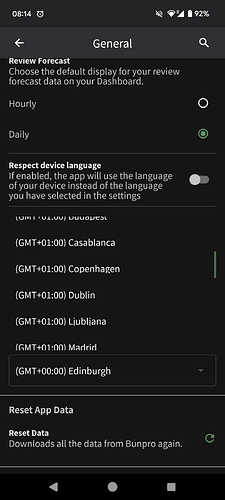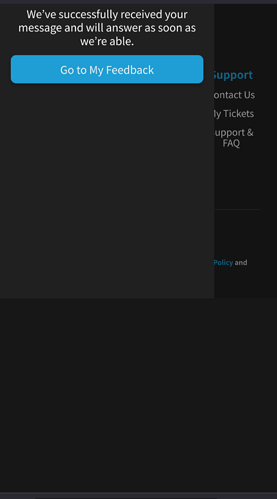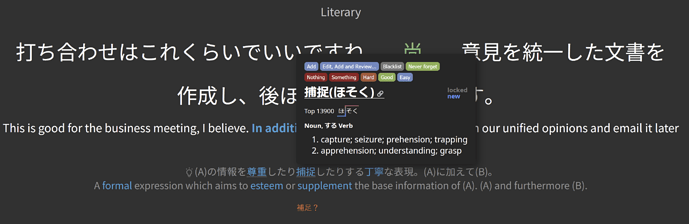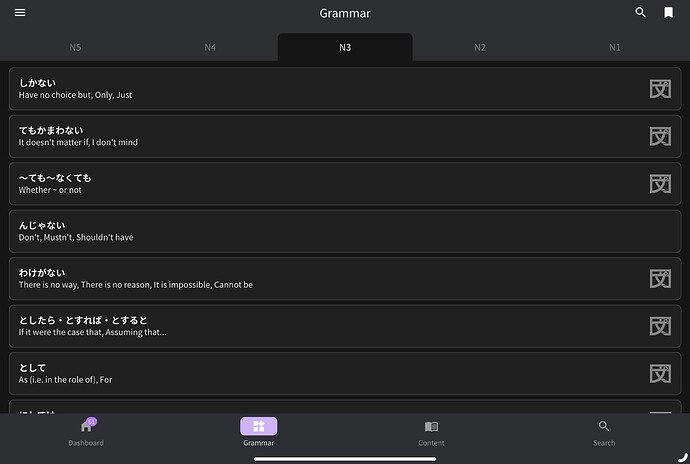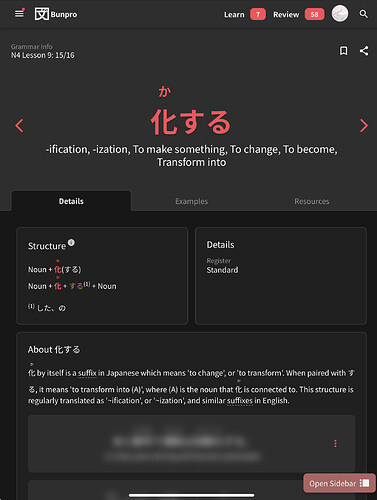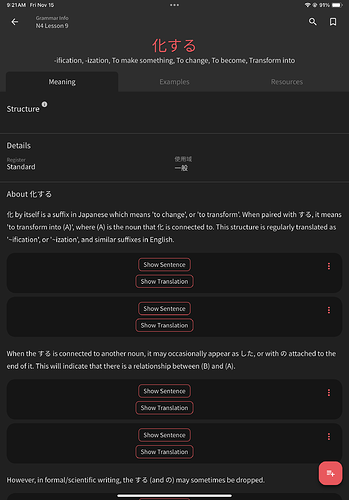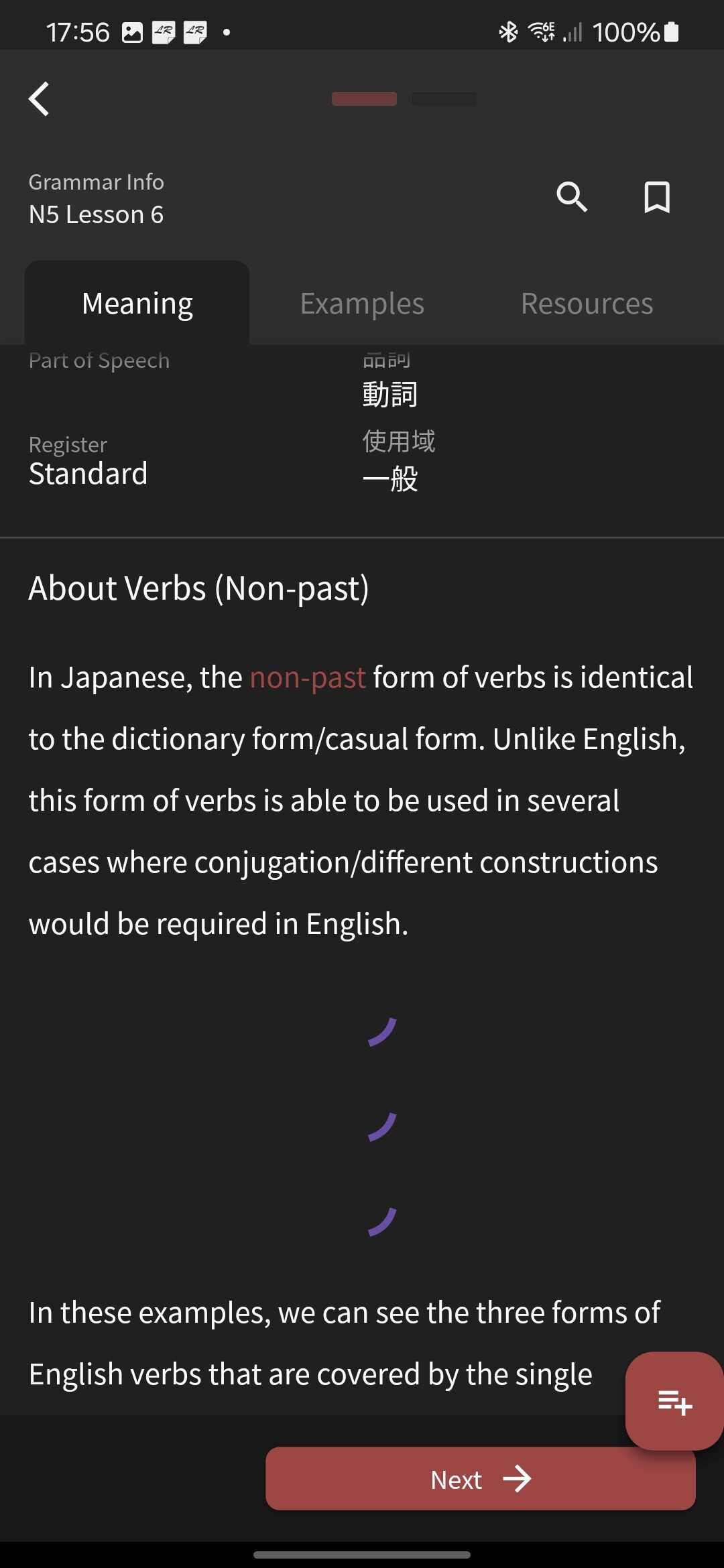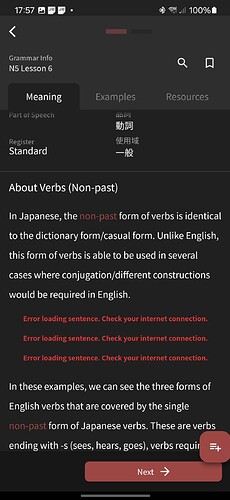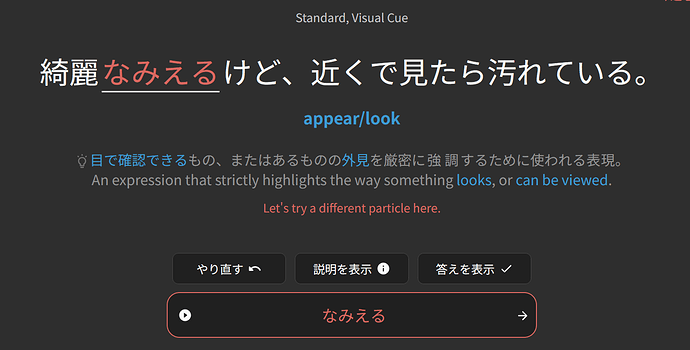It is IOS. It doesn’t allow me to do anything else, so I cannot go to the “report a bug” in the dashboard. I took a screenshot and it gave me the option to share feedback with developer so I submitted it. I don’t know if that’s the same with reporting a bug.
It is the iOS app, but there’s no place there to send a bug report. I can submit feedback via TestFlight with a screenshot attached maybe?
Hi, I’ve turned off vacation mode for you
Not sure if it’s been noted (as it’s pretty minor), but when tapping on a section/bar the popup that indicates how many cards are at that level is wrong for vocab on the app (I primarily use the app), it almost looks like the progress section is using the scale/% from grammar instead of vocab or something along those lines.
Tapping on expert section in progress bar for Grammar
Tapping on expert section in progress bar for Vocab
Yeah was on the app I first noticed it! But seems to be on desktop too. Closing and reopening didn’t make it appear
Thanks 
hmmm, hard to give screenshot…
Should be for N2 レッスン 9: 13/23 and N2 レッスン 9: 12/23
The sentences are still coming up in my reviews, just not on the grammar point pages when I navigate back to them, or in the self-study section when I click it from home (app and desktop)
Recently I changed my timezone from GMT to EST when it comes to calculating streaks, lessons, etc. Since then, the tracker for vocab and grammar per day is gone. I miss that little calendar, is there any way to get it back?
3 More broken grammar points:
他動詞, N4 Lesson 1 16/18
ぎみ, N3 Lesson 10 8/20
を巡って, N2 Lesson 2 13/24
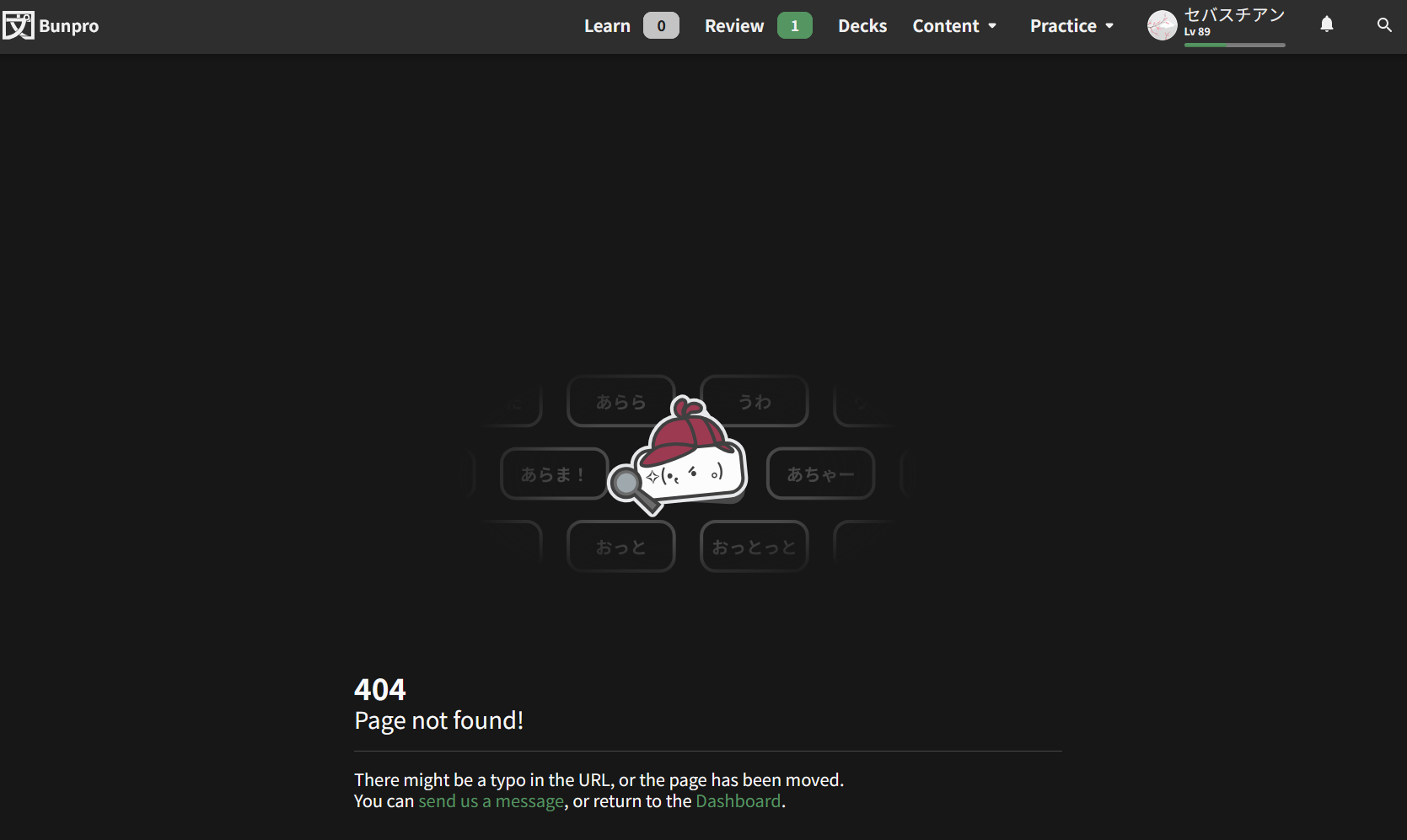
Dublin timezone is not +1 ahead of UK. I don’t know how you’re best supposed to record timezones due to daylight savings, but it should at least match Edinburgh and London.
the N3 grammar deck seems to skip over んじゃない, took this screenshot on the iOS app, but it occurs on firefox as well.
edit after doing new words, it shows up after doing たものだ, which is the last lesson in N3 Lesson set 5
I have just fixed this!
This grammar point is giving a 404 error
https://bunpro.jp/grammar_points/ては
EDIT: Actually a LOT of grammar points are giving 404 errors right now, far too many to list
EDIT 2: For some context as to how bad this issue right now is, this is the list of all the broken grammar points I could find in N2 Lesson 1 alone:
https://bunpro.jp/grammar_points/つもりで
https://bunpro.jp/grammar_points/どうせ
https://bunpro.jp/grammar_points/ざる
https://bunpro.jp/grammar_points/せめて
https://bunpro.jp/grammar_points/確かに
https://bunpro.jp/grammar_points/一応1
I’m assuming this is a Javascript error and probably not related to Timezone.
Are you able to please open up the developer console on your browser and show me what the error message there is for you when you load the page?
You can use Option + ⌘ + J (on macOS), or Shift + CTRL + J (on Windows/Linux) to open up the console!
Open it up and refresh the page, and you should see some red text inside of it.
Please and thanks in advance!
This has been fixed!
Thank you 🙇♂️
Small issue, but still:
“Play” button to the left from floating “Open sidebar” is not clickable. I assume it’s being covered by some invisible container, as scrolling a page just a little bit fixes the issue
A lot of these “you’re correct, but we’re looking for something else” answers are failing the whole question now. I just had one where it wanted “ようだ” instead of “らしい” and it requested a more polite answer, but at the same time failed the question. Here’s another one:
I know that I can use backspace to try again, but it’s still a little annoying, and it didn’t use to be this way.