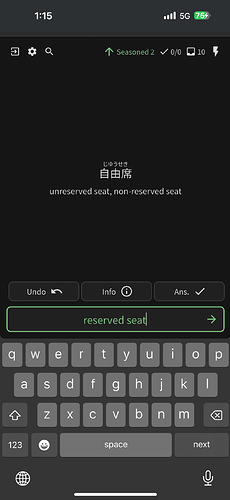Not a bug, just an inconsistency in page setup: The ‘Synonyms’ section of a grammar point seems to be randomly either above the example sentences or below them at the bottom
Hey @sam_bp - I was looking into this further and I can reproduce it on both Firefox (Linux) and Chrome (Linux) but only when I load the deck view page in responsive mode (i.e. open up developer tools and then select some iPhone as the dimensions, refresh the page, then try “Add to Reviews”). But it is worth noting that just changing the viewport width is not enough to reproduce the issue (you have to have selected a mobile device), so it might be an issue with code based on the device rather than the dimensions.
I also got the chance to try it out on Android today and can confirm it also happens on Chrome (Android) and DuckDuckGo (Android). So I’m surprised if it’s just me and @stephane who are exepriencing it.
It seems like something else might be capturing the click rather than the <a> tag for “Add to Reviews” - but I haven’t had time to try figure it out properly.
Thanks for responding! When I have the console open, the stats actually pop back up. Here’s the error message that appears. BTW when I open a new tab without the console they don’t appear.
as a follow up to this performance issues on macOS since last week or so (deck update time).
I have had regularly an annoying issue that started at the same time where other tabs/windows won’t display text (can’t type in text either it is blank), only solution being to close and restart safari. It happens a lot, usually after a few minutes.
Only caused by using bunpro, and affects any website I think.
see following screen
I had some unexpected behaviour during cram sessions today. It’s a bit difficult to explain in just words, but it happened consistently, so I recorded a video.
Some explanation to go along with the video:
In the vid you can see that I selected one grammar item (だけ), and enabled “complete mode” so that all example sentences would appear. The cram type is set to “input”.
During the cram session, two example sentences appear double, namely
- 友達だけ来ます。Only friends will come. @ 0:23 and 1:03
- それだけです。Only that. @ 0:53 and 0:55.
Also, a type of question appears that I’ve never seen before, at 0:38, where it shows me the word だけ and I have to select whether I’ve correctly remembered the meaning. This is not an “input” type of question, is it?
The doubled sentences and the flashcard-style question are also shown in the cram summary afterward:
While two sentences appeared double and that flashcard-style question appeared, not all example sentences from the だけ grammar point appear. If you’ll take a look at the example sentences on the だけ grammar point page, you’ll see that it has sentences that weren’t included in the cram session, namely
- その映画は長いだけ。That movie is just long.
- バスだけで行く。To go only by bus.
- 妹はパンだけ食べます。 My little sister eats only bread.
Because the cram session had two double sentences and a flashcard-style question, I think they might have appeared in place of the omitted sentences.
I have repeated the cram session with these same settings a few times now, and the sentences that appear double are not always the same ones, and the sentences that are omitted also aren’t always the same ones.
Hi @stephane - I had this same issue recently, specifically with Jisho.
The fix for me was to upgrade Safari on macOS.
I have a feeling it’s unrelated to BunPro as I never use BunPro on macOS.
good to know I am not alone on this,
it could be safari indeed, I updated both safari and macOS recently so possibly the update didn’t do any good on my side. It isn’t only affecting Jisho for me, but any website like YouTube or linkedin alike (or kanji koohii, which I usually use along reviews but can’t anymore).
Still there is an issue with bunpro causing issues specifically (taking all resource like I reported just before), I still can’t keep a YouTube video aside my reviews without it freezing
but again could be safari related indeed.
Vocab words added through search don’t respect Deck settings. Ie. if I add an N1 vocab word through search, it defaults to Fill-In even though the deck setting is set to Read.
This is especially frustrating, as currently the Reading option is disabled in user settings, so every time I add a vocab word through search (which is several time a day), I need to manually change the review settings for that word.
I should also clarify – I’m searching using the main Bunpro search, not searching within Decks. The reason for this is I search up words as I come across them in reading/listening practice and if they are JLPT words I haven’t learnt yet I add them to my reviews.
Unfortunately a lot of words can exist across multiple decks so we can’t really know what type it should be based on any particular deck settings. The only way to globally adjust stuff is to set the setting here: https://bunpro.jp/settings/reviews
If you first choose Reveal & Grade, the option for “Reading” should become available.
Maybe I am missing something or there is some other issue at play so let me know if that doesn’t help!
That works, thank you!
I think from a workflow perspective, since the Question Type comes first on the page, I was expecting to be able to select Reading and then have that update the relevant Answer Type section, rather than the other way around. So when I first saw that Reading was greyed out I assumed that meant the functionality hadn’t been enabled yet/was an in progress feature.
Sounds like it’s a connection issue to be honest.
Either on our end or yours. 
Are you on a VPN, private/work network, have any plugins that would interrupt network requests etc.?
If you can send me a debug log that’s probably the easiest way for me to unravel the issue.
Using mobile data on a different browser that doesn’t have plugins is also a good/easy way to check if it’s a network/environment issue.
Sorry I can’t be of more help, but currently it could be a myriad of issues.
Looks like you’ve turned off Vacation Mode?
Checked your account and couldn’t reproduce 🫨
Let me know if this happens again!
Thanks for assisting us with this. I just pushed a fix. It should be deployed early next week
Ye, I turned it off and now this function works
Hi @Sean, I do indeed use a VPN on public networks.
I tend not to get any issues with other sites due to this, so I hadn’t considered that this might be the cause.
It could be that my IP address is changing mid session and being rejected by the server when I try to submit an answer. But then perhaps the server “trusts” me again after tapping to resubmit? But then distrusts me again by the next question!?
I appreciate that if this is not a widespread issue then it might not be viable for you to fix it just for me.
But I wonder if it would be possible to reposition the resubmit dialog? Perhaps putting it in the header so that it does not obstruct the current question?
I will try to reproduce the issue in the Android app and send you a debug log. (I presume I cannot generate a debug log from the website, but if there is a way, please let me know. I’m happy to get into the web tools console if that helps.)
You should have got a little message saying:
Your answer differs slightly from what we have. Check to make sure you were correct.
But yes, we used to have a system that would fault you for this!
When doing a review, I can’t seem to get the textbox to recognize the difference between nyo and n-yo, specifically in kinyoubi (Friday). I had to go and grab the n kana from the web to answer the question properly, despite writing it exactly as it would be in romaji.

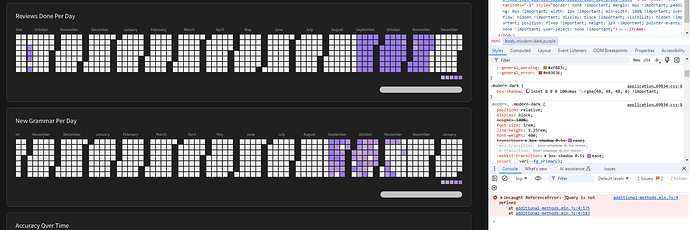
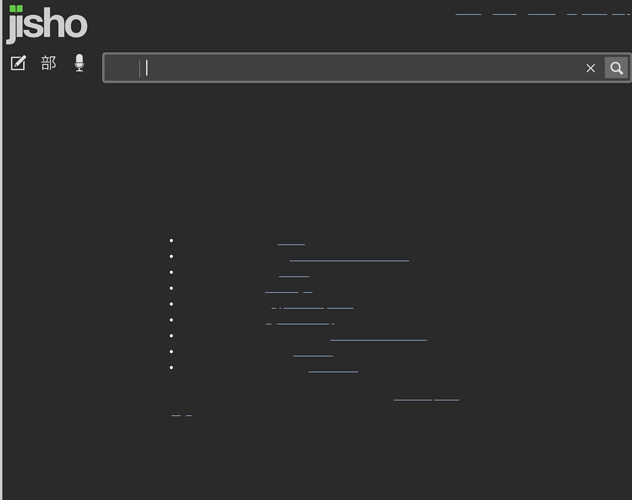
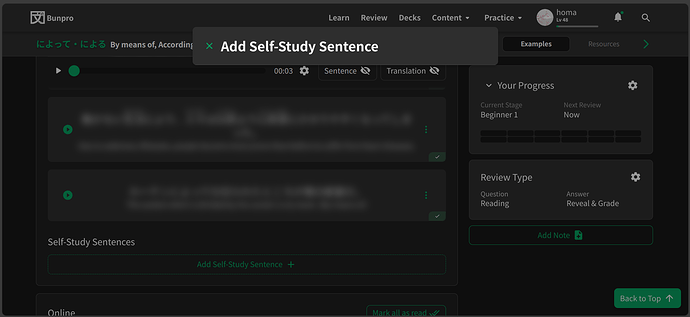

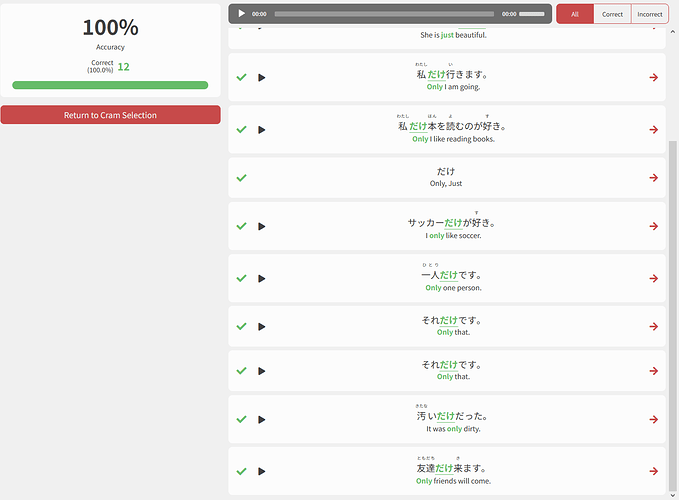
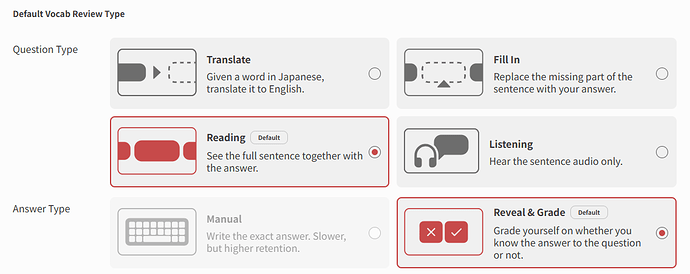
 also~ does this mean I get that fancy badge.
also~ does this mean I get that fancy badge.