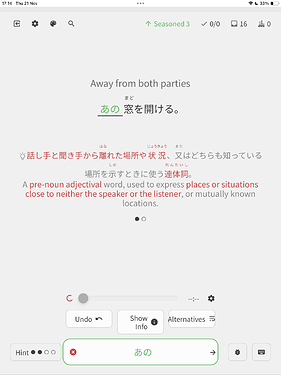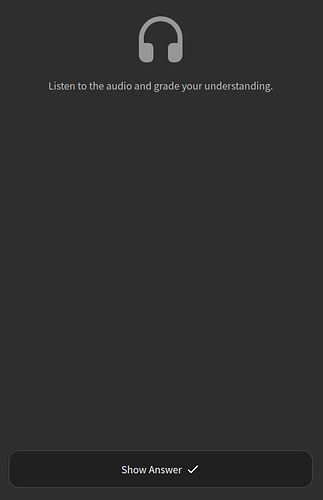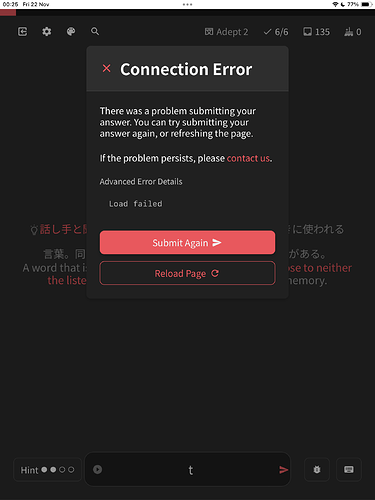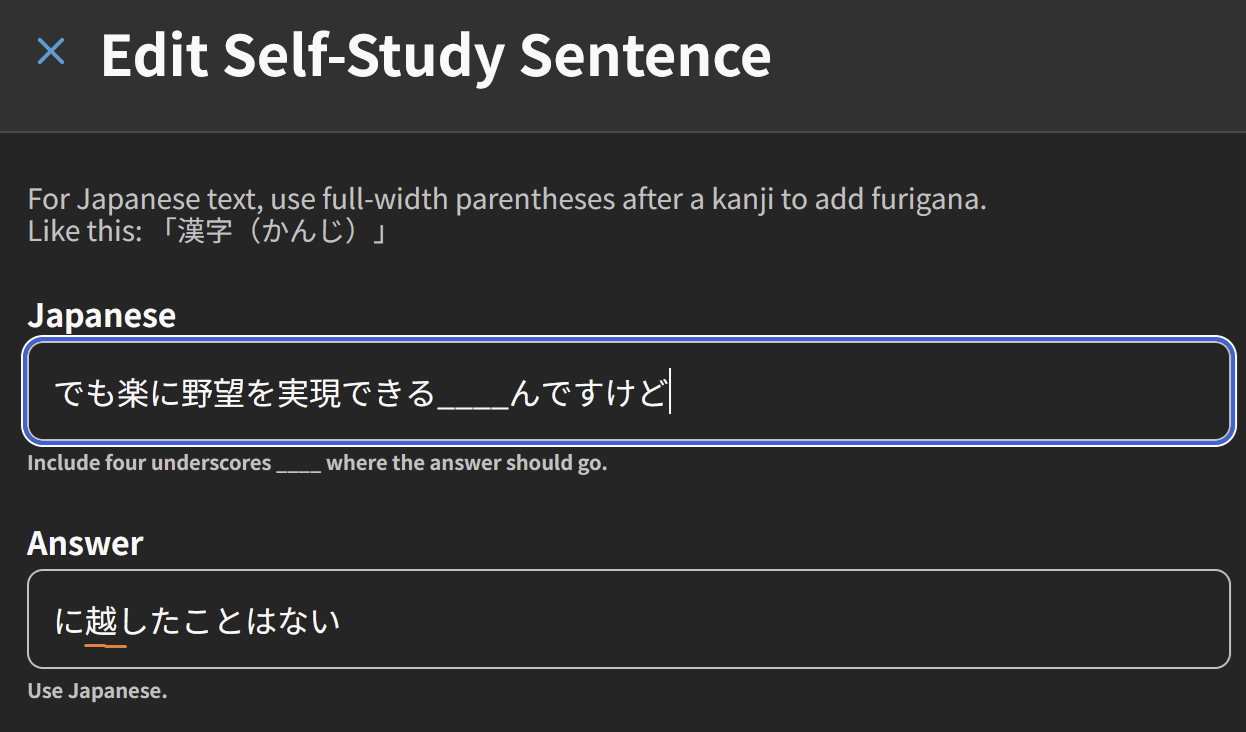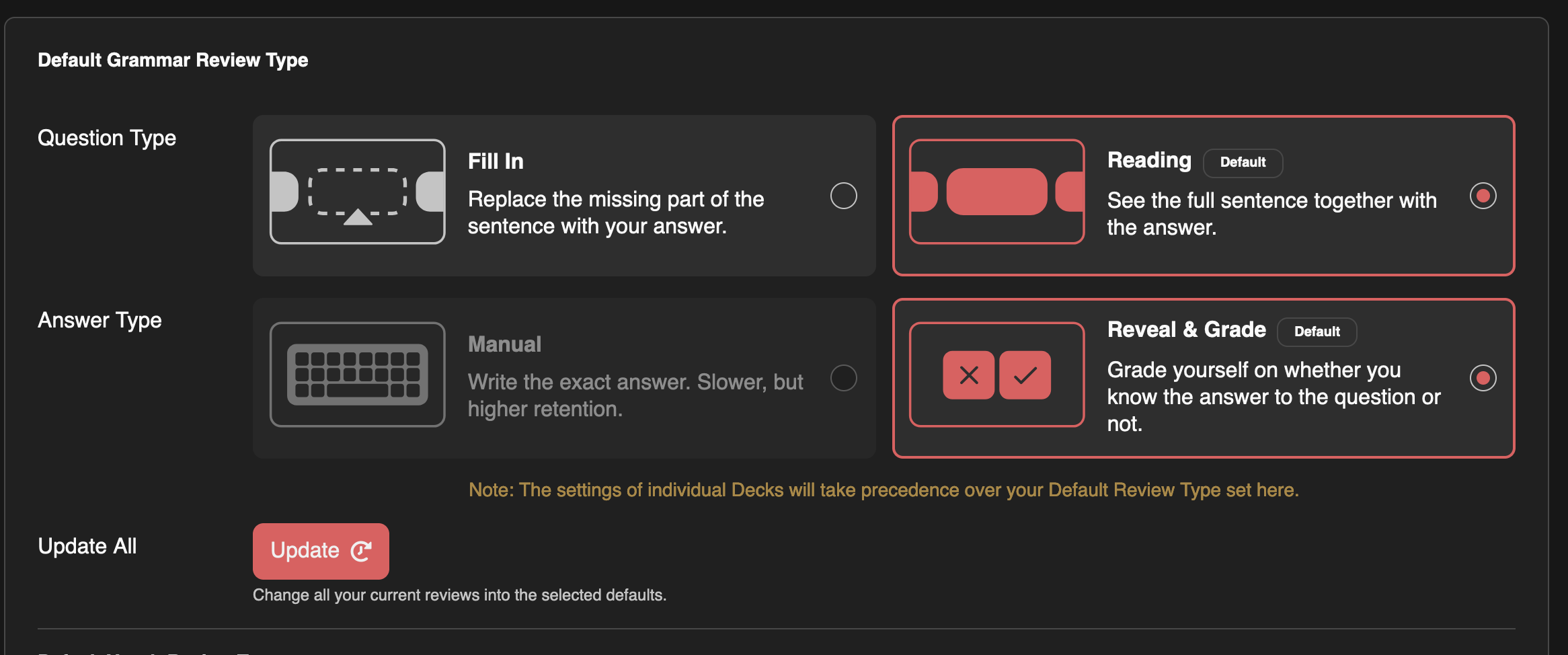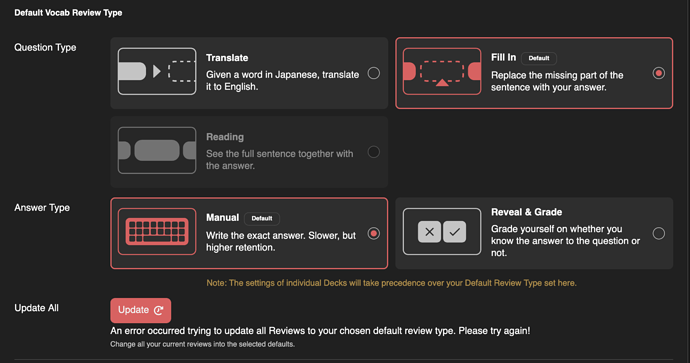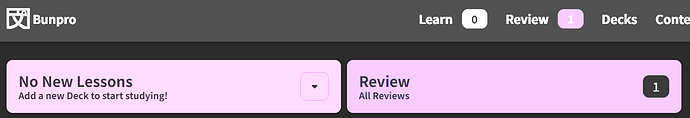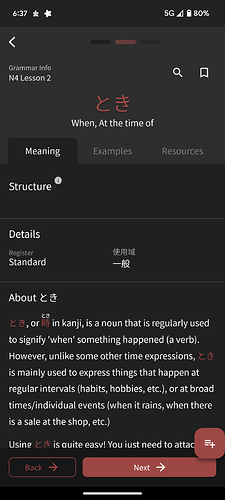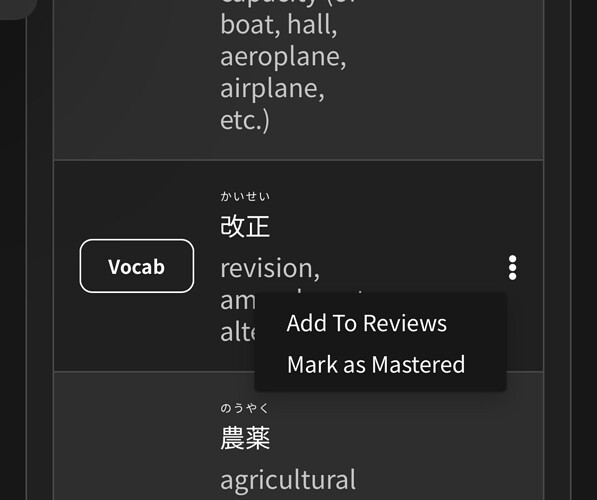Thanks for looking into this - I’m afraid it’s still showing the same as before and hasn’t fixed.
Audio samples are not playing for me, on vocab or grammar cards.
edited to add: resolved after a device restart. Another app was also not playing audio, it was possibly a problem with the os/device.
The play button lights up at the end of each review but no audio is heard. If I manually tap the play button, the audio bar appears but is in an endless loading state:
When you do audio crams and add a group of sentences, e.g. your troubled grammar, you might end up adding sentences without audio. The generated card is pretty useless in that case.
I have sessions where this message will show after every review, for about 3 mins of reviewing.
I guess the server is busy, but perhaps the app could retry these silently in the background, instead of asking for manual intervention every time?
The form to create/edit custom sentences accepts kanji (without furigana) in the answer field:
But of course fill-in questions don’t accept kanji, they only accept hiragana.
So it’s easy to accidentally create a question that’s impossible to answer.
It would be better to warn, or even better, to auto-fill furigana in the answer field.
Sorry, can you please check again now
Sorted now, thank you!
I am having an issue where when I update the default grammar review type it also updates all of my vocab:
And then when I update all of my vocab, I get an error
I don’t think we’ve had any server outages in the last 48 hours, so it may be a bugged Review.
Questions:
- Are you on the app or web? That looks like the app?

- Are you ordering your Review items? E.g. Ghosts come first?
- Is this intermittent or always like this?
I checked on your account but couldn’t reproduce the bug you mentioned.
But let me know the above and I can dig in further.
Good point.
Added that validation in there too.
Should be out on next release~
For some reason, I have 1 review being stuck for weeks now. It always says 1 review though when I click on it there’s nothing to review.
Hi @Sean,
- Actually it’s not the app, it’s the website that’s been “Added to Home Screen” on an iPad.
- I haven’t set any special ordering on my reviews.
- This happens intermittently, like once every few days, but will persist over the course of several reviews, lasting about 5 minutes.
Some other info I forgot to mention:
Generally, after one (sometimes two) taps of “Submit Again”, I get a “success” message. But then I’ll review the next card, and then the same thing will happen. So I end up going through this dance of tapping “Submit Again” after every review, for a period of about 5 minutes.
To clarify, this warning appears after I have answered a card, and have now moved onto a new card. I’ll be looking at the new card for a few seconds, and then this warning will pop up, presumably relating to the previous card.
I find this to be very disruptive, as the popup covers the details of the card I’m currently looking at, and stays there until I’ve tapped “Submit Again” enough times to make it go away. It probably wouldn’t matter so much if it wasn’t happening so frequently, but when it happens on every card, it really interrupts my flow. I wonder if the site should try to resubmit silently and automatically in the background.
Am I able to send you debug logs from the site as well as the app? If so I will send you some next time it happens.
Edited to add: this is now happening every time I use the app over the last few days, and is really becoming a drag 
Hi there!
Turns out it was to do with a bugged Review on your account for this GrammarPoint.
I’ve fixed it now!
Thanks for the report and happy studying.
Sean
I wasn’t sure if I was losing my mind or not, but I just confirmed that I’m getting duplicate reviews on at least the vocab on Android. I had 3 vocab reviews, and one of them came up twice, the second time after I already got it right the first time. I haven’t paid enough attention to notice if maybe one is ghost and the other is not, or if it’s just straight up duplication.
performance issue when doing reviews using safari on Mac OS
I had a bug in the past (6months back) where bunpro would crash any other safari tab/window or stop any YouTube video (I use as concentration music in the background while doing reviews) and even completely freeze safari after some time so I had to kill the process systematically.
I reported it and it got fixed back then.
Apparently something quite similar reappeared this past week right with the decks update.
It is not as radical as the background video can run a bit longer before it stops (but it systematically does at one point) and safari doesn’t completely freeze like it did.
could be a Mac OS / safari update issue though as there was one right at the same period, but it happens when running bunpro specifically.
I’ve been having an issue with the structure section being blank. I think for the entirety of N5 I didn’t have any issues with a blank structure section (1-2 weeks ago). It’s only when I got to N4 that I started getting blank N4 sections.
I’m on a Pixel 6 using Android 15.
Hi, I’ve fixed this, it should be resolved with the next release
Hi, I’ve been unable to recreate this bug so far. Does this happen for any deck?
And are you able to show me the deck settings you have for a deck where this is happening?
On ios, going through a deck vocabulary list,
The option popup in the following screen doesn’t work anymore, whatever the selection it just closes and nothing is applied.
It has been so for a week or 2 ?
Hey @sam_bp - thank you very much for looking into it.
Yes, it seems to happen on any deck whether custom, bookmarked, in the learn queue, grammar, vocab, community etc.
For decks that I haven’t bookmarked and don’t have in the learn queue, my deck settings are:
- Actively Learning: No
- Daily Goal Size: 2
- Batch Size: 2
- SRS 0 [Default]
- Sorting Order: Default
- Review Type: Fill-in Question / Manual Answer