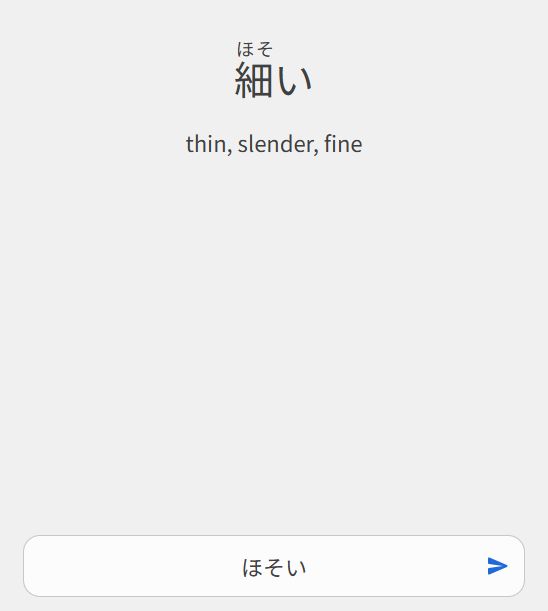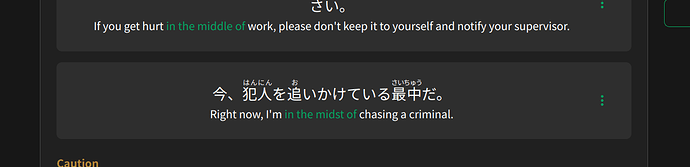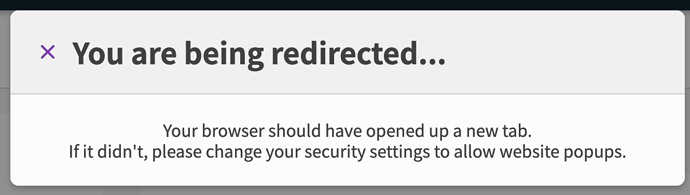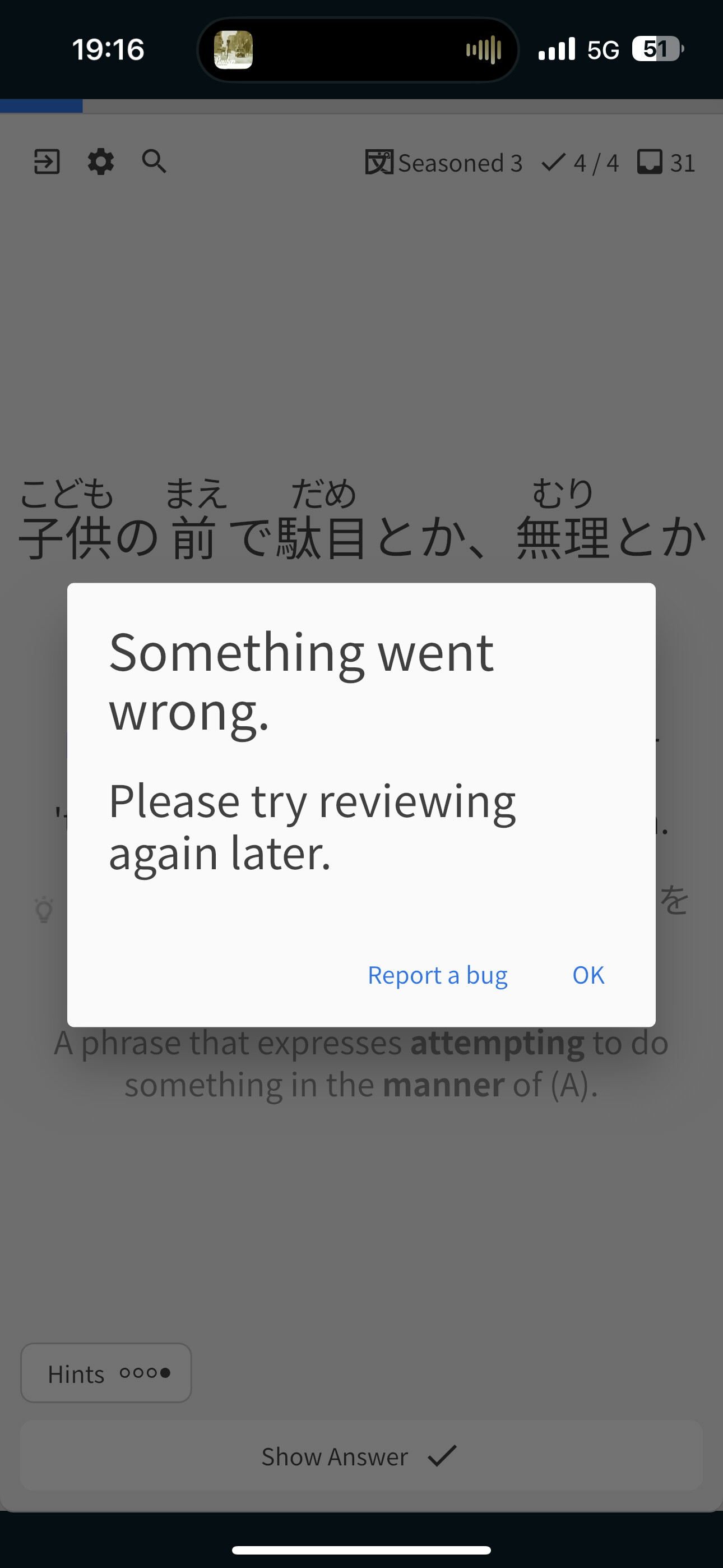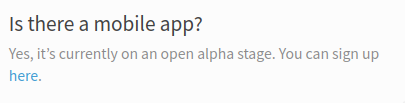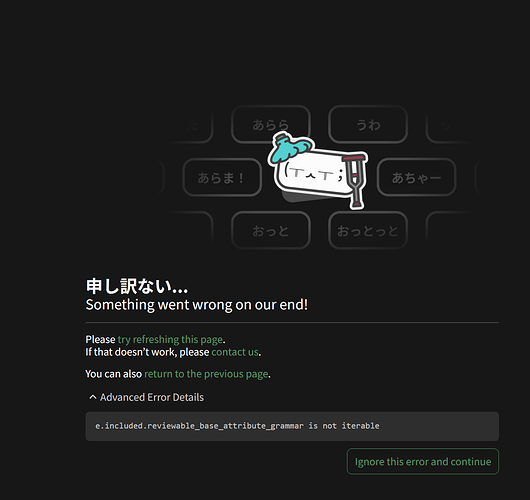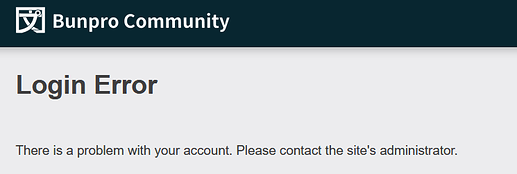Looks like you had an outstanding invoice last month from a failed card. Instead of sorting the invoice, a second subscription was setup. Stripe automatically processes outstanding invoices when you add a new payment method so it resulted in the outstanding invoice being filled (the extra charge and second subscription were refunded/cancelled).
We actually just changed this recently to no longer be a banner about the failed invoice on the subscription page but to be a popout modal to help make sure it can’t be overlooked and prevent the above situation from happening.