Ah gotcha, I see they’re all community ones that disappear when logged out 
Hi, thanks for letting us know. I have assigned that badge to you
Minor bug on the android app: grammar point る-verb (Past) → Resources → Online. The checkbox for “Past Tense Tae Kim” does not seem to work, the other checkboxes to.
I have enabled vacation mode. When I try to disable it in the settings I get an estimate of around 5 minutes to calculate reviews. However, the page requires far longer, seemingly hours. Also, the page doesn’t give updates on progress. I have tried to disable on two different dates, but gave up.
Today, I refreshed the page a few times, despite the warning, and then I got an update on progress, i.e. 10% done, but then it appeared to stall again.
Update: I tried the process again, and let it run for 11 hours, but it didn’t resolve. At present, effectively, I can’t disable vacation mode. I hope you are able to help with this.
Regarding self study sentences
Not sure if this is a bug or my wrong doing.
I tried adding user sentences for words not covered in jlpt decks, however I have set my vocab revues as “read mode” but these sentences still appear in my review round as fill-in type regardless.
I haven’t found a way to set them to read mode. Is it due to lack of audio?
I’d still like to be able to use read mode without any audio.
[EDIT] update on the issue with another related problem.
I just have been tested on one of those self study words (non-JLPT). This time it was in read mode, but the question was just the isolated word without any sentence despite having added 3 sentences for it.
I think that should be avoided if a sentence is present.
I think the setting to change the answer type is bugged. It’s not saving changes for me either when I try to change some of mine to fill-in 
I’m on the iOS app btw.
Hi !
This one popped up twice today :
" 娘はまだ歩くのがやっとです。"
Audio players can simultaneously play 2 audio tracks on top of each other under specific circumstances:
- on review page, expand info and scroll down to example sentences
- play audio for any example sentence
– so far so good, only 1 audio player is active - select any audio version in the “preferred gender” dropdown
– now the bug happens: both player for example sentences and player for reviews start at the same time
@GEN
@Alerean
Looking into these!
@Alerean
Does it happen for vocab or grammar? If it’s vocab, could you provide which?
I think I am onto something.
I just have been tested on one of those self study words (non-JLPT). This time it was in read mode, but the question was just the isolated word without any sentence despite having added 3 sentences for it.
I think that should be avoided if a sentence is present.
Yeah I found that really confusing as well. The word will come up in two different review styles for me. One with sentences as fill in, and also just a random word in kanji with no question or context, and no answer unless I’ve added a hiragana answer in via alternative answers.
Just seems to be happening with vocab I think. One example for me is かいけつさく (解決策). It has lots of default sentences but I can’t seem to do much with it and it just shows as a random word to translate. I’ll try and find some words stuck on fill-in (I forgot to write them down).
And tagging @Alerean just in case
I tried adding user sentences for words not covered in jlpt decks, however I have set my vocab revues as “read mode” but these sentences still appear in my review round as fill-in type regardless.
Reading Mode isnt currently supported for Self-Study sentences, hence why it isn’t working as expected. Adding support is on our to-do list
I just have been tested on one of those self study words (non-JLPT). This time it was in read mode, but the question was just the isolated word without any sentence despite having added 3 sentences for it.
I think that should be avoided if a sentence is present.
Some sentences just aren’t set up for the Quizzing system just yet. They are “read only” (will appear on the Vocab page, but not in quizzes).
I’m assuming this is the case with the Vocab you’re mentioning. What Vocab was it?
EDIT: @Alerean Just saw your comment about 「解決策」。These sentences aren’t set up for the Quiz system just yet
Looks like that is a Ghost?
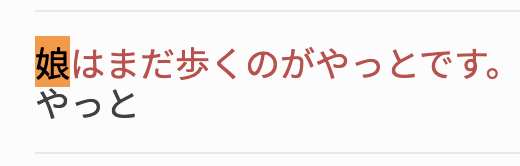
Gonna chalk it up to that!
Ah, I see. That makes sense then.
Damn fine sleuthing.
Will be fixed on next update!
Thanks for the feedback, and sorry for the super late response! We’re trying to get to all of our feedback as soon as possible.
I’ve manually exited the Vacation Mode on your account. I’ll get someone to take a look into why this may have happened.
this was the same non-JLPT self-study entry word so sentences I added myself.
The word was 夜遊び
I only added this one for testing but I suspect any self study sentences should act the same then.
Thank you. I appreciate it.
Just in case I wasn’t clear enough, it popped up twice in the same session.
Could it be because I get all my reviews a 3am?
Anyway, it’s not really annoying. I was just surprised since it had never happened before.
Hi,
I dunno if I’m posting this on the right place but:
When you get a 100% in a Review, the Spanish version shows a message saying “¡Arrazaste!”.
That Z a typo. It should read “¡Arrasaste!” with an S.
I think I have identified the cause, at the moment it is only possible to review some vocab only in reveal and grade until more examples are added and this is the case.
The app should on default make it impossible to select those options.



