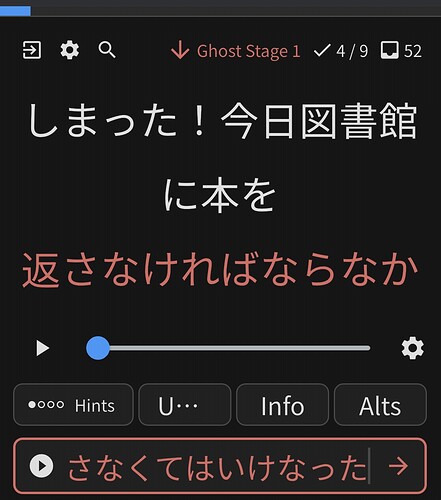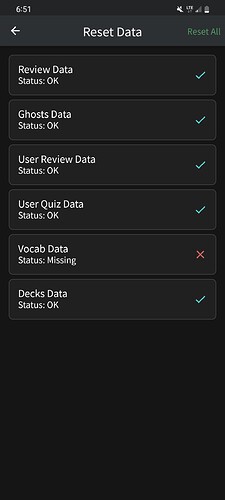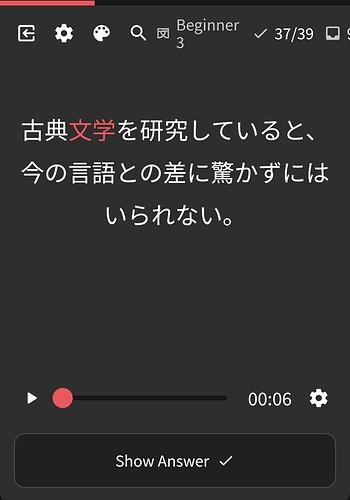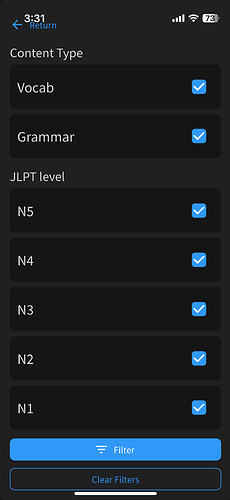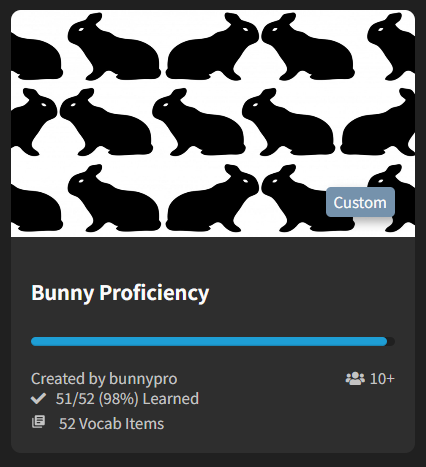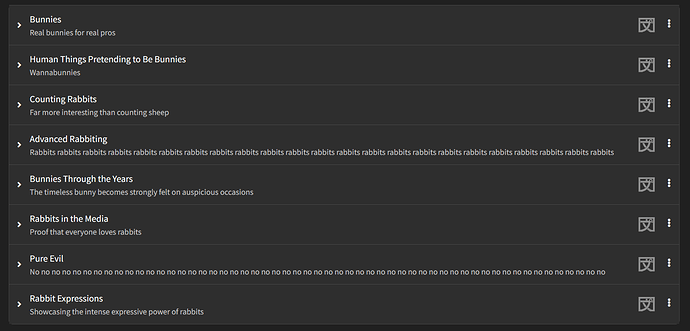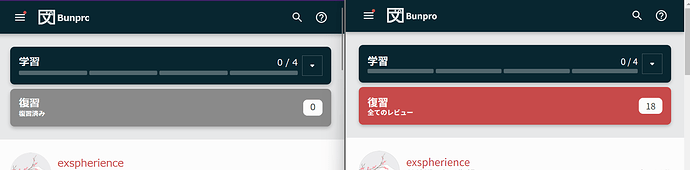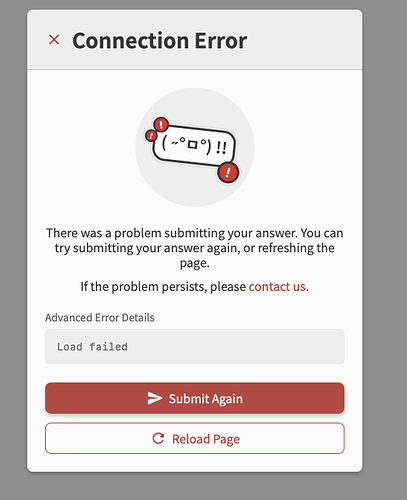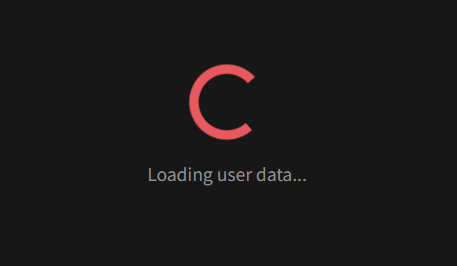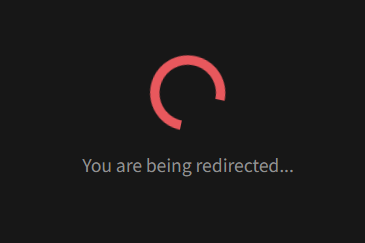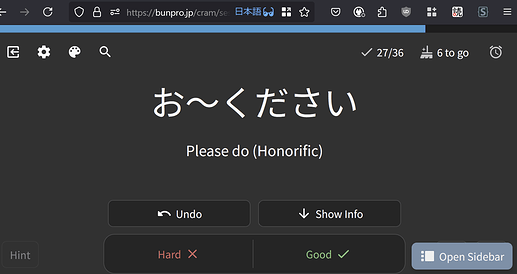Appreciate you looking into it and clarifying. I don’t mind now that I understand what’s happening. I thought I was just going a tad crazy hah! I suppose these things will be added in due time. You’d have a crazy amount of things to work on right now with the app release 
Edit: Whatever you did recently is awesome. That word just came up but this time with a reveal and grade, which is nice and makes more sense for the pure kanji reviews