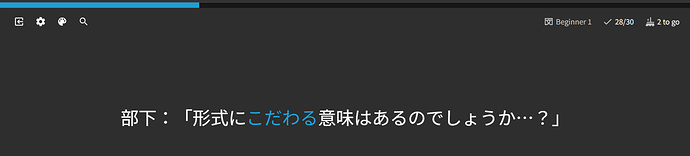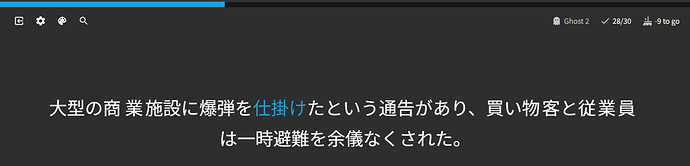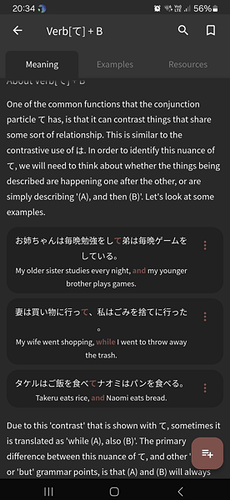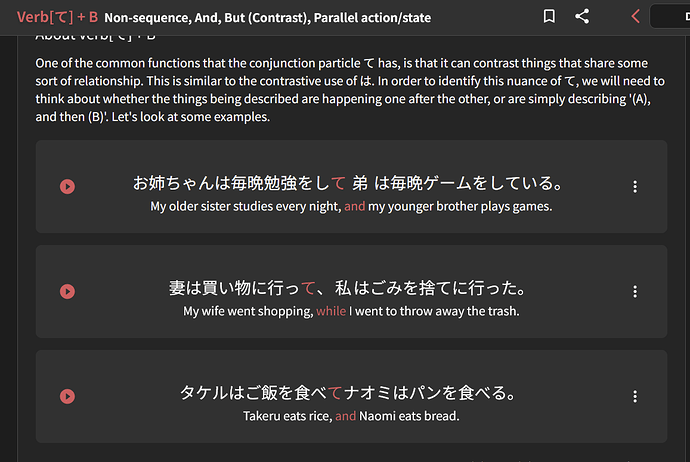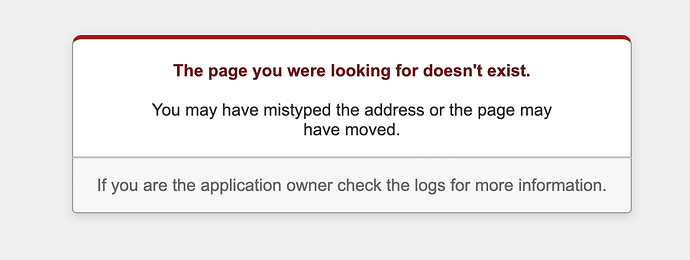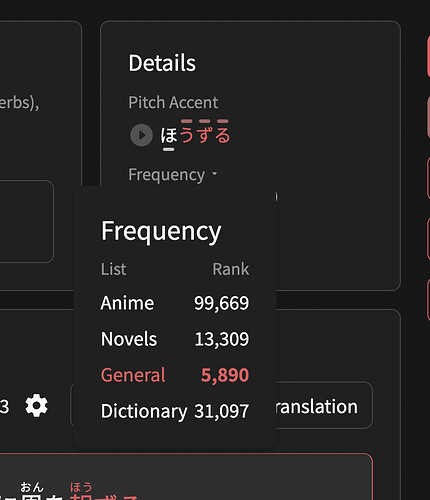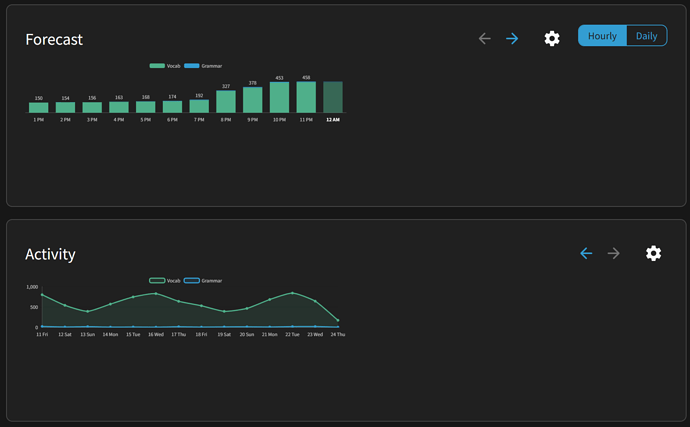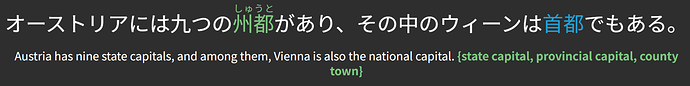Hi Jake, unfortunately I am also getting some errors with my Learn exercises. The first one loads fine but then it gives me an error message when I try to move to the next exercise. Thank you for your help.
Thanks for the info!
Still seem to be getting errors at the moment (e.g. only the “My Decks” tab on the “Decks” page currently seems to be loading).
I think I found it. Should be fixed now 
Should be fixed now!
Thanks for the swift report 

Great, it seems to be fixed! 
By the way, in case it’s useful, I just encountered another -1 remaining during a Cram session:
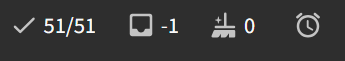
Just a bit of extra detail from a review session just now, in case it’s useful:
During reviews, the “wrap-up” randomly triggered, then it seemed to “untrigger” immediately.
It seemed like the review session was continuing where it left off, but counters in the top-right started wrapping up instead:
The completion fraction remained the same, regardless of further correct or incorrect responses, and the number “to go” iterated down by 1 after every correct answer.
The reviews were new ones until it got to the final two of the session, which were genuine “wrap-up” reviews (there were 2 reviews answered incorrectly during the review session, and the session auto-terminated on wrapping these up and getting to the “-10 to go” state, as always seems to happen now).
Here is a screenshot after getting to the “-9 to go” state:
I’m not sure if I accidentally made a split with 501 words or something but after deleting missing entries the count in the tool for each unit was always < 500.
I just tested Know All on one of the units that failed previously and it seems to work now. Thanks!
The Bunpro N1 [Vocab] looks bugged. It says:
This deck includes all of the most common JLPT N2 vocab, ordered alphabetically.
But apparently, vocabs are shown randomly every time the page is loaded. Here you can find a screencast.
PS: The N2 deck looks fine. And N1’s page #1 looks fine as well. But page 30 or 29 are buggy.
I recently started using the android mobile app, and when I learn a new grammar point, the example sentences in the meaning explanations don’t have a play button to listen to the audio. The audio for those sentences does exist on the webpage, though.
I use the 0.4.2+245 version (I checked the Google Play Store and there’s no recent update I missed).
Are there any settings to replay the audio of those sentences I might have overlooked?
(The other example sentences at the end of a lesson do have a play button and work just fine.)
Hi just bringing attention to this as it was a working feature in iOS test flight and broke with the official app release.
I don’t know if this is a bug per se, or just a discrepancy between the iOS app and the website. I currently learn 3 vocab per day. If I already know a word, I’ll mark it as Mastered.
On the website, I’ll finish learning the set (2 more words) and do the quiz (on 2 words). It then prompts me to learn an additional vocabulary word (as I had really only learned 2).
When learning on the iOS app, this doesn’t happen. It just moves on to the next next deck.
I hope this makes sense.
Great job on the site and app by the way, absolutely love this product!
seems related to this weird bug > Screen Capture on 2025-04-14 at 11-28-52.gif - Droplr
If you need to reproduce it, I use “anime” ordering for my decks. The first (?) vocab showing randomness is 報ずる.
It looks like a bug in the Frontend API > Markup 2025-04-14 at 11.32.42.png - Droplr
And it might be related to the fact that the “rank” in Anime is nearly 100.000, while later on rank is not even displayed because I guess the vocabs are lower than 100.000, so if they are classified on the same level I guess that they are picked randomly. I guess a criterion like “sort by ID” for those lower than 100.000 can help with that.
What do you think about?
Currently unable to turn on Vacation Mode. Have tried on both Safari (mobile) and Firefox (PC) and after clicking on the button there is no response after several minutes. Have tried refreshing the page and tried again, but still no response.
Thanks for reporting that. I believe it should be working now.
The grammar point おかげで doesnt work on the iOS app. After clicking learn and going to review the point I’m immediately directed to the screen that shows up when reviews are complete. Attached screen recording.
As an update, this happens for multiple grammar points. The common factor is that those are all grammar points for which my phone lagged whilst scrolling causing me to accidentally mark it as mastered. After unmarking as mastered they never appear in reviews.
Please can my account me checked for a “missing” review?
For about two weeks my review queue overestimates my due reviews by 1. E.g. if it says I have 10 reviews, I actually only have 9. On completion, the homepage says there is one review remaining but when I click on it it says “no due reviews”.
Refreshing the page does solve this issue, so wonder if the problem is on my side or not.
Thought I’d add some detail and a screenshot here after reporting through the usual channel for an example sentence:
This one has two Japanese words highlighted, and only the former changes color after submitting.
Perhaps understandable given the meaning, but I thought it best to flag this up.