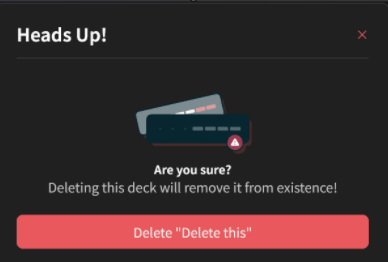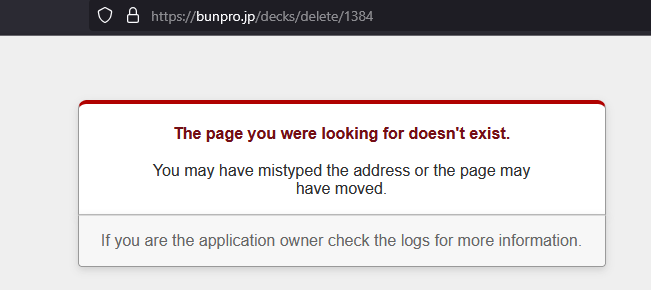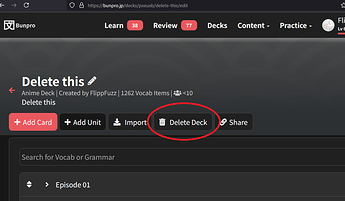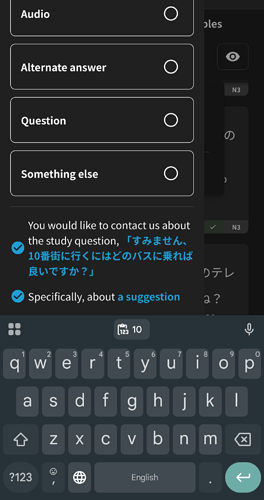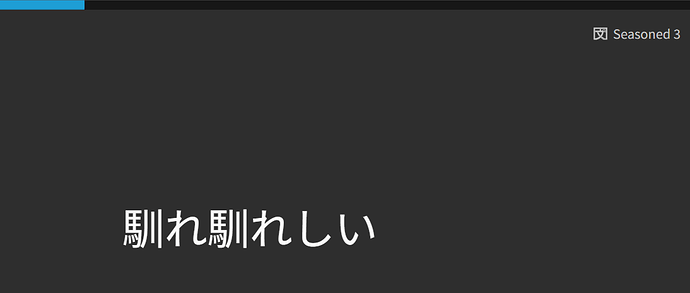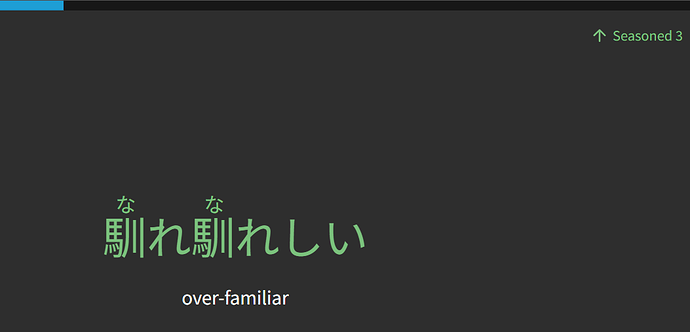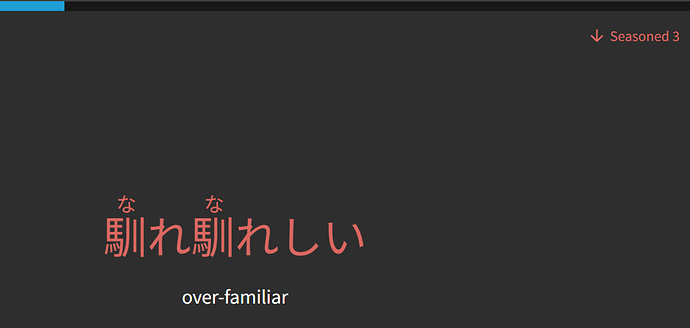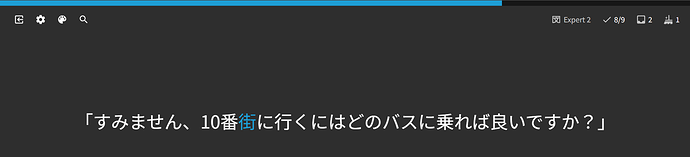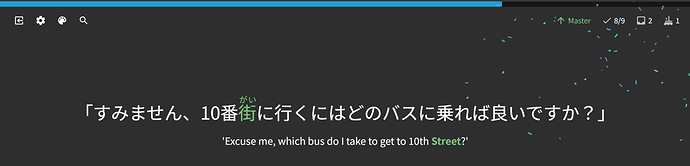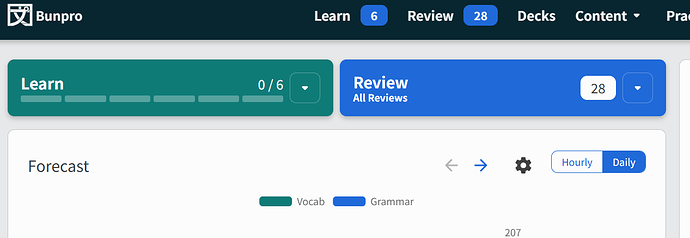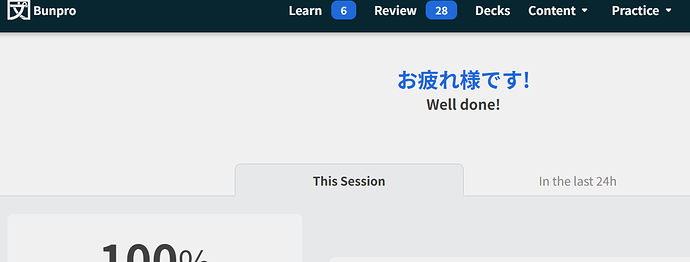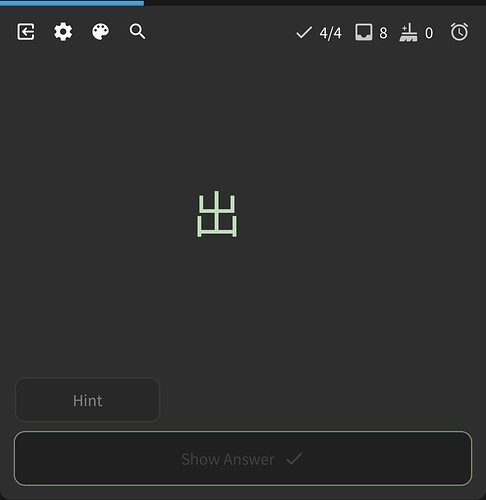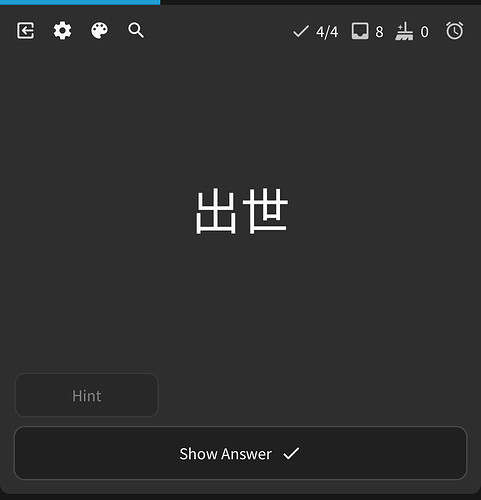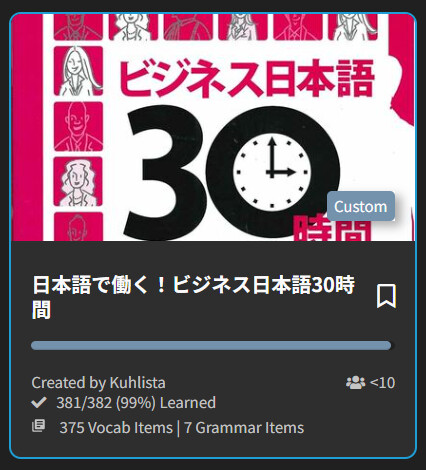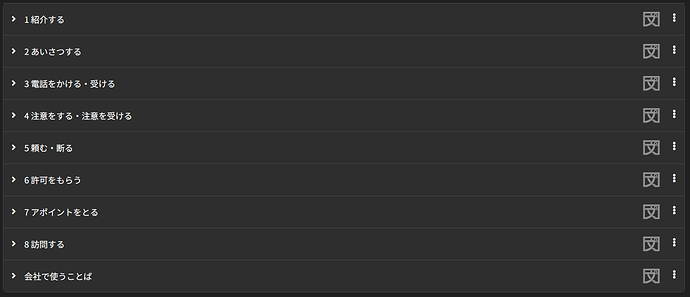Ah yes, it looks like I get logged out automatically when trying to go to that page
This should fix itself after you log in again on from that page!
We are still to streamline our auth system.
But what I’d like to raise this time is how it seems to be impossible to see what I’m writing when I’m submitting that bug/typo report or whatever.
Wasn’t able to replicate this on my iPhone – I was able to scroll down and tap the textbox which worked normally for me.
What device are you on? Are you able to scroll further down that sidebar?
Also, still yet to properly dive into the repeat Quiz items people have been mentioning.
Watch this space