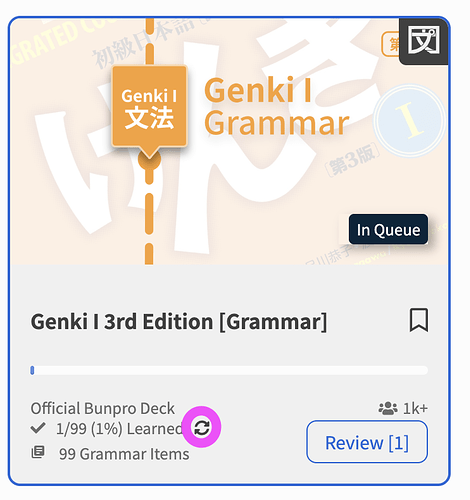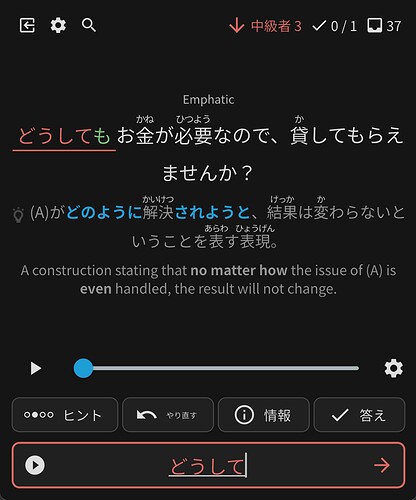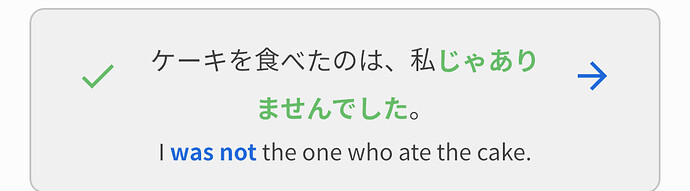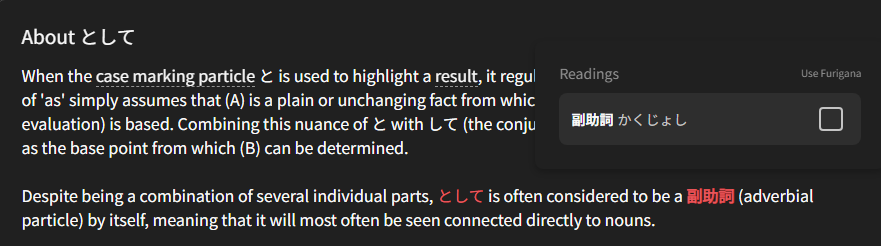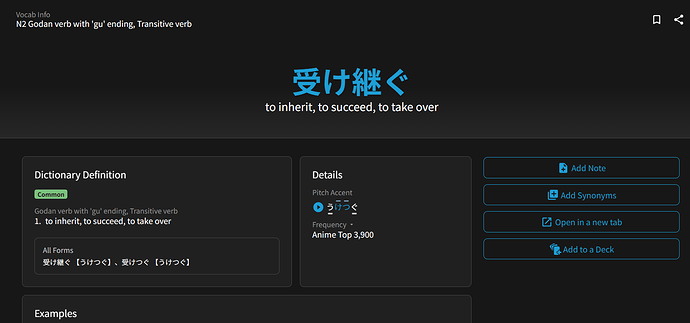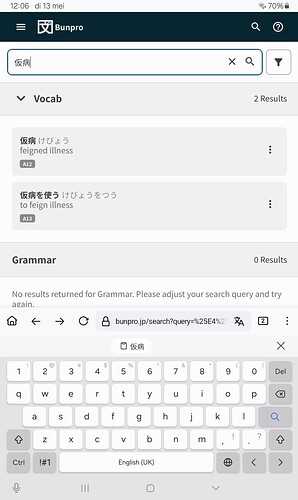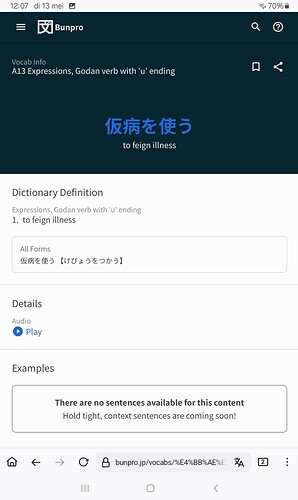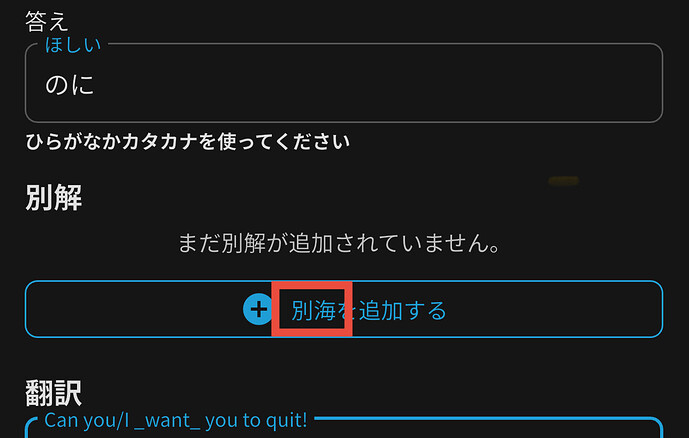I added the the 長時間 vocab to my reviews today and there are some issues with it.
In the second example sentence, the word itself is coloured as if it’s a clickable word, but it’s not actually clickable and doesn’t have furigana. Instead, the kana is written out in brackets after the word.
In the fourth example sentence, only a part of the word is coloured, and the furigana hovers over only the coloured part, despite pertaining to the entire word. There is also an erroneous space between the kanji.
The final example sentence has the same issue as the second sentence.
Finally, when this vocab came up in my reviews, it did not give me a fill-in type of question with one of the example sentences, but one of those translate-type questions that happen for vocab items that don’t have example sentences yet. My reviews are set to fill-in/manual.
[Edit] Come to think of it, maybe these issues are related. Maybe Bunpro tried to serve me one of the sentences that don’t have a clickable word, didn’t recognise anything that can be filled in, and switched to a translate-type question instead. [Edit] Then again, it has come up in my reviews three times now and every time it was a translate-type question.