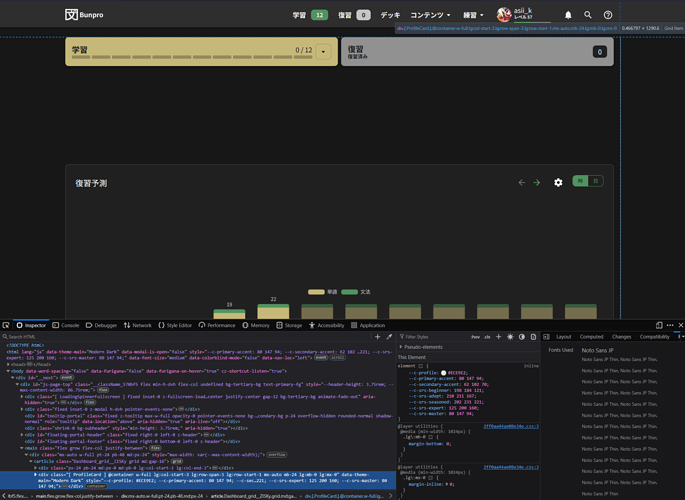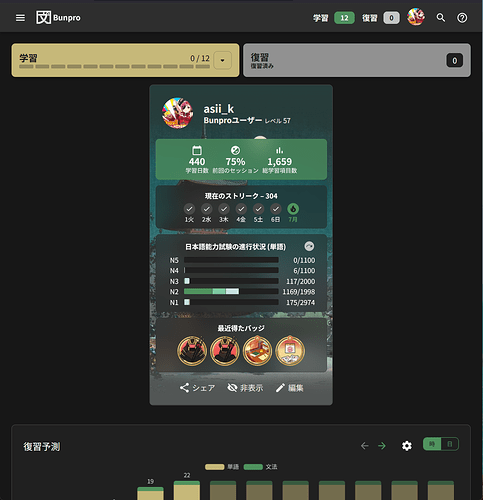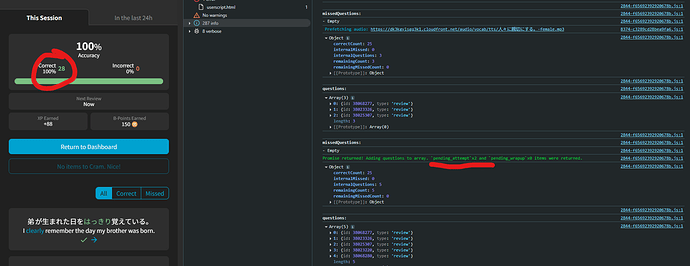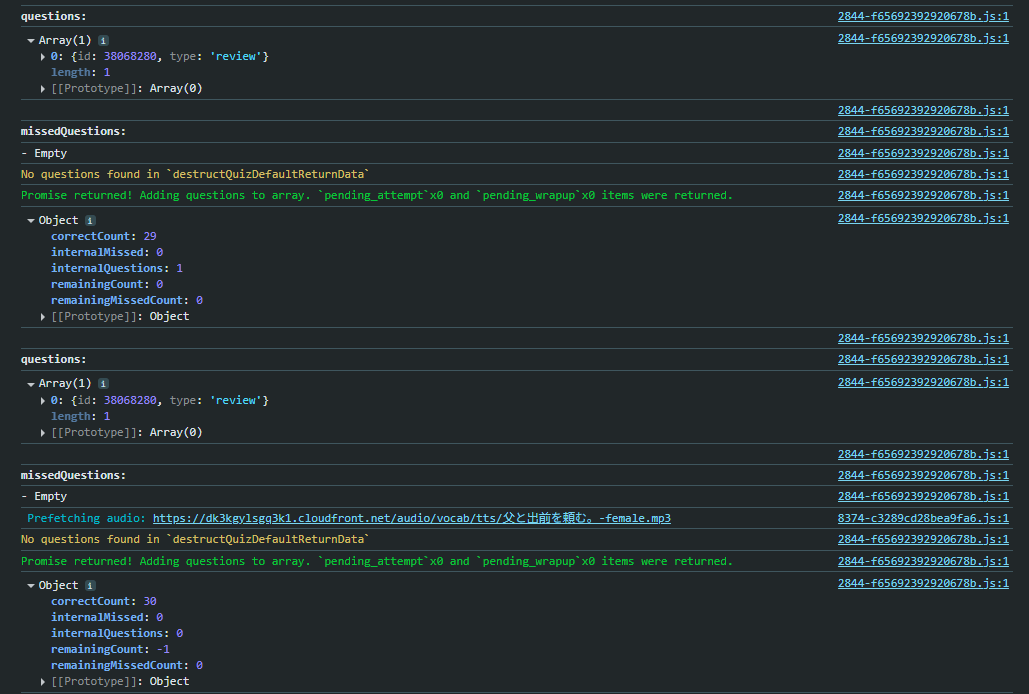All of a sudden, one of my reviews (ghost review) switched from reading sentences /self grade to typing. I always make ghosts for reading practice of specific sentences and this never happened. I got the sentence in my usual reviews (where it was read the sentence and grade) and decided to make it a ghost for more practice, but when I got the ghost the first time, it was suddenly a different type of review.
Could be totally my mistake of course 
I’ll leave the ghost in my review queue for a bit, just in case it would help.