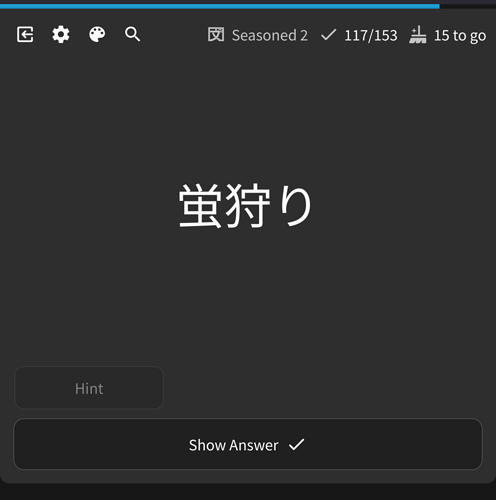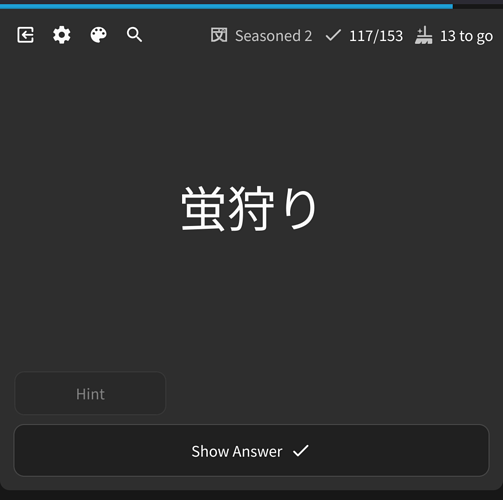@extrakun
Hey, could you provide more details in private message?
Hey! I’m trying the Cram feature and after a few minutes I get constant “Connection error” pop ups. That’s how every Cram session has ended for the past few days.
I’m sorry if this has been already reported but this forum software is, frankly, terrible for me.
The error I get seems to be a false positive in terms of connectivity since my Internet is working OK in all other aspects, and I’ve been able to have open Websocket sessions without any issues.
I’m using Chrome btw.
The request shows a 500 error when doing the PATCH to this example endpoint
https://api.bunpro.jp/api/frontend/cram/1424/update
I can close the pop up, submit my answer, the front seems to pick a different question and verifies my answer, but the update will fail again and show a constant stream of connection errors. Eventually it looks like I’m kicked back to the Summary screen.
Console log:
_app-b1d1be8e5862f405.js:6 PATCH https://api.bunpro.jp/api/frontend/cram/29926/update 500 (Internal Server Error)
Network response: 500 Internal Server Error
Payload:
{"correct":false,"incorrect_answer":"これ","session_id":509324,"crammable_content_id":1424,"currently_loaded_ids":[1424,29926],"wrapup_session":true}
Hi there! Welcome to the forums! 
What URL are you accessing, and where are you getting there from (what link on the site)?
EDIT: Looks like the Shop was just straight up bugged for a hot minute.
This has been fixed! Happy shopping!  🙇♂
🙇♂
Let me know if you need details from another person having this issue! Settings haven’t saved for me on iOS since release 
Welcome to the forums! 
Replied via DM
Hi, I am having an issue where things that I am getting wrong in reviews are being marked as correct. I am using Safari but I logged in on Chrome and it did the same thing.
Hi there! Thanks for the report, and welcome to the forums. 
As a welcome present, I’m gonna dump the following questions onto you: 
- Were any of the questions self-study sentences (ones that you made yourself)?
- Next time you get a bugged Summary, please send me the URL that you get for the Summary (it will have a Session ID in it that I need to run some checks)
Hi!
Yeah, I’ve just checked and it is working again!
Thanks!
- No, the questions were all coming from the N5/N4 grammar/vocabulary decks that y’all created. The only thing thats changed for me lately is, within the last week or so, I did add the N3 decks to start learning as well.
- The link below is from a quick review of 5 things until I got one wrong. I use the reveal and grade setting for answers if that matters at all. The one I got wrong and marked as wrong was the ひっかく - scratch one.
Let me know if you need anything else.
When trying to type パーテイー I have to switch to the Japanese keyboard. It doesn’t seem to accept qwerty.
Hi! If you want to type パーティー、you’ll need to make a small ィ. You can do this by typing an x before the kana, so it would look like this on your input “pa-texi-”. I hope that helps!
Does it only happen with SRS strictness?
Or also other settings?
Great to hear!! It does happen with some others I think. One thing I can’t seem to change are review settings (the ones that let you change review sort order and session limit etc).
I can’t seem to set my streak manually on the website version of bunpro. I click the “set” button and nothing happens. I tried on both desktop (edge) and mobile (chrome and firefox) versions of the site.
Funnily, it does work in the app. I am able to save it, and it shows my streak. However, it does not propagate to the website version.
I have no idea how to link grammar in study mode.
Closest to what I can link is let’s say go to Log in | Bunpro, choose N5 grammar,
add from the very end of Lesson 8, “誰か・どこか・誰も・どこも”
enter
「これ誰かにあげる?」
「誰[あああああああ]あげるつもりないよ。」
Press play. Listen to the correct answer. Go next, type ああああああ あgain
「これ誰かにあげる?」
「誰[あああああああ]あげるつもりないよ。」
Press play. No audio occurs and “DOMException: The media resource indicated by the src attribute or assigned media provider object was not suitable.” is displayed in the console.
(Also the current browser is linux Firedragon 11.28.0-2 (64-bit))
I think I broke it again.
The issue seems to be the beta features. When I opt in back into beta, the setting on the mobile app goes back to 1 again and I can’t change it.
After that, I opt out of beta, and try to change the setting, and it is not saved again. So I think the bug has something to do being opt in to beta (I was trying to get custom decks to work on the mobile app).
For what it’s worth, I am using custom decks.
I am using Chrome but when I try to type a suggestion or have an issue, the word box disappears after a second and can’t write in it. only the “submit new report” banner is left.
I seem to be getting more duplicate reviews than ever at the moment, with some things appearing like 5 or 6 times within a review session.
I know I’ve reported this before, but now it’s even happening in the Wrap-up, e.g.
Then just 2 Wrap-up reviews later:
Welcome to the community Roberta! 
Do you have any Adblockers disabled? We’ve had issues with that textbox being removed by Adblockers in the past.
Hi there! Welcome to the forums 
What Grammar/Vocab item was it not working on?
I can do some tests and see what’s happening