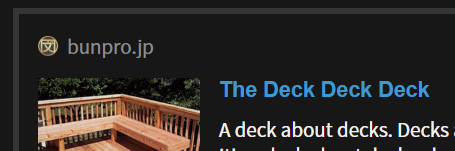What browser were you again?
Firefox on Windows?
I can test it out.
Mac looks like this:

Thanks for looking into it via PM.
On a different note, it would be good if the commas in numbers could be made consistent (see the top-right and bottom-left in particular):
By the way, it should also be physically impossible to mark this card as “Good” 
Go Team Bunny! 
Hello,
Using the Android app (v0.4.10+275), I disabled the ‘undo clears all characters’ option.
I thought it would also prevent backspace from clearing the whole input, but it still happens sometimes. Is backspace handled as ‘undo’? Is there another toggle to prevent this from happening? Or is that a bug?
I’m having a problem with user data not syncing properly on the app. I’m using Android version 0.4.10.
Reviews done on the app frequently don’t appear in my user summary once they’ve been completed - the %correct field in the reviewed cards is also often incorrect.
Checking the sync user data page on the app, I’ve noticed the following behaviour:
On opening the page, I see the following;
Once I manually re-sync the user review data field, I see this:
Note that despite the arrow, the field is still marked as missing.
No amount of resyncing the missing fields clears the “missing” tag.
I’ve tried logging out and into the app, as well as clearing the app cache and local data.
Is this still happening for you?
Any pattern that you’ve noticed with it since?
Still having the same problems, yes. I haven’t noticed any patterns - franky, the issues are severe enough that I’ve stopped using the app for my mobile reviews. I’ve switched to using the mobile browser version of Bunpro for the time being.
@Yololo
I am looking into this, as it should not happen.
This is a bug. Do you use backspace on physical keyboard? You can send me a video too at [email protected] or on forum.
@C77A1
I am looking into this, could you provide as many details as you can in direct message?
Do you mean the summary in the dashboard screen?
No I’m using Gboard on Android. Difficult to send a video as this doesn’t happen much - I’d say once or twice a day. It happened again today, but I haven’t identified a way to trigger it reliably. I’ll keep you posted if I do.
I’ve been having the exact same issue today. I get an error when Bunpro fails to submit an answer and if I try and reload the page it will drop into a redirect loop until eventually landing on this page (I’m guessing due to cloudflare timing out the request or similar)
+1 to the two comments above. I have started seeing the same issue today with the error and redirect loop. I experienced the issue using Brave browser and am now checking whether it also occurs with standard Chrome.
I was going to say that it’s not happened since but it just happened again. Well, this time I had 43 reviews and after finishing the review process, it was loading forever, so I tried reloading the page, at which point the side bar came out and informed me of a network error. Neither submitting again nor reloading worked until I restarted my bunpro PWA (essentially restarting the browser, I guess). But after doing that, none(!) of the reviews I did were considered done. I did not pay attention to how many of my 43 reviews I had completed when the process finished, but since when I just re-did the reviews, there were a few in there I don’t recall reviewing earlier, so it could’ve been around 30 again, though I’m not sure.
Since bunpro usually saves correct reviews before the entire process is done, something seems to have silently failed there, since nothing was saved and I did not receive any error. I know a “failed to save; try again” error exists as that has happened to me in the past, but these times, no such error showed up.
Unfortunately, since I do most of my reviews on mobile I can’t just check the dev console like I could on PC.
Just a bit more info about Reviews entering Wrap-up unexpectedly:
On entering Wrap-Up, the completion bar goes all the way to where you would expect for a session of 30 reviews:
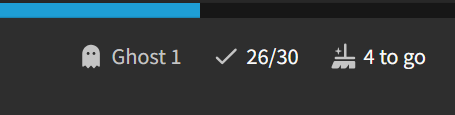
However, a moment later, the completion bar then drops back to being as if the session was for the original (much larger) number of reviews:
NB I don’t always have this happen when I get to 30 reviews - it sometimes happens for other numbers or not at all.
The input clearing bug happened again once today.
There’s some state or randomness involved, because when I tried to do the exact same thing a second time, the input didn’t get cleared.
What happened is, I had one character marked wrong. I put the cursor after it (using touch) and hit backspace on Gboard. The whole input field got cleared.
In the app, sentences are not displayed after I answer translation questions during vocabulary review.
Confetti animation seems to be broken? When you finish your study session for the day, it still appears but it’s out of position (appears lower right of the screen instead of in the middle).
Also when you master an item, it doesn’t appear at all. I hope this wasn’t an intentional change—I really like having it as a clear indicator that something has moved into master status since sometimes I don’t want it to (i.e., if I don’t feel I’ve truly mastered it, I might intentionally get it wrong to prevent it).
On the beta version here.
Yeah, ff the confetti animation can be put back to how it was just a couple of weeks ago, that would be great 
Not sure if there has been any progress about this old issue, or if more people has encountered it. But since it’s still happening to me and haven’t seen further conversation about the topic, I wonder if at this moment it’s an issue with my account.
I’ve noticed that my “Deck Deck” doesn’t appear in the “Community Decks”, even though I got the notification to say it had been published:
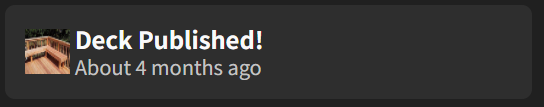
Let’s not deny everyone the opportunity to learn such vital vocabulary any longer! 
Decks are, after all, the cornerstone of Bunpro, life, the world, the universe, and beyond! 
EDIT: The above “onebox” also somehow calls the deck “The Deck Deck Deck”, even though the deck is definitely called “The Deck Deck” (this sentence also functions as a tongue-twister):
![]()