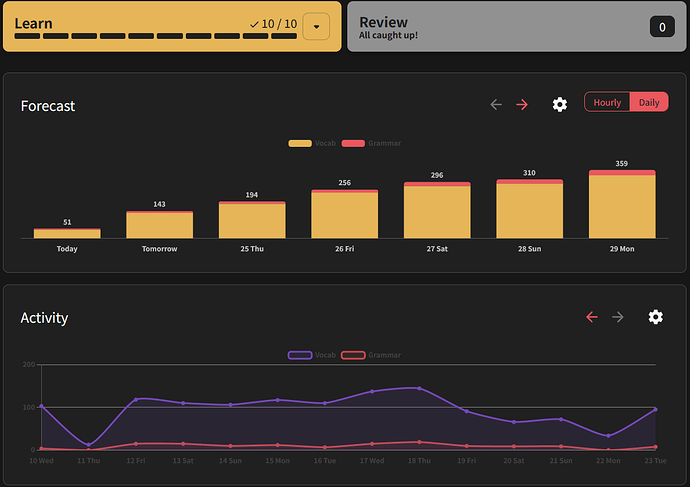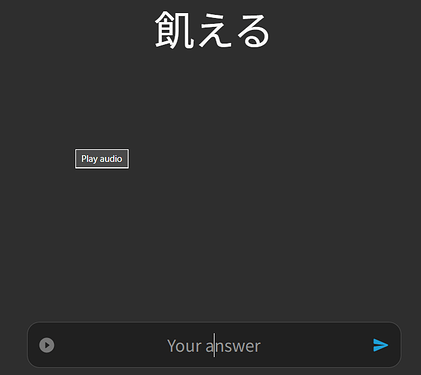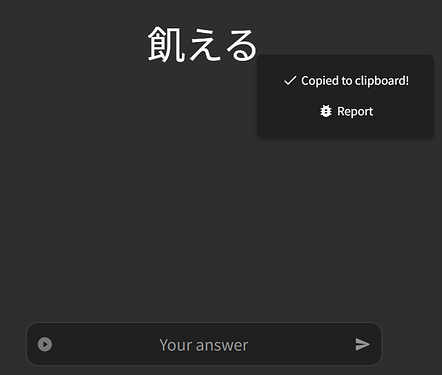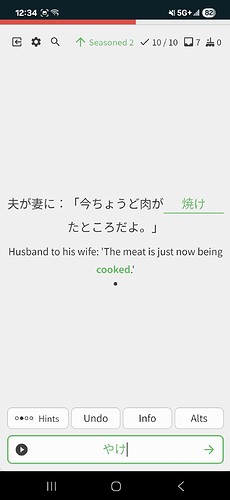Android: there is some text hidden behind the “meaning” tab that is impossible to see. Well, almost impossible. If you switch to a different tab, you see the hidden text for a fraction of a second, before the page scrolls rapidly downward.
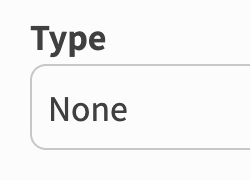
You need to assign it a Deck type!
Thank you very much <3
Done - didn’t realize that was mandatory!
More like a bug than anything else.
Making it so that it isn’t now. 
Just since it’s related, personally I’d prefer it if staff allocated these subdivisions because I’ve noticed decks seeming to be in the wrong place before. I’m also not sure about the “Misc” category, as I’m often tempted to put decks in the “Vocab” category (higher up) so they get more hits, but I think “Misc” is probably the more appropriate category. I’m too honest a bunny for my own good 
I’ve noticed during reviews that sometimes example sentences shown in boxes don’t have their English translations greyed out (most of the time, they are greyed out by default):
Repeatedly failing to load the N1 Vocab deck:
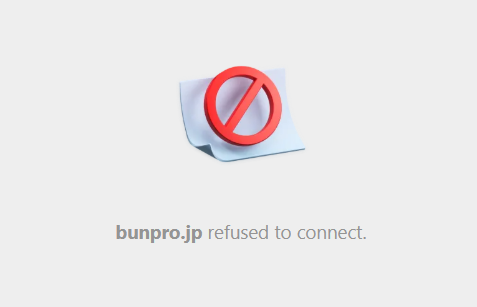
Now I have no idea what to do with my life 
Actually, other Bunpro pages seem to be unaffected though, so I guess I’ll do them instead 
EDIT: All good now 
Not sure if someone else has noted this yet, but when learning the last lesson of the N2 grammar deck it skips ならともかく, and I’ll have to manually select it to learn it
Very minor bug occurs when pressing back on the referrals page. It seems the activity graph changes colour. This is easily resolved by just refreshing the page, but it might cause confusion for some, thinking their accent has changed. The attached image is the dusk accent, but this happens with all accents I have tested.
For reviews where there’s a hidden sentence box, you can hover over some parts of the screen even while the sentence is hidden and do things like playing the sentence audio:
Incidentally, this is my favorite type of review, and I’d like to be able to change all vocab reviews to this type!
I want to test my recall of words when seeing them without context (I don’t want to read a sentence and “work out” what the word means and then try to figure out if I really remembered the word or I just used the context to infer the meaning).
But after trying to recall the word without context, I then want to see it in context and get a better grasp of it 
I’ve noticed during reviews that sometimes example sentences shown in boxes don’t have their English translations greyed out (most of the time, they are greyed out by default):
Is it related to the Hide English setting?
Do you have that turned on but it’s not hiding them inside the Quiz?
Yep, I always have it set to hidden (blurred out) and it works well like that probably over 90% of the time. It’s only occasionally I come across one that isn’t blurred out.
I’m now wondering if it’s due to the other issue I raised recently about interacting with those the example sentences even before you can see them. I wonder if I had inadvertently clicked on the translation to reveal it before being able to see the example sentence 
Incidentally, if there could be a hotkey to reveal the example sentence’s translation during reviews, that would be much appreciated! 
EDIT: I have been careful not to click, but this example sentence just appeared in reviews with the translation unhidden (not blurred out):
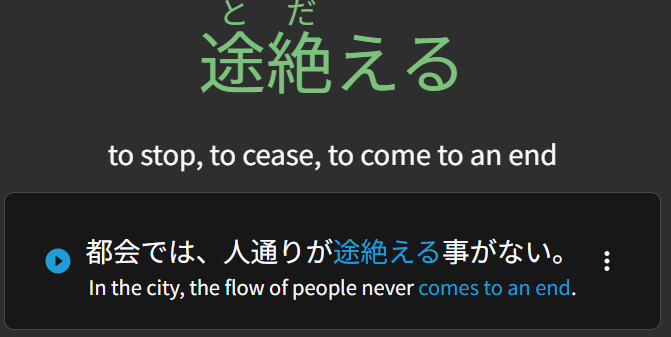
I don’t really know if its a bug or if I do something wrong.
I have had a Bunpro subscription for a year and then paused the subscription for a few months and I now have picked it up again.
But I dont have any pending reviews. I also don’t have everything from before my break mastered.
Maybe you had enabled vacation mode in settings before your pause 
I got one of my self study sentence in my reviews, and it causes the server to throw a 500 error:
Request:
https://api.bunpro.jp/api/frontend/self_study_reviews/35472/update
{"review_session_id":17249744,"correct":true,"fsrs_input":null,"loaded_review_ids":null,"loaded_ghost_review_ids":null,"loaded_self_study_review_ids":null,"deck_id":null,"only_review":null}
Response:
500 Internal Server Error
If you are the administrator of this website, then please read this web application's log file and/or the web server's log file to find out what went wrong.
Request ID header says X-Request-Id: 50298b4f-4096-d1d6-4615-d7d18e9ee3f5
Thanks for pointing this out. It has been fixed!
Thanks for pointing this out and our apologies for the error. I corrected it to:
Husband to his wife: ‘The meat has finished cooking just now.’
Android - sometimes duplicate characters get inputted when answering.
E.g. I’ll type in “ka”, and I’ll get “かか”
I do have japanese keyboards installed, but this happens when using my regular (EN (US)) keyboard.