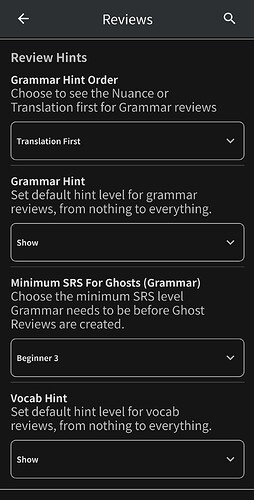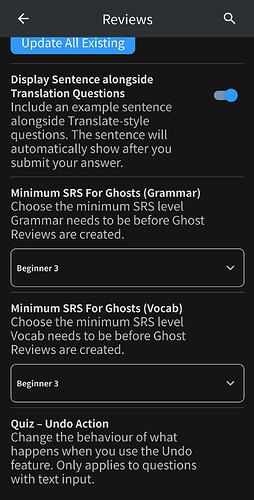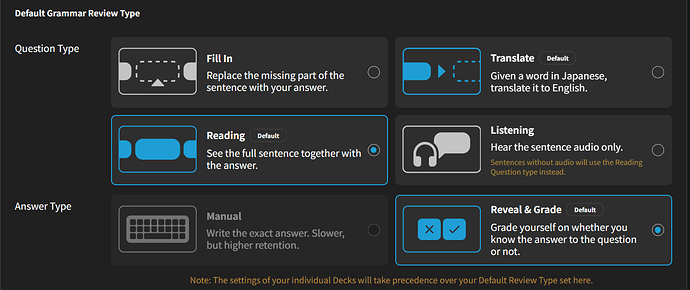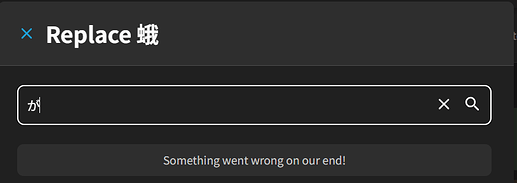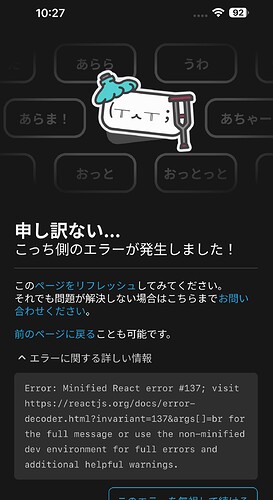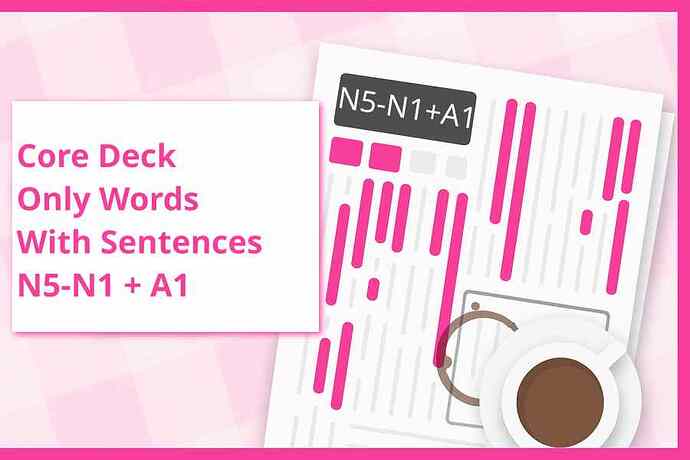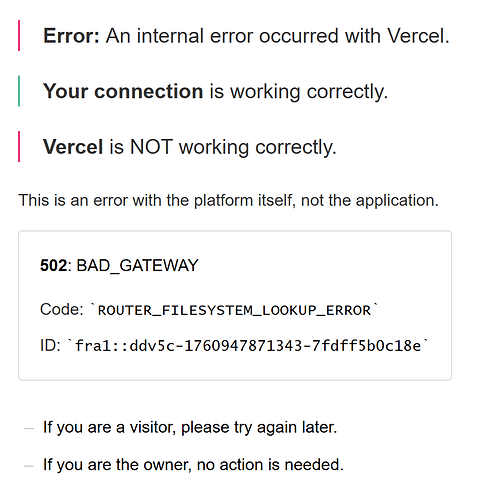Thanks, but this doesn’t seem to solve my issue. I’m using the Android app, and I’m not pressing any “undo” button. I’m simply pressing the backspace button, and it erases the entire word (the setting you showed doesn’t change this).
iOS app
Bug:
When trying to add synonyms for vocabulary, the first character is cut off.
Annoying inconveniences:
The badge counter behaves weird since the last update, it shows items to be done while in the app there aren‘t any. Pull down in the app and restarting the apps sometimes seem to fix that. After less than 3 tries the badge usually is in sync again
I start with doing reviews. When they are done I press the learn button above the reviews. This leads to an error. Going back to the dashboard and try again fixes that. The same happens when trying to study more after I have finished the intended learning queue.
Could just be my browser, but just in case it isn’t:
![]()
On the website
Kind of a weird one  Sorry!
Sorry!
When I refresh my community deck progress, the percentages all decrease. Once a week I like to go in and see how much progress I’ve made against them, and I’ve lost 1-2 percent this week in every deck. Sometimes over 50 items fewer than before I refresh.
I haven’t removed any words, only added more words. Did perhaps the definition of ‘Learned’ change?
As others have mentioned, progress on Grammar/Vocab is shared between Decks.
So if you’ve been removing items from your Review Queue elsewhere, this will be reflected across all Decks.
That or the Community Deck creator has been removing items.
^Could be either of these, or a bug
I think there is some kind of bug, because I just refreshed the bunpro n1 grammar deck completion bar without thinking (I have learned 1 n1 grammar point) and the bar just straight up disappeared as if I have not even started the deck…
Yeah, the deck completion bars are really erratic these days.
The completion bar says I’ve completed my Hallowe’en deck, even though I definitely haven’t!
I think it’s possible to open up the deck and then refresh the completion bar, but this didn’t use to be necessary to get an accurate indication, until about a week or two ago 
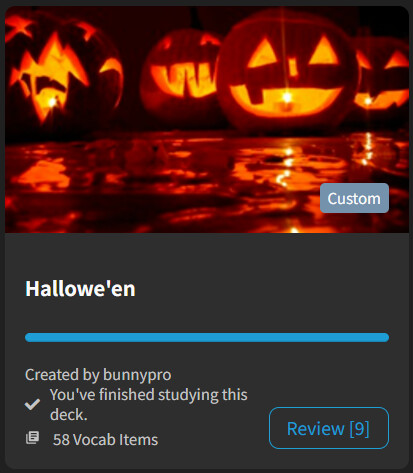
Link to the deck: Hallowe'en | Bunpro
Found the source of this. It was indeed a bug
I had refactored some stuff to improve how that calculation is done to be more performant but didn’t remove the old code so it was being counted twice. 
A fix was push so it shouldn’t happen going forward.
Great, thanks! 
Noticed that the image for “Translate” appears in blue (highlighted), despite not being selected:
NB This only seems to be the case for the grammar reviews setting, as the same setting for vocab reviews doesn’t seem to be affected 
There’s a big difference between how many reviews I have on the browser and iOS for some reason.
iOS: 240 grammar, 150 vocab
Website: 274 grammar, 223 vocab
No idea which is correct but they should be the same?
Too broad a search term.
Probably timed out 
Try searching for が in English!
Using the title of the Vocab. (sorry)
Yeah, no worries, I figured it out 
PS I did try to find the vocab using the search function on “normal Bunpro” to see what it was called and then hope to go back to the search tool on the deck, but the other search also timed out – but I guessed it in the end 
PPS If there’s a way to say “search only for this, and not for words that have extra things on the start or on the end (or both)”, that would be great to know!
@Alerean
Hey!
Open settings, search for ‘resync data’ and there tap on ‘resync all’ at the top right.
It should fix the issue.
Sorry for the inconvenience,
Got 17 items in my cart for the personalization beta thing, but it throws an error when I click on the cart:
Currently viewing in Safari iPhone 15 Plus
Thanks 
If I try to edit Core Deck (Sentence Words Only) | Bunpro, my browser crashes because the deck is too big. I wanted to add a picture.
I edited the picture used by other core decks. I hope it’s OK since I didn’t ask for permission.
If it’s OK to do this, could you please add the picture?