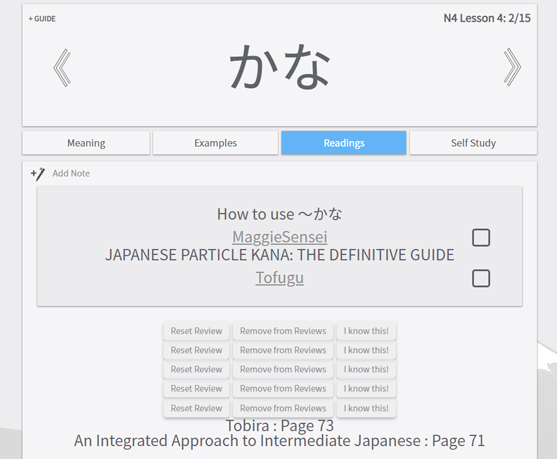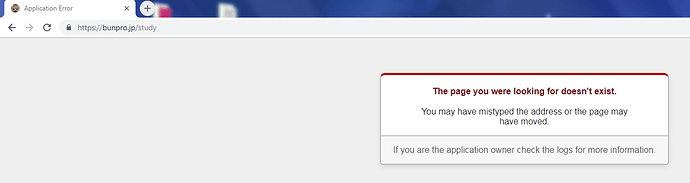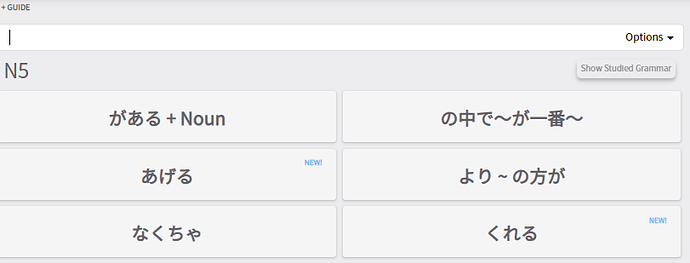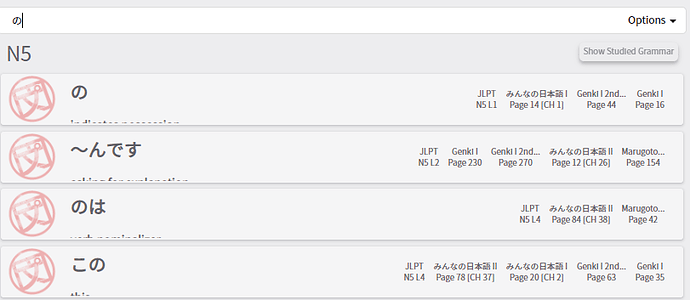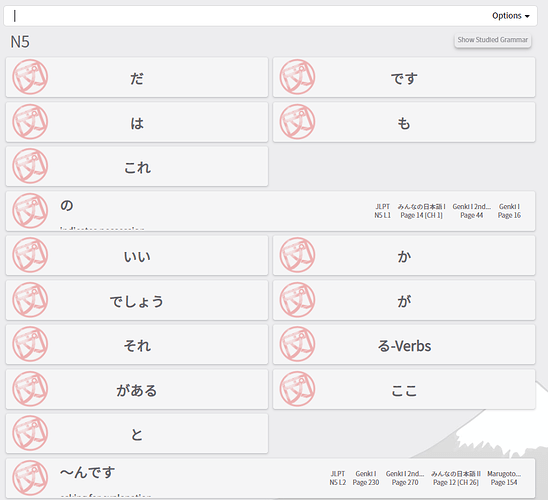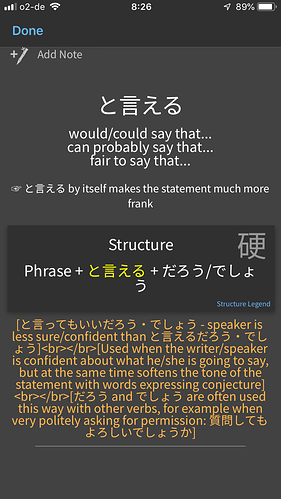It works now, thank you!
Should be fixed. Sorry about that!
I’ve noticed that the politeness hints aren’t centered:
If you put the following css rule in it looks a lot better:
.study-area-input:empty:before {
vertical-align: top;
}
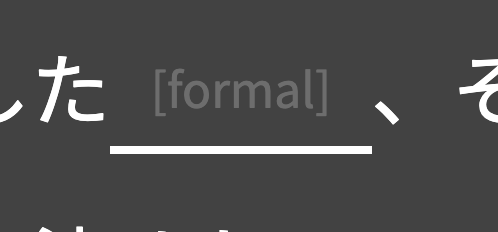
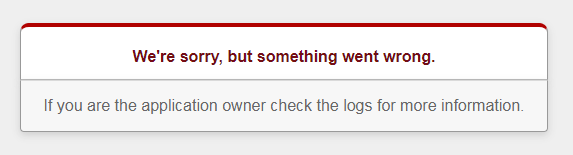
I’m guessing you’re probably aware of this, but when you’re trying to change your password but make a mistake, all you get is a not so helpful error message.
Infinite reviews… 
Just started a review session, got through all my items and it started over. Probably because Bunpro is having connection issues right now.
Still kind of wished it had kicked me out of the session… Not looking forward to doing my reviews twice :c
Fixed! Sorry about that!
These seem to happen a lot. Is it usually from server load, application exception, or something else? Just curious.
Usually it is a minor bug that causes a server error or increased server load. I still haven’t worked out all the ways it is possible to break something in a minor but impactful way, but I am working on it. 
When searching on the grammar points page, the text is hidden. I’m on Chrome and tested at different screen widths from 450px to 3800px with the same result.
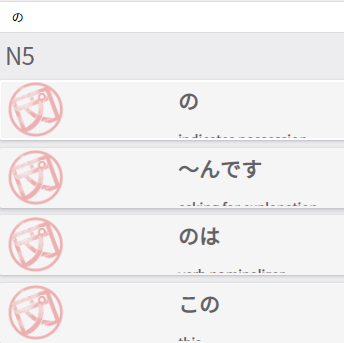
Hey 
I have passed this to the programming team 
Another issue is if I hide studied grammar, do a search, then cancel that search, the formatting will be messed up for the elements that matched in the search:
Before:
Search:
Deleted the input in the search bar:
Both the line spacing and the formatting issue has been fixed. Thank you for bringing those to our attention!
May I ask what device you are using? Tried to reproduce it but I’m getting a correct result.
And if it isn’t to much of a hassle how you got to that screen. Like from the reviews screen and so on.
The Lesson/Review charts on the stats page are counting days differently from each other; I just added 2 Lessons that counted towards Saturday, May 4th, but the ~20 Reviews I did in the same session all counted towards Friday, May 3rd.
I have an iPhone 6s. I reached this screen by tapping the “Study” Button in the main view of the app.
After adding a new grammar point to reviews for the first time, if you check and uncheck a Readings checkbox, a new copy of the “col-xs-12” div containing the Reset/Remove from Reviews buttons is created. You can continue cloning this div element by checking/unchecking the boxes.