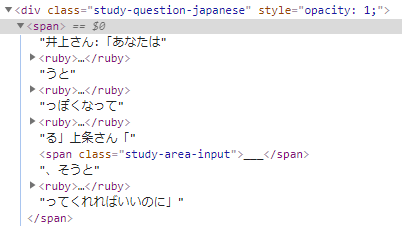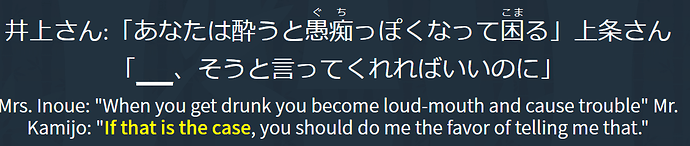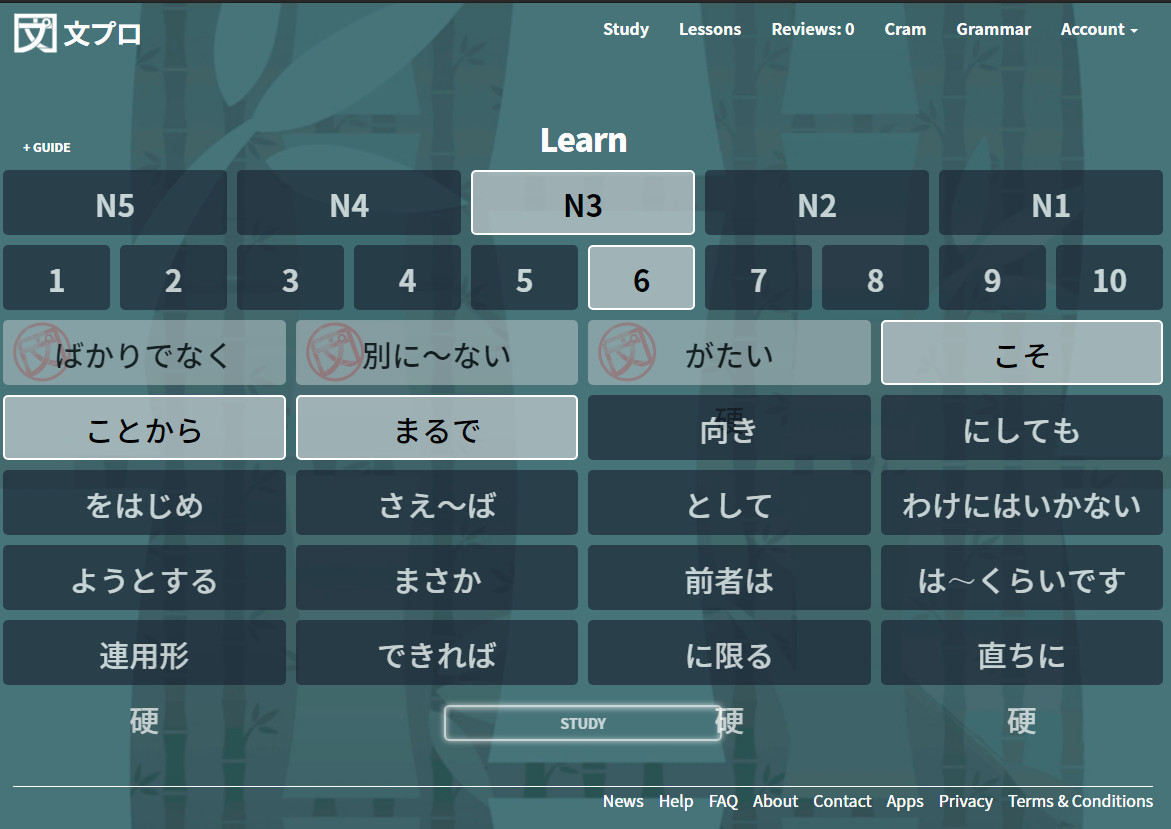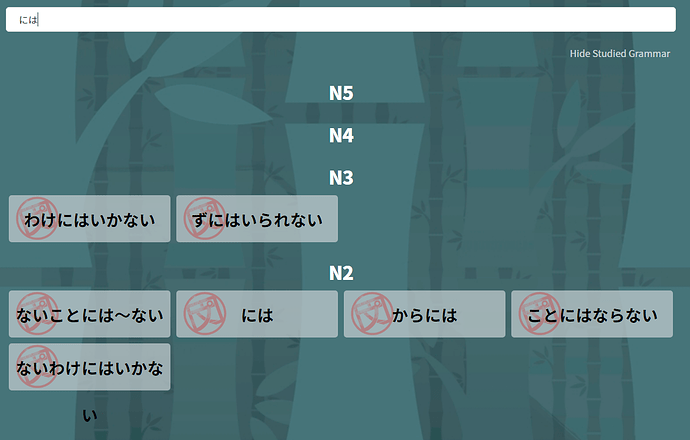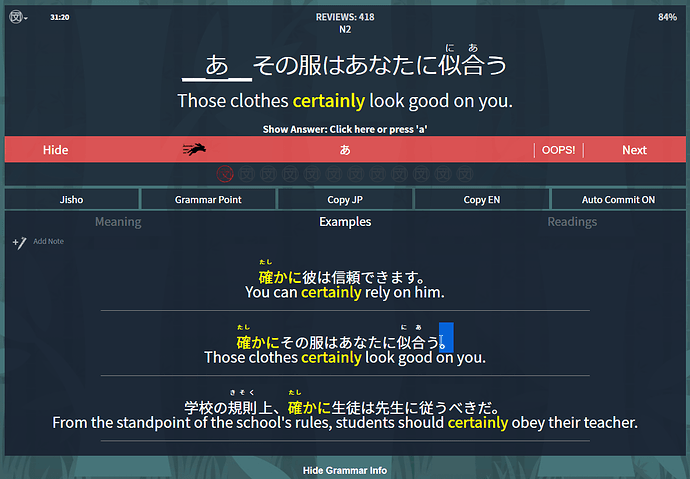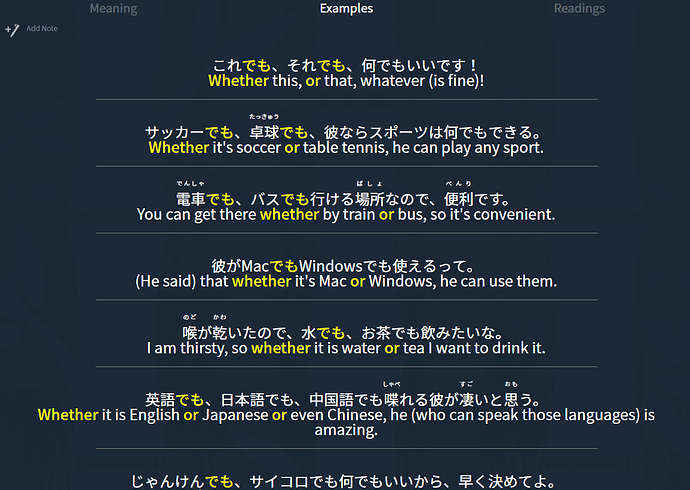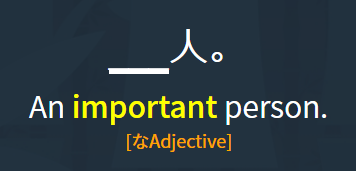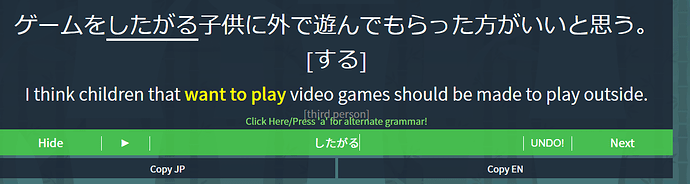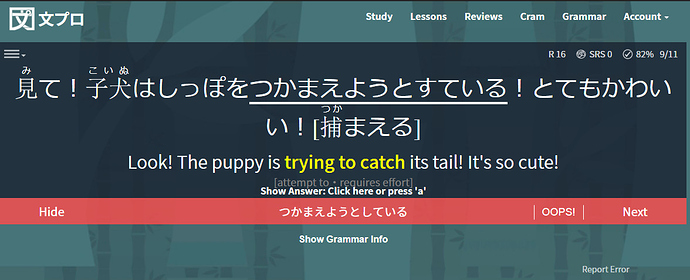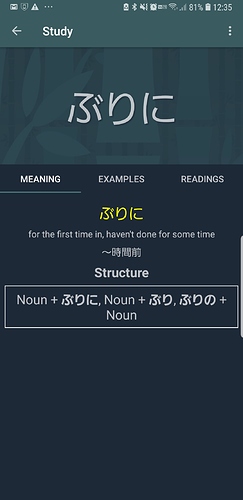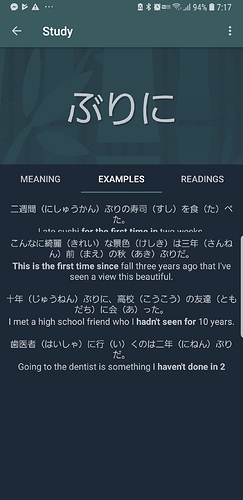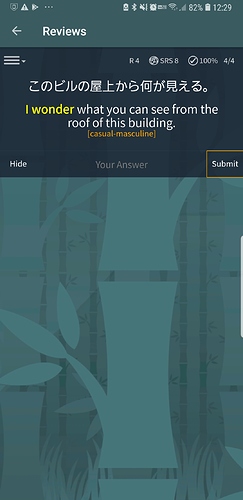I’m not sure if all these qualify as bugs, but I’m reporting them anyway so you’re aware. These are all on the Android app. I use a Galaxy Note 8 running Android version 8.0.0
First of all, I can’t seem to add new lessons. Or at least, it’s not intuitive.
*Note I got to this screen through the “Lessons” button, I don’t know why the top bar says “Study”. Menu dots only contain “show guide”.
Another thing is on the example sentence screen, if you refresh the screen the sentences multiply and/or over lap each other.
That was an example of the overlapping. Additionally, is there any way to get rid of the furigana in the parentheses, at least for those opting out of furigana?
I’m not sure if this is purposeful, but on the review screen the line where the answer populates disappears from time to time. It only reappears once you start entering text.
As you can see, the answer blank should be visible at the end of the sentence, but there’s nothing there to indicate that.
Please forgive me if these have already been reported on this thread or on a different thread already.