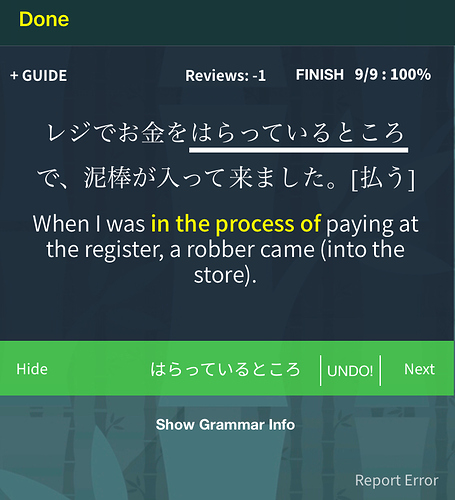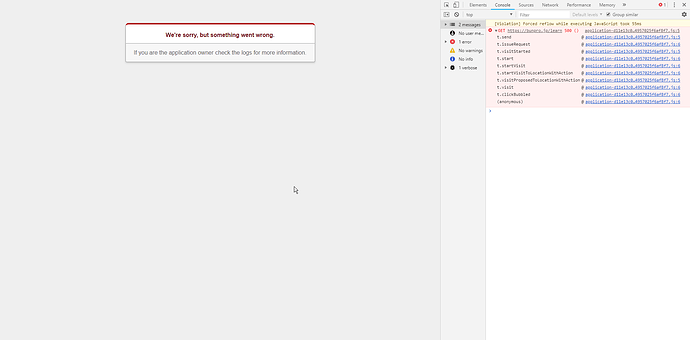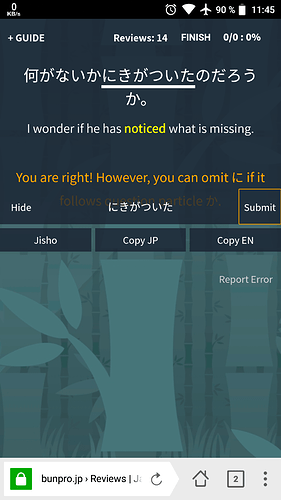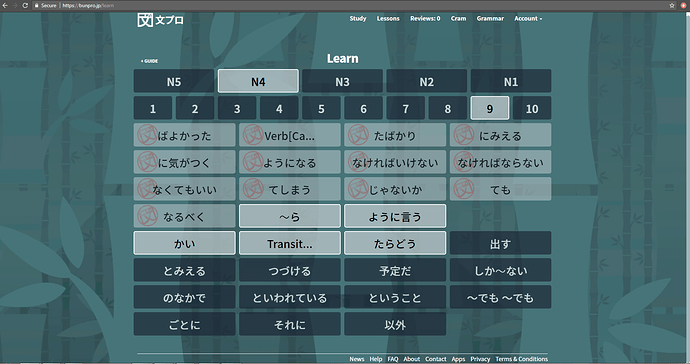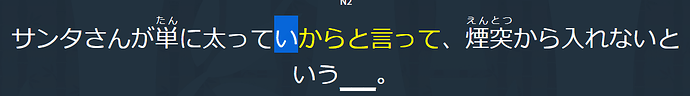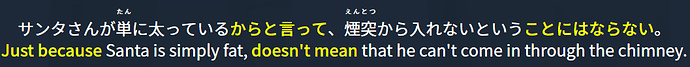@Jake I had to review my two ghost reviews twice in the same session (despite getting them right), resulting in 0 and -1 for the last two review.
@seanblue @JohnnyMufgo @kmurgs @matrus I found and patched the bug causing the looping reviews. Sorry for the inconvenience and thank you for pointing it out.
@seanblue @Kumi @free_to_play I tried something new for tracking the review count. I just pushed it to the site. In my testing, everything seemed to work fine and no longer produce the negative counter. Please let me know if notice anything off with it.
@Nicole You can send us feedback at [email protected] or through the form at https://bunpro.jp/contact
@Greebes A rework of the hotkeys to fix the bugs on Mac OS is in the works. We apologize that hotkeys for that OS are not working smoothly yet.
@Kumi Hanko images are all fixed. Thank you for pointing this out to us.
I can report getting the same bug as @nanda. Reviewing --> FINISH --> Summary --> error when going to learn
Sorry if this was already mentioned somewhere, when reviewing, every time a new sentence loads it’s scrolling up to focus on the text box (hiding the sentence) using Safari on iOS. Before the most recent update it wasn’t doing this nearly as often.
I’m seeing the same, on Chrome/Android. It’s quite frustrating :-/
I finished the N5 grammar, but whenever I click ‘Study’ to start N4, I get the 'We’re sorry, but something went wrong" page.
I can manually add lessons for the time being.
On Chrome~
One small thing, the additional hint after pressing submit is overlapping with the input field:
Just reduce the font size and line height, it’s still big enough to be read on mobile.
- and maybe you could align the text in the header, it looks quite wonky (Guide, reviews and accuracy)
@nanda @Kumi @nemuikamu Thank you for helping me narrow that down. It has been patched.
@anduril11 @maxb We are not exactly sure what might have been causing the error, but we did find that when changing tabs on mobile and then coming back to Bunpro, the screen would scroll down a little. Was that the error you guys were experiencing? I put in code to scroll to the top when refocusing on the window in reviews and took out instances of code that could potentially result in the site automatically scrolling down during reviews. Please let me know if that solved the issue!
@Anthropos888 Hint text has been fixed so that it no longer overflows. We have a redesign planned for the header in reviews to improve the layout and functionality. Stay tuned!
N4 / Lesson 6 - ‘Study’ button is missing.
Study button is missing for me also.
Study button is missing also for me.
I am not sure but it may be related to the fact that the lessons are included in 2 different levels ( 8 and 9 in my case )
Yes, that fixed it. But, have you considered just not trying to change the scrolling behaviour of the page at all in code? It seems to me that would be the least surprising thing to do.
Sorry about that! It is a bug. I have it fixed and will push a patch in a little bit.
For now, you can use bunpro.jp/study_lesson to access the study page itself! Sorry for the inconvenience.
@maxb Thank you for the suggestion. That is probably the best option.
Bug report:
New menu button in reviews is kind of invisible in light mode
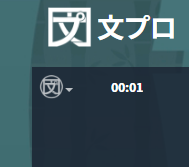
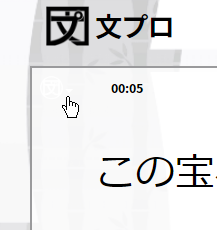
All patched. Thanks for pointing it out.
Bug report:
The following example sentences lack the <strong> tag (yellow text) to highlight the grammar point.
| Grammar ID | Example sentence ID |
|---|---|
| 87 | 2162 |
| 115 | 2454 and 2455 |
| 181 | 3205 |
| 222 | 4033 |
| 426 | 2120 |
| 507 | 3662 |
Fixed! Thank you!
Just so you know, that was an exhaustive list. I went through all the available example sentences.
Grammar duplicate:
ばよかった - N3: Lesson 2: 2/17
is the same grammar as
N4 Lesson 8: 1/15
The N3 grammar is a bit crippled though cause it only has 3 example sentences. So I get the same review sentences again and again.
I report this duplicate every time I get the review but nothing changes. Is there a reason why you don’t remove the N3 grammar point or join it into the N4 grammar point?