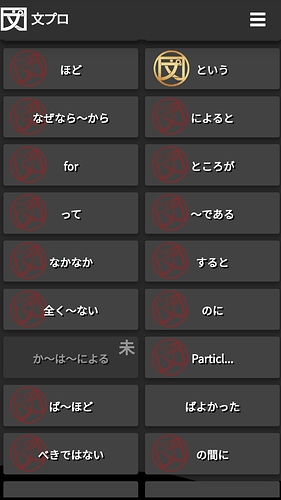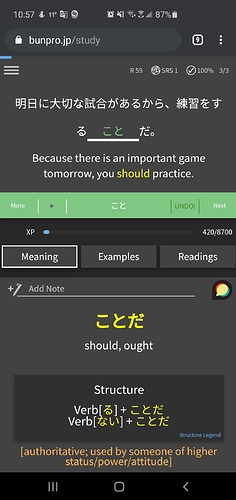This is very minor problem but, since I’m red/green color deficient, I can hardly see the grammar points that I’ve studied or not without looking super closely.
I just reset my account using all the options - Ghosst, Main etc. Everything looks reset except I still have 57 reviews to do!! Shouldn’t this also be 0?
Thanks.
@Joluju Thank you for your report. We are unable to reproduce this issue on our end. Would you mind letting us know your browser and OS so that we can take a closer look? Cheers!
@Johnathan-Weir Thank you for your comment. It might be quite some time before we can revisit the color schemes of the site, but we will make sure to keep the red hankos in mind when we do so. Thank you for your patience. Cheers!
@steford Hey! Is it possible that these reviews are for self-study questions that you made yourself? Cheers.
I’m using Firefox 75.0 under Windows 8.1. I hope it helps.
When I went to do some reviewing on Bunpro on Firefox mobile with Tampermonkey, I can’t seem to get my reviews to register, I get a lot of duplicates, and my review count does not go down at the end of it. Any way to fix this? I do not know which screenshots would be important.
just two grammar points that i couldnt find on bunpro:
3.~ではあるまいか
- …すら~ない
Sometimes (not always) Bunpro takes my answer and tells me it is wrong before I am finished typing it. When this happens I have not yet pushed the submit button. The workaround: I push the OOPS button and enter the proper answer.
OS: Windows 10
Browser: Chrome Version 81.0.4044.129
I suggest you repost this on the missing grammar thread.
Minor UI thing. I should also preface this with I have no idea how website coding works so I don’t even know if this is fixable.
When you are in study mode and proceed to the quiz from the sentence example page, the prompt box defaults to the middle of the entire page which is usually not where you’re looking at.
Here is a screen recording showing what I mean https://i.imgur.com/dbUAAnn.gifv
A possible solution to this could be the box defaulting to the middle of your visible screen. I don’t know if this is something that is doable or even good UI design. The current one is a little annoying though because you need to scroll to the box, you can’t click outside of it to go back.
I try to make sense of the summary page. I think each rectangle is the grammar of a recent review listed in order from the most recent in the upper left position to the oldest in the lower right position. If this hypothesis is correct, I notice that the last review of a review session is always omitted. Maybe this is a bug and the last review should be listed, maybe I just don’t understand the output.
I can’t do my reviews on mobile with an Norwegian keyboard, I have to change it to English. If I use the Norwegian layout the Kana disappears if the grammar is longer than 3 kana.
On the Tobira path for Chapter 13 it lists ては as the grammar point that we study when actually it’s ては〜ては.
I have four reviews stuck in my queue that won’t go away. When I try to review them they just keep repeating themselves in an infinite loop!! Help!
I have the same issue. Six reviews are stuck for me. Relogging or trying another computer/browser isn’t fixing it.
I also have three reviews stuck in the queue that won’t go away and repeat in an infinite loop.
@Leyline
Hey, long time no see!
@genehayes
Hey and welcome on the community forums! 
@timfreilly
Hey 
I will inform the technical part of the team! I hope it will be fixed fasts 
Sorry for the inconvenience 
After clicking on the “Quiz me” button, it just shows the “Loading…” screen and nothing is happening.
From the browser dev console, I can see that https://bunpro.jp/study_quiz?grammar[]=179&grammar[]=178&grammar[]=180 gives me a 500 error.
Might be related but I can’t add anything to reviews.
Same here. 7 items stuck in review purgatory. If I keep repeating the loop, I am sure I won’t forgetting any time soon. Talk about silver linings…