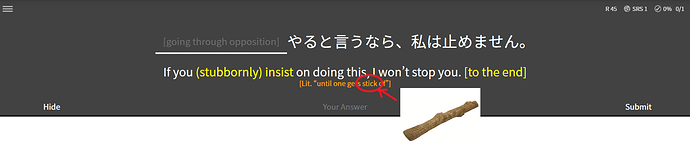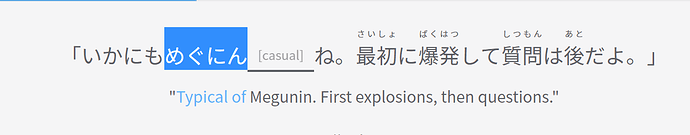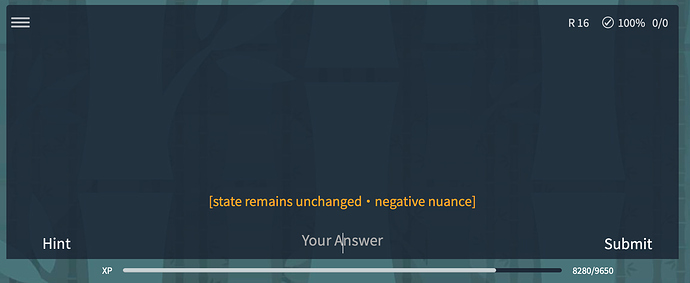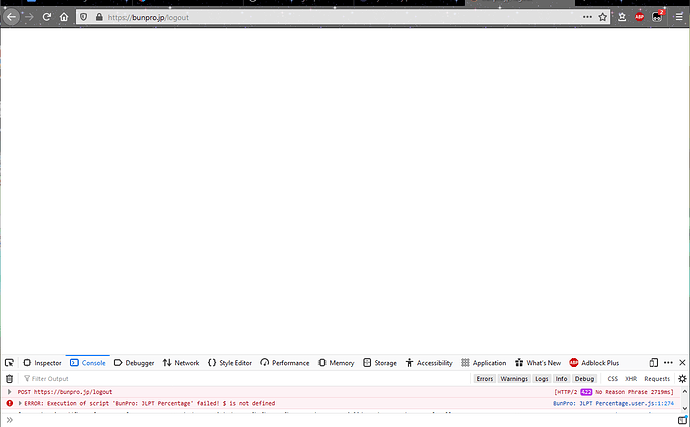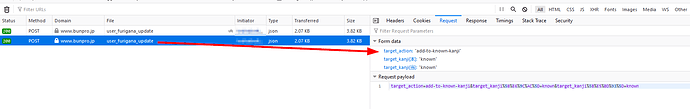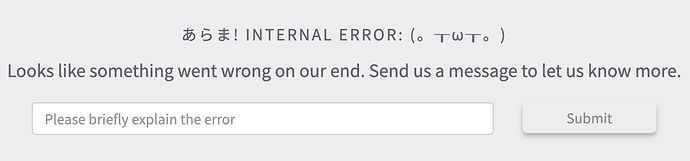Awesome! Happy its still on the radar since that thread is a bit old 
This didn’t unlock for me either. It’s supposed to be at 123,900 right?
(Edit: Ah, it looks like you guys are manually unlocking it for others as well.)
When I try to scroll a page in the Examples section by arrow keys after I have played an audio, the ↑ key works as expected, but the ↓ key reduces volume in the last played audio and doesn’t scroll down the page. Seems like a bug to me.
Today when I tried to do reviews, no text is being rendered on the page. I sometimes get the orange hints on the bottom but the main text is completely missing. I tried using Safari and Edge (Chromium version) both on my macOS laptop and got the same results. Refreshing the page doesn’t help. I tried changing the theme and that also didn’t help.
EDIT:
Switching to wanikani API v2 keys fixed the problem for me, as someone suggested in another thread.
I cannot update my WaniKani API key to V2. Whenever I input it, and the field asks to “click ‘save’ below to confirm”. Upon hitting save the page goes completely white, and doesn’t do anything anymore. When I go back to my bunpro settings afterwards, my old V1 key is still in the field.
Hey @mathijsdm! Are you on a desktop? If so could you please PM me with a screen shot of the white page with your inspect console open? That should help me pin point the problem!
Tried to do it again to take the screenshot, this time it went through successfully. No idea what caused the error, but all’s well that ends well 
Anyway, thank you very much for the prompt response @Jake!
I’m not exactly sure what’s happening, but I seem to not be able to get through the log-in screen while my scripts are running today. I put in my log-in info and hit the button and it transfers to a blank white screen. This happened a few times, so I checked the inspect console and noticed it said that my scripts were “not defined”. I temporarily disabled them and was able to log in just fine. I then re-enabled them and reloaded the home/profile page and it also worked just fine. I assume it’s an issue with the log-in page + scripts specifically. I thought I’d mention it because I’ve never had it happen before today.
Also seems to happen on the log-out screen…
I’m finding it nearly impossible to do reviews. Every time I click on ‘reviews’ it takes minutes to attempt to load and then gives me an application error-this page does not exist.
The site is usually slow, but it’s been getting worse the last few days.
I’m having a similar problem with multiple subpages of Bunpro right now. Sometimes loading works fine, but most of the time it says the page doesn’t exist.
Have you clicked that word specifically to show your furigana? I think by clicking it you toggle it on for that word (override).
I also believe its per each individual Kanji and not the word as a whole. Are you over level 5 for each Kanji? If you were over level 5 for one Kanji and not the other I believe it would still show furigana for the word.
I don’t think so? Maybe @Pushindawood can answer (or correct me) The only way you can see is if you go into developer tools every time you click a Kanji there is an API call that either adds or removes the known Kanji.
This is the exact same issue I’m having, but it hasn’t resolved itself lol.
Now it won’t let me change ANYTHING on the settings page. If I don’t change anything, I can hit “save” and it goes through perfectly fine.
@sadgravy If you are using scripts,can you try disabling tampermonkey (or equivalent) temporarily when you try and update? I remember someone else posting that this solved their problems, might be some interference with a script or something?
I only thought about this now, but when trying updating again when asked, I was on my laptop (no scripts) and first time on my desktop.
I’ll try this! thanks friendo
YASSSSSS @mathijsdm come THRU
It worked and I feel kinda dumb for not trying it sooner lmbo. I wish I knew what script it was 
Hey, so I was studying two new grammar points either yesterday or the day before yesterday and I remember it saying the usual “you new grammar points will show up in 4 hours again”, so I clicked okay and moved on but the next morning I wasn’t asked any of those grammar points and the counter on the main page doesn’t show them either (I had 3 N1 grammar points before and still have 3 and not 5).
It’s not a big problem but I’m just kinda confused on why that happened. I’m using Safari 14.0. on MacOS if that helps 
EDIT: They weirdly also appear in my statistics
Today I’m unable to access https://www.bunpro.jp/lessons. If I try to, I get an error message (see screenshot). Also, once I get the error, the UI bugs out and I’m unable to navigate to other pages.
Logging in/logging out or doing a hard refresh after selecting a different page let’s me escape back to normal. I’m still able to do reviews, etc.