Bug Report
Grammar point: 416
Inconsistent use of arrows and dots.
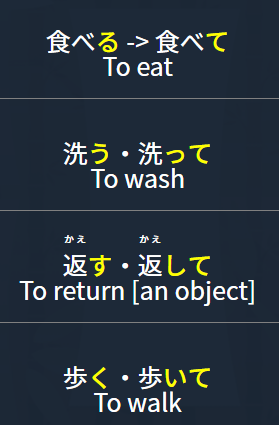

Grammar point: 416
Inconsistent use of arrows and dots.
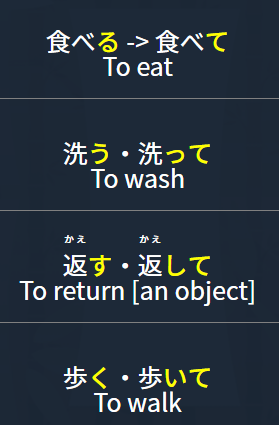
This one is for the programmers.
Note: I have it set to show English
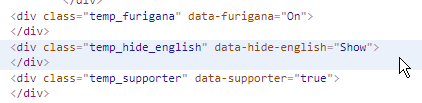
Bug: Button always starts as hide
Gif: See that when I start the review session it’s already “Hide”, even though English is shown fully. If I toggle it’s still never correct. When I go to a new item it stays as “Hint”.
That’s correct. They were taken from the Android app since I know the is still in development, I wanted to give you some feedback that will help with its development. It’s no inconvenience whatsoever.
Sometimes I get this error in the console when clicking a word to show furigana.
Uncaught TypeError: Cannot read property 'postMessage' of null
at Popup.invokeApi (popup.js:135)
at Popup.clearAutoPlayTimer (popup.js:130)
at Frontend.searchClear (frontend.js:257)
at Frontend.onMouseDown (frontend.js:98)
It coincides with when my Yomichan extension doesn’t work (scanning with Shift doesn’t properly pop up a definition), but I honestly can’t say which causes which. This issue happens sporadically, but I figured it was worth mentioning.
Grammar Point: 88
Example Sentence: 2164
Description: Discrepancy between English example sentence and study question translation.
Example:
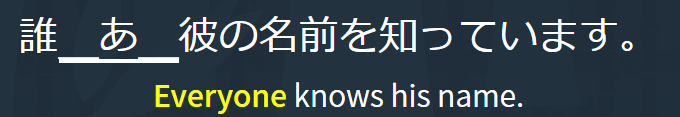
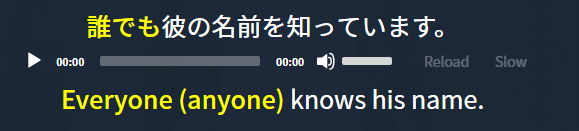
Grammar Point: 507
Example Sentence: 3662
Description: Discrepancy in highlighting between English example sentence and study question translation.
Example:
Grammar Point: 111
Example Sentence: all are likely affected
Description: Discrepancy in highlighting between English example sentence and study question translation. Also inconsistent highlighting of the adjective.
Example:
Grammar Point : 394
Example Sentence : 3389, but better check them all
Description : Discrepancy in highlighting between English example sentence and study question translation.
Example :
Grammar Point: 48
Example Sentence: 1696
Description: Discrepancy in translation between study question and example sentence.
Example:
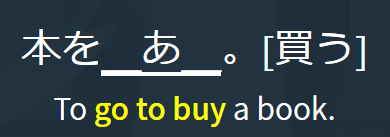
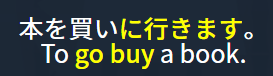
Grammar Point: 99
Example Sentence: 2282, but better check them all
Description: Discrepancy in highlighting between English example sentence and study question translation.
Example:
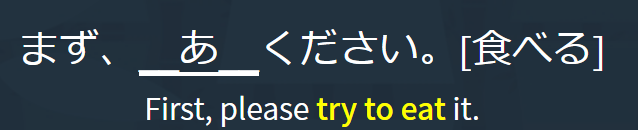
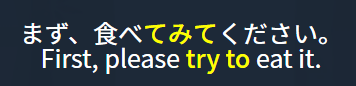
Grammar Point: 175
Example Sentence: 3410, but better check them all
Description: Discrepancy in highlighting between English example sentence and study question translation (see the brackets). I also noticed that the first three sentences are missing the “[masculine]” tag.
Example:
Grammar Point: 40
Example Sentence: 1630
Description: Study question is missing the literal translation from the example sentence.
Example:
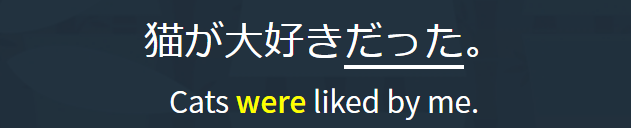
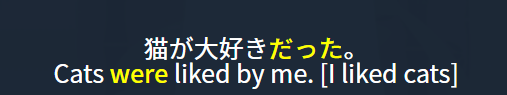
Not sure if already submitted but the placeholder disappears from the sentence if pressing submit on the mobile app before entering an answer. It’s easy to accidentally double tap submit when submitting the previous answer.
Thank you for continuing to provide us with invaluable feedback!
Nice find! Everything should be looking consistent now.
The “hint” field shows you what is next in the cycle. Therefore, if you have English set to “show”, you would click the button to hide the English. Think of the button as a “click to perform action” rather than “this is what is currently being displayed”. Please let us know if there is something that we missed or are misunderstanding.
Fixed!
Review questions that require a verb conjugation, altering of an adjective or additional information (all shown as brackets at the end of the Japanese sentence) will inherently show different highlighting than their example sentence counterparts. The example sentences highlight the equivalent of how the grammar point functions in the English sentence, while the review questions include the verb that needs to be conjugated, the adjective that needs altering or the other additional information/words that pair with the grammar point and are required in your answer.
To use the examples you provided:

The highlighted English does not include “become” because it is not highlighted in the Japanese sentence.

The review question requires you to conjugate なる, shown in brackets, so “become” is included in the English translation.

The example sentence for this grammar point only highlights the “ness”, focusing on the function that the grammar point performs. The review question highlights the whole word (“heaviness”) because the whole word is required in your answer.

Again, the highlighted portion is used to draw your attention to how the grammar point functions in the sentence.

The review question requires “middle” in the answer, so “right in the middle” is highlighted.
Hope this clears things up!
Fixed! Thank you!
Thank you for your feedback! We will see what we can do. Cheers!
Oh, alright. I was just confused then.
Makes sense. I didn’t notice that the highlighting would be different in the Japanese sentence.
Thank you very much for pointing it!
I have fixed it!
More a style issue/suggestion than a bug, but anyway… You should add some padding/margin on the right side of the Structure section so the white border doesn’t go all the way to the edge.
The stats page and the settings page don’t agree on the number of learned items…
On the stats page:

On the settings page:

For the record: I do have 6 unlearned items in N5 (the first number) so the stats page apparently knows better how to count 