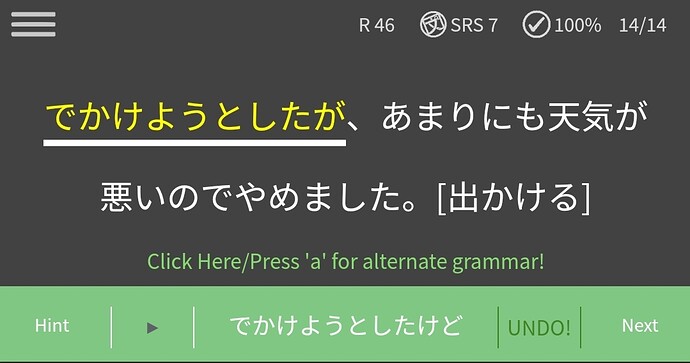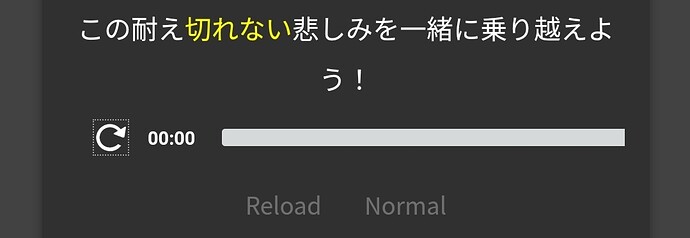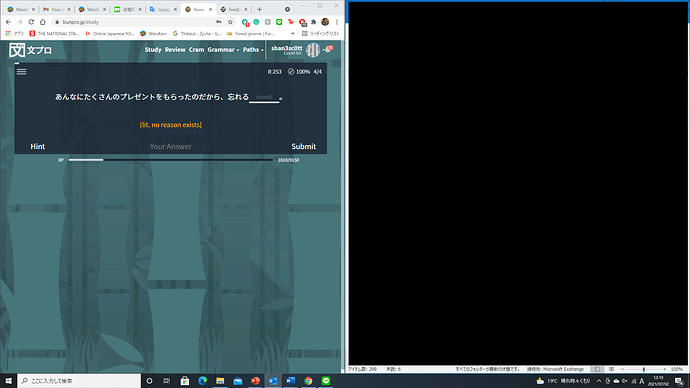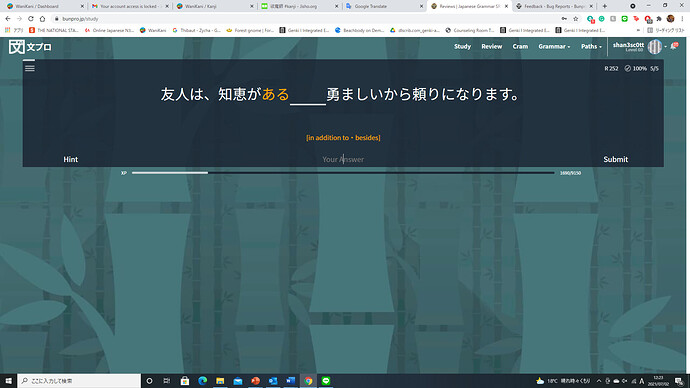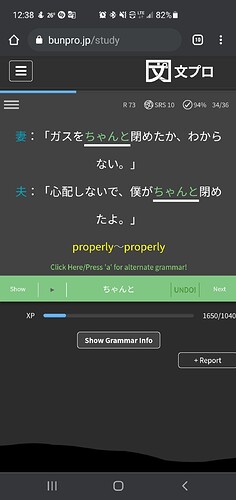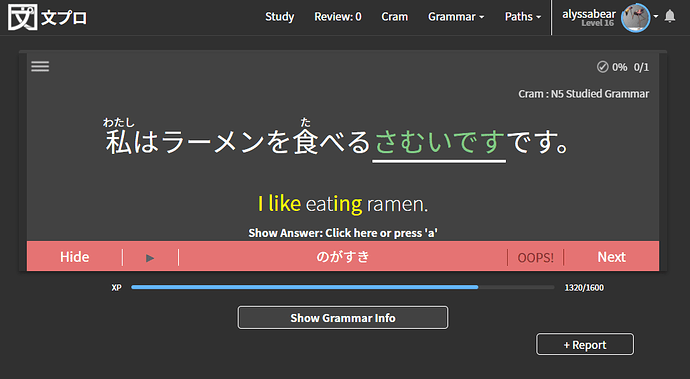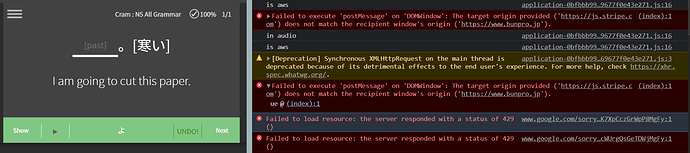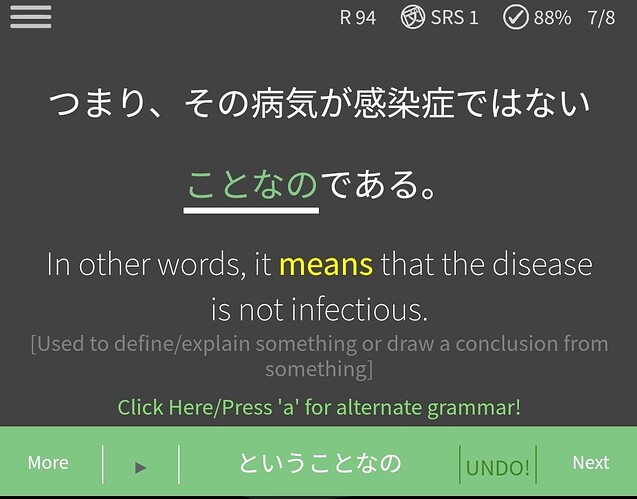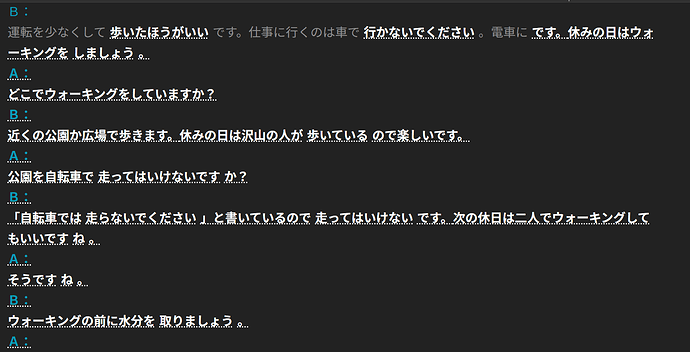Little issue that’s more annoying than an actual problem:
The first review of a series often (not always) doesn’t get graded. It’s hard to explain. It shows me the question, I type in the answer, press enter or click submit, then… nothing changes. No green or red bar, no audio, no ‘press a for alternate answer’ caption. But it does seem to acknowledge that I’ve answered. The text area loses focus, (I think) the hint goes away [edit: it just did it to me again. the hint doesn’t go away, but the play audio triangle button appears. That play button is non-functional. The cursor can be placed back in the answer text entry box, but the answer cannot be edited]. But no correct/incorrect feedback.
Pressing enter again takes me to the next question as expected. All the other reviews in the session work as expected. That first review gets slotted back at the end of the review session and usually (not always) acts normally the second time I see it. It’s not counting that first review as a fail though, it’s just like it had never existed.
A very small fraction of the time, it doesn’t get graded the second time around either, and the review session just ends with 1 review remaining. Then I’m stuck in a loop of launching a review session, trying to do my one review, and not getting credit for doing it.
Sometimes closing the tab and reopening the site fixes it, sometimes not. So far I’ve either just kept trying until it takes, or left it at one review until next time.
(Firefox 89.0, MacOS 11.4)


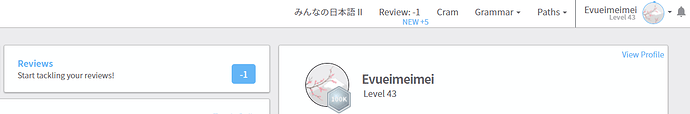
 ).
).