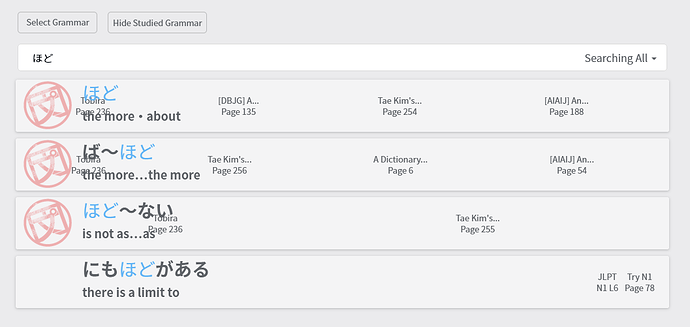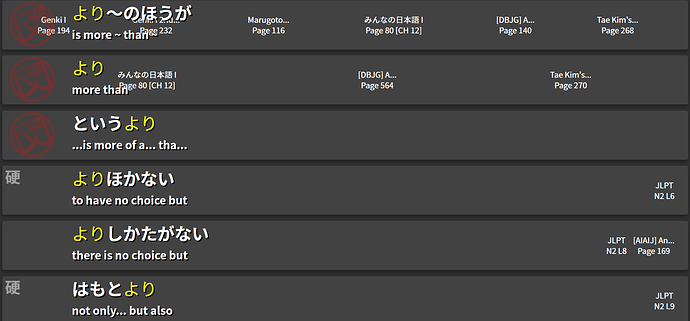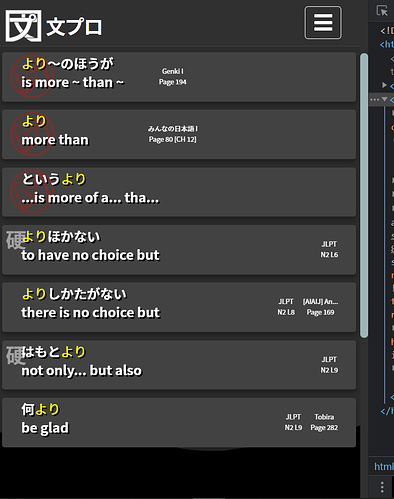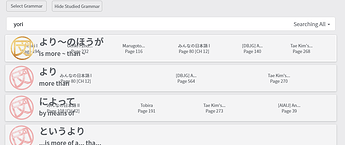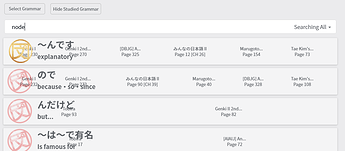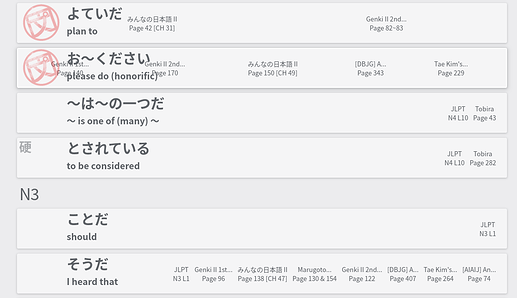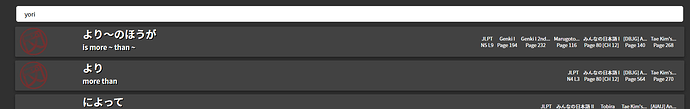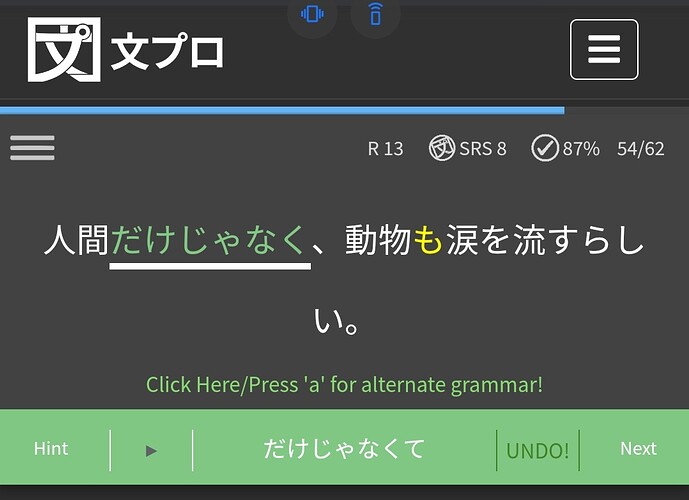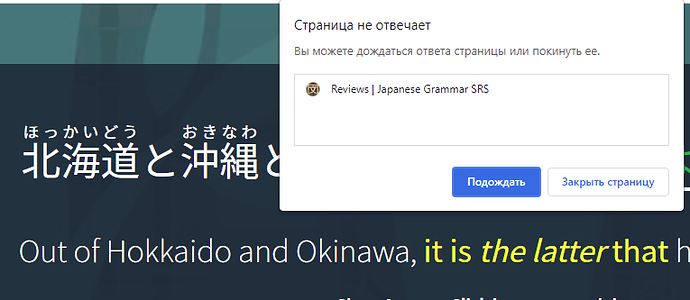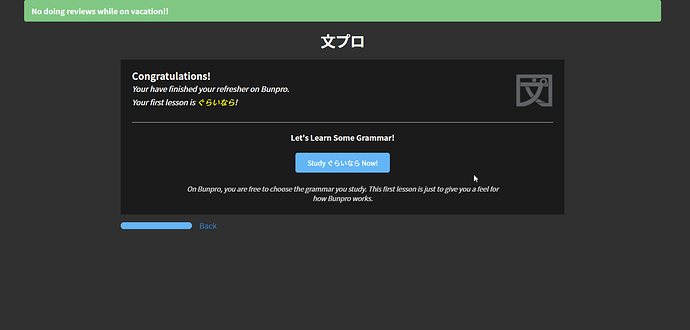If you click Grammar at the top of the main page then hit All that should show you every item available. From there hit the filter button to hide stuff you’ve learned already and you should be left with whatever new N5 points you need to add.
Is that consistently happening or was it a one off?
It’s happened to me 24/7 for awhile now (more than a month) I just assumed it was a formatting error on my end since my tabs are slightly zoomed in.
Weird. I can’t seem to reproduce it. Can you give me the browser info, and a bit more about the zooming you mention?
Using Brave browser, this is having the zoom (ctrl + mousewheel up) set to 125%
The following is 100% (standard)
Only time they don’t technically overlap is when I set it to 67%
Looking at よりしかたがない in particular, the JLPT & AIAIJ stay fixed at center right
When I keep the same position but pull up the console, these 2 resources stay fixed but all the others that (I assume!) don’t have a formatting location get shifted around
Unfortunately I am dumb as a doornail when it comes to HTML stuff so have fun 
Sorry, I should’ve given more details. It’s for every search.
I’m on Firefox 89.0.2 on Windows 7 and I’m not zooming in. 
And one important detail: it explodes when a grammar point has a badge, grammar points without it looks great.
I went to take a peek into this out of curiosity and… I’m far from a front end expert and especially not a bootstrap guy.
What I did notice from comparing the styling was that there was extra selector .row>* that would apply width: 100% that causing the search–textbook and search–jlpt divs to do expand and overflow on learned points.
Regarding the alignment, I went comparing the tile–review-complete and grammar-tile divs. I don’t know why, but something was causing display: block to be applied to the latter and adding that property to tile–review complete was enough to get a lazy fix.
Maybe I should chuck this into a lazy hack of a usercript later. Also, LOL at that comment in the <html> tags.
Edit: I’ve made a script, it’s goofy on small display sizes. Fix Grammar Points Search CSS
I am cramming right now and would have liked to add a Report. When hovering the following link appears: https://bunpro.jp/get_feedback_form?source=study_question&grammar_point_id=126&study_question_id=2767. Following that link manually results in a 404 error. Clicking the report button results in no action (nothing in the console as well).
@FredKore @ccookf It should be fixed with the next patch. Thank you for pointing it out and helping pinpoint it so quickly 
@ccookf re:comment 
When singing up yesterday, all of the dropdown menus (starting level, which textbook, etc.) reverted back to the default after a second after being selected.
Didn’t have that issue on any other websites. After completing the sign up process I was able to change the settings in the regular menus.
Win10, Firefox 89.0.2 (64-bit).
Thanks for pointing that out. It was a really weird bug but should be fixed now!
This is very minor but on the Badges page the tooltips for the Medal and Achievement badges are missing text:
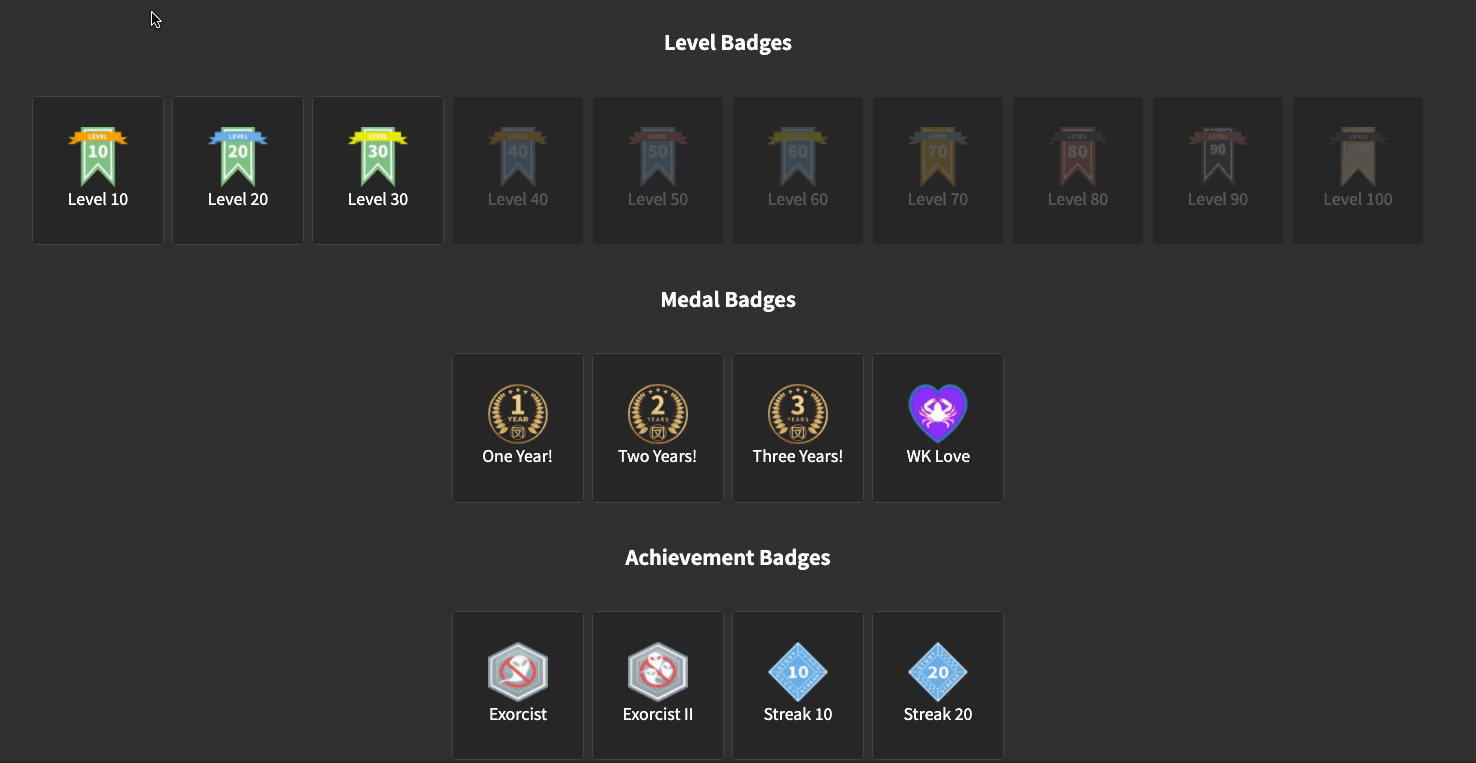
New lessons in “Study” section are going backwards (third, second, first).
It’s like that since I started using Bunpro actually, but it’s never too late to submit a bug report 
It’s especially confusing when example sentences are depending on a grammar point that will be studied just next (but it was implied to be previous).
Welp, same thing happening again, except now in the ‘regular’ settings. Switched Ghost Reviews from On to Minimal, a second later it’s back to On. Switched it back to Minimal, this time it sticked, but when I went to a different page and came back it was back to On. Went to write this comment, switched back to the Settings tab… and it was Minimal again?
So um… maybe it’s working? Maybe there’s something weird? Something something ghost mystery haha.
Not really a bug so much as a super minor inconsistency I can’t unsee. In the Lessons page for N4 Lesson 6 the item for 以上 uses kanji while 以下 does not. Glancing ahead it looks like N4 Lesson 9 以外 also uses kana instead of kanji, but N2 Lesson 1 for 以上(2) and N2 Lesson 2 for 以上に use kanji.
Slowness continues getting out of hand to the point the browser displays popup and suggests to close the page.