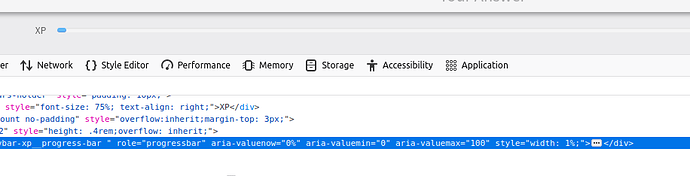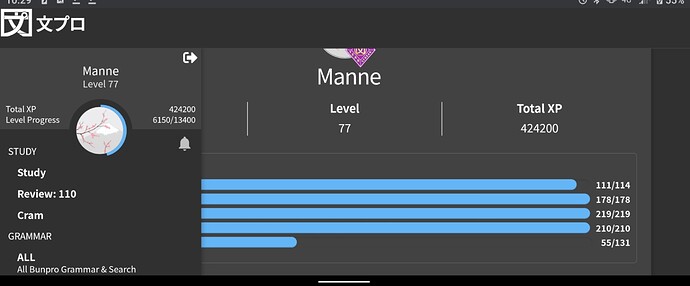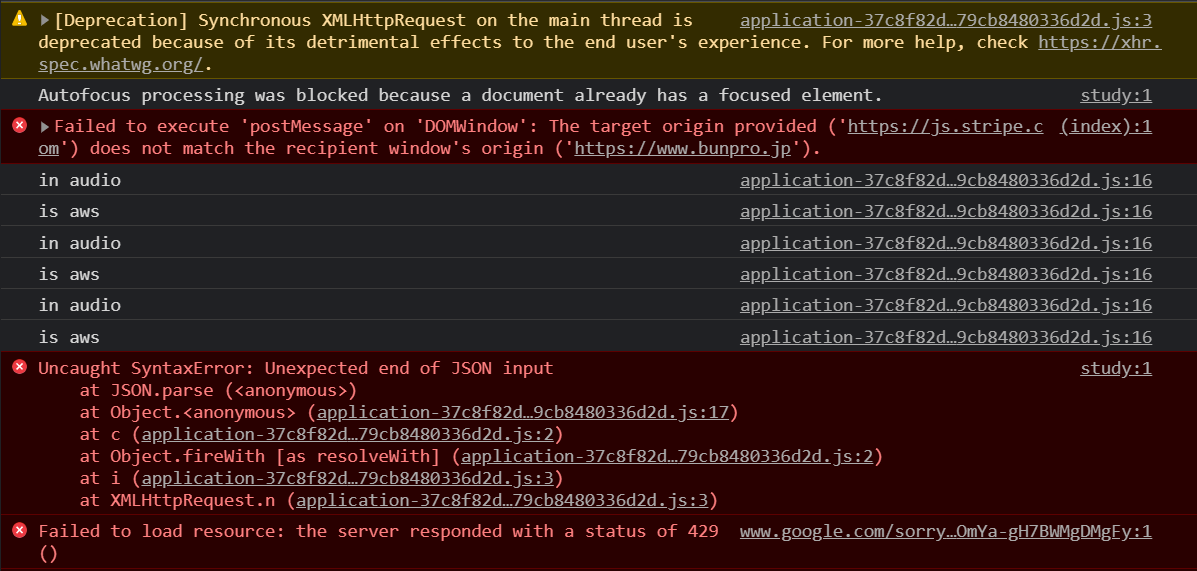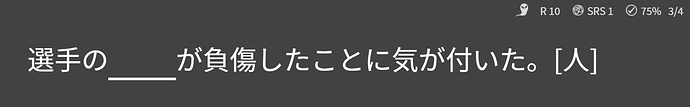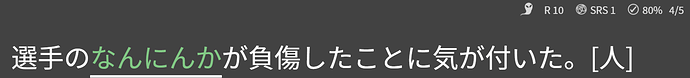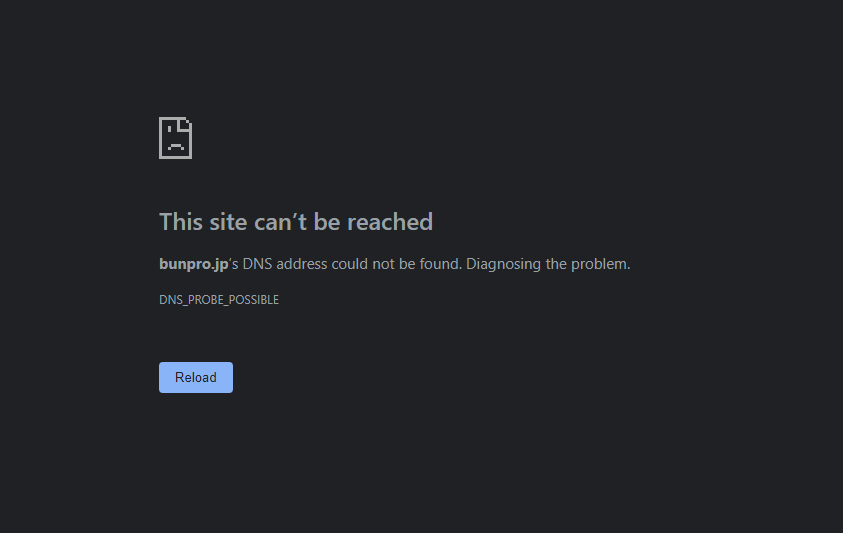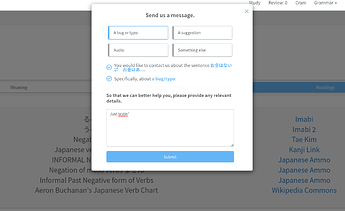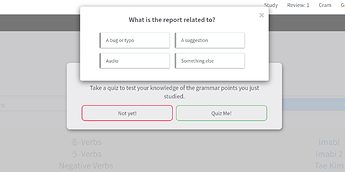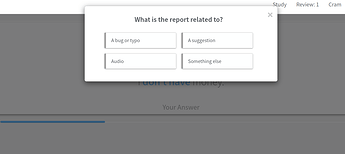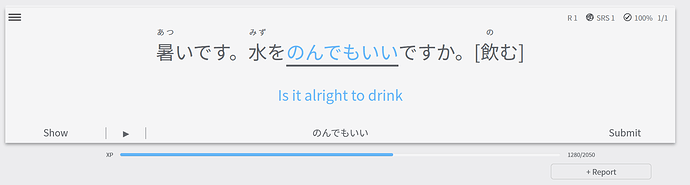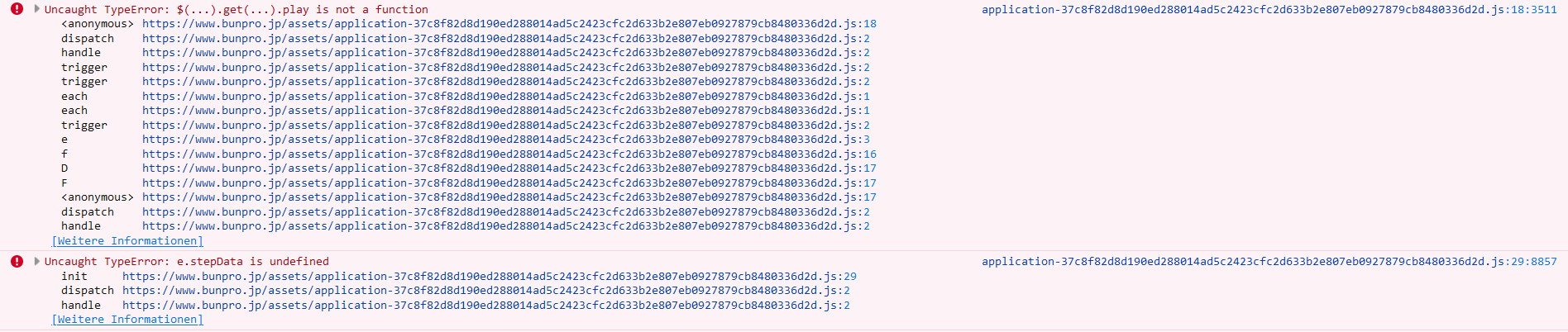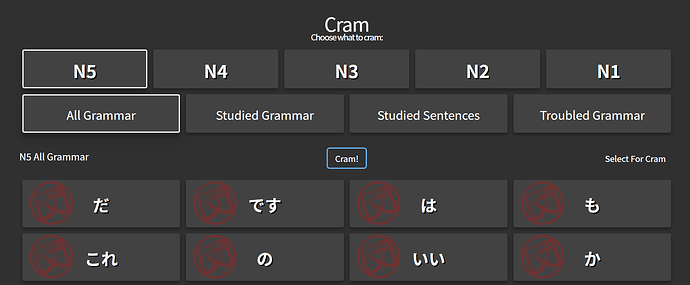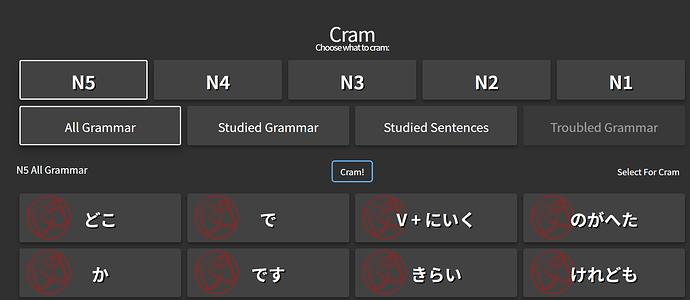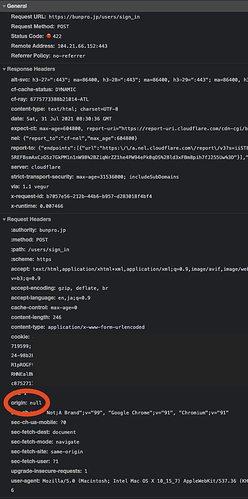Looks like a bug with vacation mode and being a returning user going through the onboarding. I have sorted it out and everything should be good to go. Please let me know if you have any questions!
I’m not quite sure is it a bug or a feature, but the progress bar in the Reviews section is growing its width only by whole values. And 1% of the bar on a wide screen is looking like a serious grow. So you got +30 XP and nothing happens, you got 30 XP again - wow, my bar is growing. It’s kinda confusing.
(And aria-valuenow attribute doesn’t update its value. Also, aria-valuenow shouldn’t include % sign, it accepts numbers only; aria-valuetext should be used instead for the text representation of aria-valuenow.)
This bug is still there. 
Should be fixed with the most recent patch 
@HotAirGun The study section going out of order should be fixed now.
@blacktide The tooltip on the badges is now fixed!
It seems that when I study on my phone and tilt it to landscape mode, the side menu doesnt go away and the menu button is hidden. Anyone else experience this?
Having a problem that I’ve been seeing off-and-on the past couple of days. I’m not exactly sure how to replicate it, but my ghost reviews (and possibly even normal reviews) sometimes don’t change whether I get it right or wrong and I believe afterwards resets the point to start of ghost cycle. I’ll post some screenshots below
Summary
Here’s a picture of the console, doubt it’ll tell you anything though
Example in question. I was typing a little too fast and accidentally typo’d something, so I hit backspace after entering the answer to start again. This is a picture of it
As you can see, the SRS level has not changed at all in this case. Usually if you hit undo or back it will obviously act like the attempt had never been made at all and the SRS 1 should hit SRS 2
When I got to the end of the review it didn’t have me re-do the question which sometimes happens. A little confusing to explain all of this but hopefully you get the picture.
Had an issue with the DNS and it should be fixed now! Sorry about that 
I’m having the same issue. I have the site bookmarked and I get that “This site can’t be reached” message. I have to google Bunpro and click the link for it to work.
You can switch grammar points behind the new fancy report form by pressing arrow keys. And if you pressed → enough to get to the “Quiz!” pop-up, you will see the quiz itself by pressing Enter.
After I press the play button next to an example, the button disappears. This is slightly annoying, because I have to “guess” where the now-invisible button is so that I can hear the example again.
I’m having an issue where sometimes reviews just don’t… work. I type in the answer and instead of turning red or green, they stay grey like this:
The review stays in the queue and no matter how many times I try it (even if I log out, restart my browser or use a different device), the same thing happens. If I type in something wrong, it does get graded as wrong, which “fixes” it. Even forgetting the grammar point and relearning it just makes the issue re-appear.
Windows 10, Firefox 90.0.2
Not sure if this is related but on that page, these errors (plus about 20 more of the second one) show up in the console:
I’m not sure if this is a bug exactly, but it’s still an annoying one nonetheless. Under Cram when you first load the page, the N5 points are laid out in perfect order compared to how they show up under Grammar Points > All. When you do anything on the Cram page via the filter and then uncheck everything so the original state is shown again, the N5 grammar points are now in a wonky order.
examples
When you first load the page
Touching anything on the screen then returning back to default state
This may explain one of the issues that I and some others have brought up in the past where selecting items to cram based on where they are in the overall order is a much tougher than needed task because there’s something getting messed up along the way, unless I’m missing something.
As a workaround, you can type “P” for play.
(this only works if your keyboard is set to English; it doesn’t work with Japanese keyboard)
After a successful login, Bunpro shows me Dashboard page, and “Start Page” setting doesn’t have any effect on that.
Not sure if it’s a true bug or not, but points outside of N5 don’t have the ability to show translation when you hover over them in grammar_points
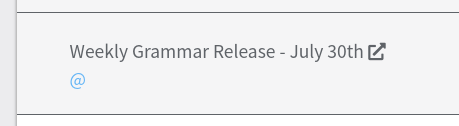
Links to the new Updates category are broken in Dashboard’s Latest Community Discussion section.
Context: under settings, I have selected the Genki II textbook. I am on an iPhone using Safari.
On my Bunpro dashboard, when I select “Genki II view grammar from your textbook” I get the Genki lessons summary page. When I hit “select for study”, the button changes to “selecting grammar”, but when I try to select a grammar point it instead goes directly to that grammar point. So I cannot select grammar points. I don’t have this problem when I’m on my MacBook Air using Safari.
Thanks!
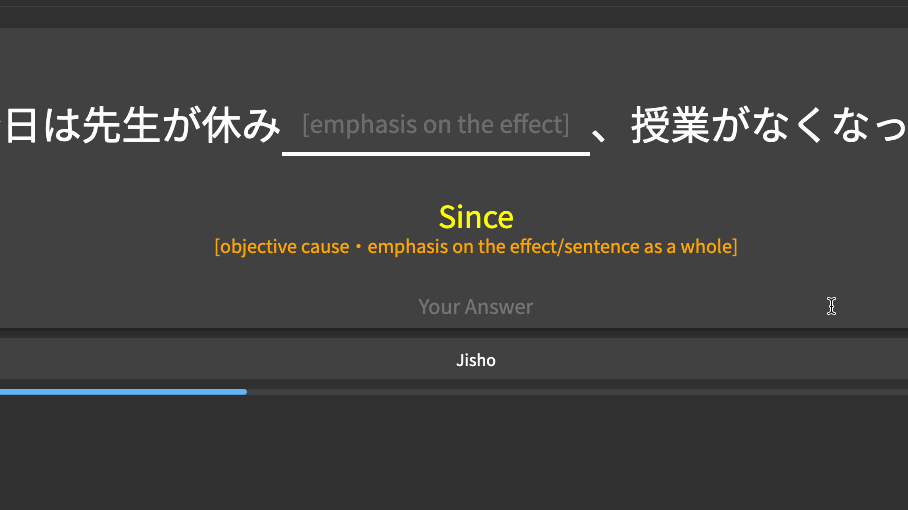
On Mac computers, pressing the space bar twice results in a period being inserted (everywhere, not just Bunpro). After entering a correct answer, sometimes I press the space bar twice to see the English translation of the sentence, at which point a period gets inserted into the still focused text field, and then I’m no longer able to submit the answer to move on to the next review item. It’s not possible to delete the period without clearing the answer completely and having to retype it, since pressing backspace allows you to try again.
This isn’t a huge issue, but would it perhaps be possible to either remove the focus from the text field, disallow periods, or to make the text field read-only once an answer has been submitted?
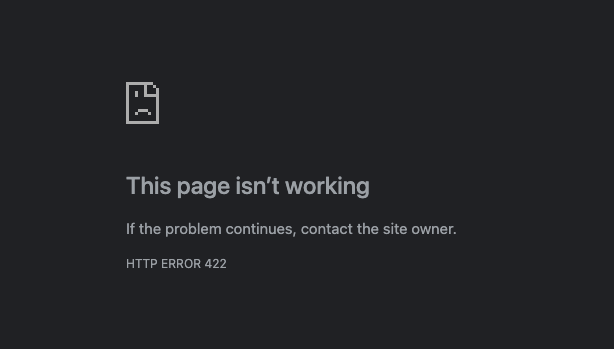
Is anyone else having trouble logging in in Chrome? I get HTTP/1.1 422 Unprocessable Entity when I do. I tried clearing cache, incognito, updating browser, but nothing seems to work. It still works in Firefox.
It appears to be related to origin: null in the HTTP request headers. In Firefox that header is origin: https://bunpro.jp. I tried it both ways using curl and with origin: null it gives the 422.
EDIT
Actually this was being caused by the BunPro Example Sentence Audio userscript.
@Kumi I believe the Referer Policy set by your script causes this issue. It happens when trying to log out as well. I opened a PR to fix the issue here: Fix issue with login/logout on Bunpro by blacktide082 · Pull Request #1 · Kumirei/Bunpro · GitHub
Edit - This fix was merged by Kumi - no issues with using that script now.