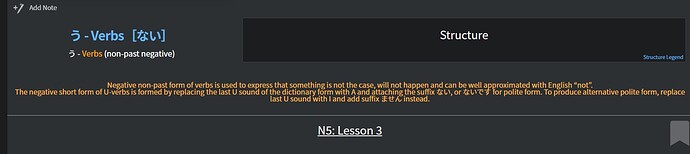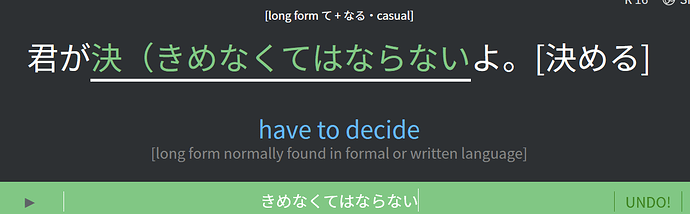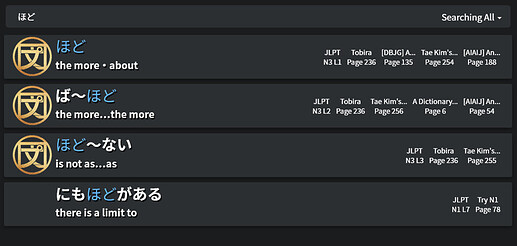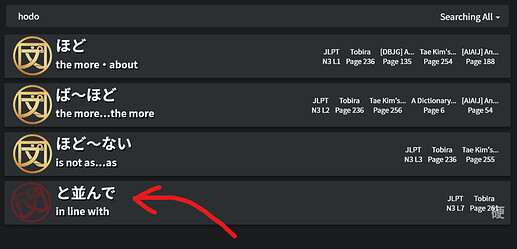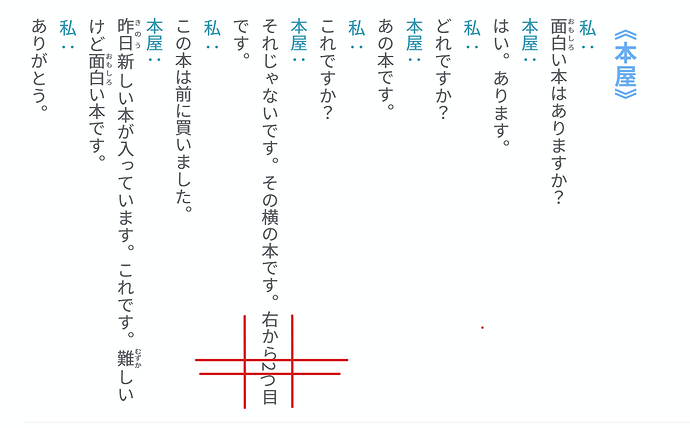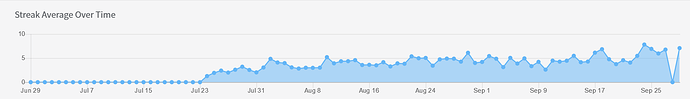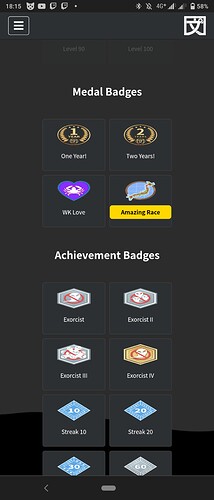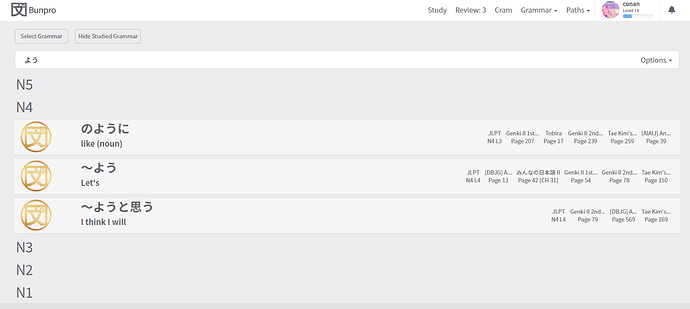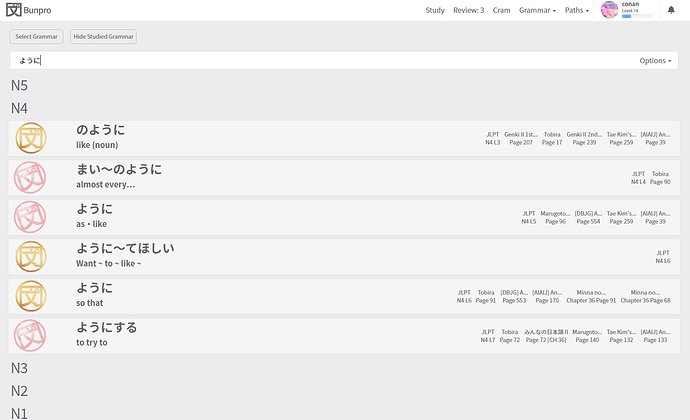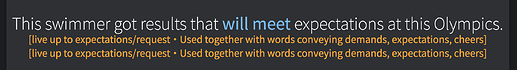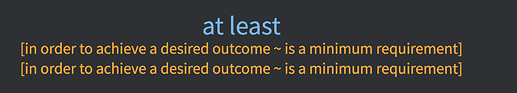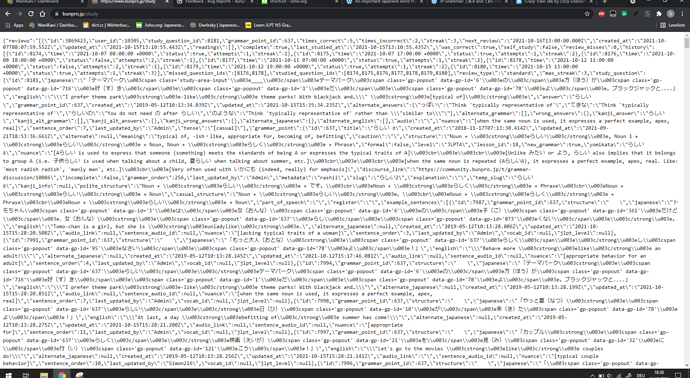Automatic payment through Paypal? I remember that I read somewhere back in the day that they still had to manually update Paypal payments. It might have changed since then, but if not, it might be a good idea to ping @Jake or @mrnoone or someone else from the staff. Or you could send an e-mail to be sure!
Yes it’s an automatic payment via paypal. I just sent an email. thank you! 
Same problem here, seems to be there since I started bunpro.
Is it hard to fix? Whatever code is updating that number should expect more reviews arriving in the middle of a review session.
I’m getting no structure preview suddenly

Seems to happen on quite a few entries (not all) atleast this and te form + some related ones.
EDIT: i think it’s related to the entries where there’s the new red lines over some characters? Also a bunch of json errors in the console
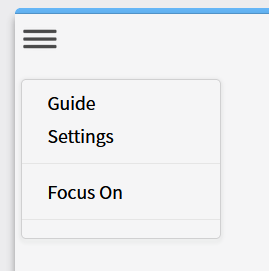
The wrap up session button is nowhere to be seen. Had the same issue yesterday too.
There are “Uncaught TypeError: $(…).offset() is undefined” javascript errors while interacting with header menu.
Steps to reproduce: click on any dropdown menu as Grammar, Paths, or user avatar.
Minor issue here. Appreciate the difficulty of fixing it might not be worth the time but anyway…
When toggling vertical text on a reading practice, the roman numeral was rotated 90 degrees making it difficult to parse/read.
Firefox web browser v92.0
Windows 10
Steps to reproduce:
- Select
Grammar - Select
Reading Practice - Select
[N5] Lesson 6 - Click
Toggle Vertical - Scroll to middle passage
- View sentence
右から2つ目
For the record, Latin charactrers are frequently rotated in vertical japanese text, especially longer words or numbers. I’ve not found a good source but from what I found, I’m led to believe that it would be acceptable or maybe even favourable for that 2 to be upright, but not required.
Also, bug on my end: Yesterday my streak average was apparently 0?
@jrmr50 @Adarain
I have replaced it with Japanese numerals which are more common in vertical writing.
Cheers 
Actually, follow-up to this, I just calculated my current streak average and based on the streak breakdown graph it should be around 6.28 but this graph shows 7.08
I don’t know if this is a bug or just unclear labling, but could it be that this graph simply doesn’t take all of your items into account, but only the ones you worked on that day? This would explain yesterday’s weird outlier, since I only did a single review yesterday. I always thought this graph showed the average of your SRS levels across all items you’re learning/have learned.
I love the clickable grammar points, but you can’t toggle furigana on words that are clickable that way, since it just opens the grammar point popup. For example, go to any example sentence that has 一番 and already has clickable grammar points enabled (there are several on this grammar point, which is where I first encountered the issue).
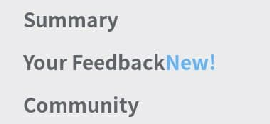
The “New!” badge goes next to the “Your Feedback” link in the mobile drawer without any space between.
Adding to this.
I would expect all the grammar having “よう” in it to show up under the first search. Makes this feature a bit frustrating to use, since I can’t always know what to search for to get the result I’m looking for.
When I close the browser while the review tab is open, I get this instead of the normal page when I open it the next time.
Reloading the page fixes it.
This happens to me all the time on Firefox mobile with the tab gets unloaded after switching away from the tab for a while.
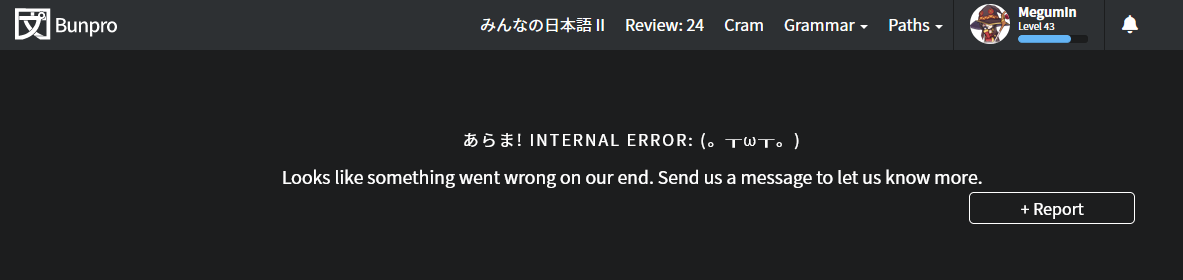
I got this on Cram. I have used the report button in case it gives you some internal error code or more insight why it crashed.